Frozen Mouse???
Same system, same operating system. A different problem, but one no less bewildering than the previous one. This time, we noted that any USB mice attached to this system would randomly freeze for 5-15 seconds. Then it would start moving again.
It wasn't that the mouse died and restarted itself. No, no. The mice we tested were all running (as their lights showed). In fact, when we tried to get the mouse to work by restarting it using a hardware reset button, it still didn't work. The mouse remained frozen.
We also tried switching to a different mouse. Still no go. Then we tried physically disconnecting the mouse and reconnecting it. Unfortunately, that didn't work either. We are totally stumped.
It appears to be a USB-related problem and doesn't affect the rest of the system. Whenever the mouse freezes, the system would still run like normal. If you are playing a game, you can still do so using the keyboard. It's just that the mouse pointer is stuck in a fixed position and cannot move.
So far, we have not been able to figure out what causes the mouse to freeze. It appears to occur randomly, sometimes quite frequently, sometimes with long periods in between each incident. In addition, no mobile phones were ringing or even nearby when they froze. So, it is a different problem from what we saw in the Razer Krait.
The Solution
In the end, all that was needed to solve the problem was a BIOS update, specifically the 0802 revision. It didn't list any Vista-specific updates but updating to this version solved our mouse freezing problems in Windows Vista.
So, we can rule out the nForce 590 USB driver as well as the Razer Krait / Copperhead driver as the cause of the problem. Most likely, it's a BIOS-OS compatibility issue. We certainly did not see this problem in Windows XP. It only exhibited itself in Windows Vista. Fortunately, all that was needed to correct the problem was a simple BIOS update. ![]()
I guess the moral of this story would be that if you are facing any problems with your hardware, update your drivers and BIOS, even if their list of updates do not specify a correction of the problems you are facing. In other words, never assume the updates are useless. As they say, assuming anything makes an ass out of you and me. ![]()
Questions & Comments
Please feel free to post your questions or comments here!
| Date | Revision | Revision History |
| 24-05-2007 | 1.0 | Initial release. |
| 26-06-2007 | 2.0 | Posted the solution to the Frozen Mouse problem. |







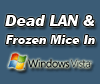
 Add to Reddit
Add to Reddit
