Western Digital RE Drives
Western Digital divides their internal hard disk drives into five distinct families :
- the Desktop / Workstation Storage line - WD Black, WD Blue and WD Green drives, WD VelociRaptor,
- the Mobile Storage line - WD Scorpio Black and WD Scorpio Blue drives,
- the NAS line - WD Red,
- the Enterprise Storage line - WD XE and WD RE drives, and finally,
- the CE/AV Storage line - WD AV-GP and WD AV-25 drives.
Western Digital recently revamped their Enterprise Storage line, shifting the VelociRaptor to the Desktop / Workstation Storage line, dropping the RE4-GP line, and completely removing the generation number from the RE series. Instead, they added an SAS-only series called the WD XE :
- WD XE - for high-performance applications, in a 2.5" form factor
- WD RE (SAS) - enterprise-ready 3.5" drive with SAS interface
- WD RE (SATA) - enterprise-ready 3.5" drive with SATA interface
Today, we are going to take a look at the SATA version of the new WD RE, specifically the latest 4 TB model - the WD4000FYYZ. This drive represents the epitome of Western Digital's efforts to deliver a high-capacity drive for nearline storage in enterprise applications. Take a look at its key features :
 |
-
Dual processor -Twice the processing power to maximize performance.
-
Vibration protection - Enhanced RAFF technology includes sophisticated electronics to monitor the drive and correct both linear and rotational vibration in real time. The result is a significant performance improvement in high vibration environments over the previous generation of drives.
-
Dual actuator technology -A head positioning system with two actuators that improves positional accuracy over the data track(s). The primary actuator provides coarse displacement using conventional electromagnetic actuator principles. The secondary actuator uses piezoelectric motion to fine tune the head positioning to a higher degree of accuracy. (2 TB models and above)
-
StableTrac - The motor shaft is secured at both ends to reduce system-induced vibration and stabilize platters for accurate tracking during read and write operations. (2 TB models and above)
-
Multi-axis shock sensor - Automatically detects the subtlest shock events and compensates to protect the data.
-
RAID-specific, time-limited error recovery (TLER) - Prevents drive fallout caused by the extended hard drive error-recovery processes common to desktop drives.
-
NoTouch ramp load technology - The recording head never touches the disk media ensuring significantly less wear to the recording head and media as well as better drive protection in transit.
-
Thermal extended burn-in test -Each drive is put through extended burnin testing with thermal cycling to ensure reliable operation.
-
Dynamic fly height technology -Each read-write head's fly height is adjusted in real time for optimum reliability.
Western Digital currently offers 7 different RE models, with capacities ranging from just 250 GB and all the way to 4 TB. Let's take a look at how the big daddy of this new WD RE family of hard disk drives performs!
Packaging
The WD RE 4 TB hard disk drive came to us in a brown cardboard box, with the two black plastic spacers keep it snug and cushioned against shock. Still, it would not be a good idea to drop the package. The drive itself is further protected by a sealed anti-static plastic packet with a sachet of dessicants to keep it dry.
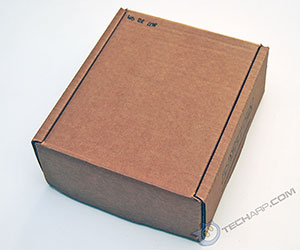 |
 |
 |
 |
All you need to do is just cut open the plastic packet and slide out the drive. Be sure to ground yourself before removing and handling the hard disk drive as static can damage it. In particular, you should try to avoid touching the exposed PCB located on the lower underside of the drive.
Support Tech ARP!
If you like our work, you can help support out work by visiting our sponsors, participate in the Tech ARP Forums, or even donate to our fund. Any help you can render is greatly appreciated!
Page |
Topic |
|
1 |
||
2 |
||
3 |
• The 4 TB Western Digital RE |
|
4 |
• Peeking Under The PCB |
|
5 |
• Better Reliability Through Technology |
|
6 |
• Testing The 4 TB Western Digital RE |
|
7 |
||
8 |
||
9 |
||
10 |
||
11 |
||
12 |
||
13 |
<<< 4 TB Western Digital RE (WD4000FYYZ) Overview : Previous Page | Next Page : The 4 TB Western Digital RE, Usable Capacity, Specifications >>>







 Add to Reddit
Add to Reddit
