Step 4 : Authorize Your New Computer
The final thing left to do is authorize your new computer (or new hard disk drive). To do this, go to the Store menu (Alt-S) and click on Authorise Computer...
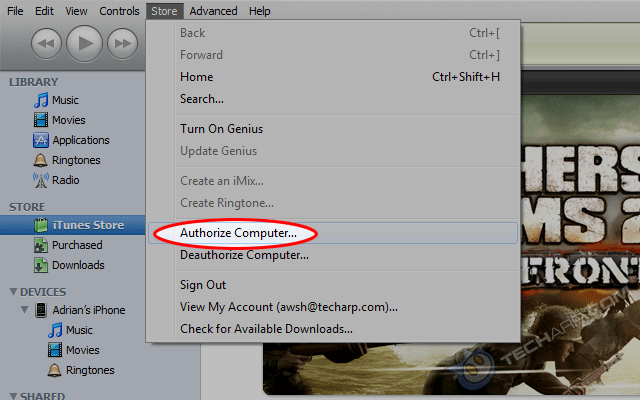
You will be asked to enter your Apple ID and password. After doing so, click Authorise.
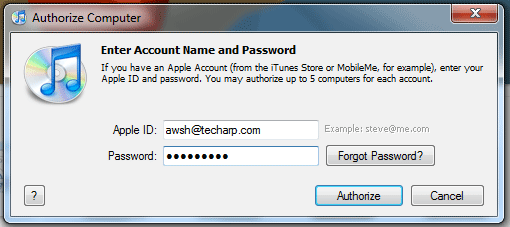
If you typed in your Apple ID and password correctly, you will be rewarded with this pop-up box, announcing that your computer has been successfully authorized. It will also show you the number of authorizations that have been made using your account.
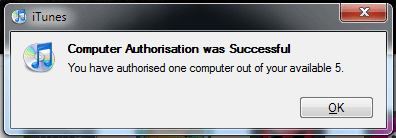
If you are using multiple iTunes accounts, or share the computer with other iTunes users, do remember switch accounts and authorize each and every account. That's it! You have successfully migrated Apple iTunes from one computer (or hard disk drive) to another!
Support Tech ARP!
If you like our work, you can help support out work by visiting our sponsors, participate in the Tech ARP Forums, or even donate to our fund. Any help you can render is greatly appreciated!
Page |
Topic |
|
1 |
• How To Migrate Apple iTunes From One Computer To Another |
|
2 |
||
3 |
||
4 |
||
5 |
Questions & Comments
Please feel free to post your questions or comments here!
| Date | Revision | Revision History |
| 05-04-2010 | 1.0 | Initial release. |







 Add to Reddit
Add to Reddit
