Audio Files - WAV (Highly Compressible)
Compression Rate
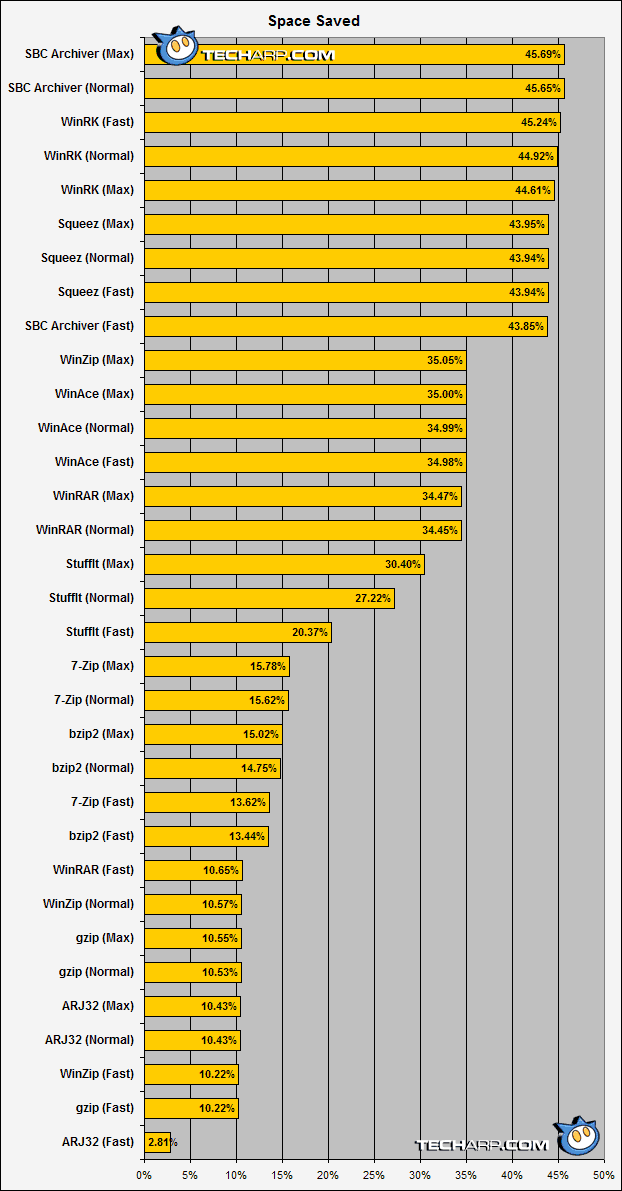
SBC Archiver, WinRK and Squeez are the undisputed champions at compressing WAV files. All three managed to reduce the fileset size by 43-46%. Curiously, WinRK performed best when set to its Fast setting. It actually performed worst at its Maximum setting.
WinZip, WinAce and WinRAR are the second best group. They were able to reduce the fileset size by about 35% at Normal or Maximum settings. WinAce is notable as the only compressor in this group to do so at all settings. WinRAR only managed to reduce the fileset size by about 10.5% at its Fast setting. WinZip only managed the same performance at its Normal setting.
The poorest compressor, by a large margin, was ARJ32 at its Fast setting. It was the only compressor to reduce the fileset size by less than 10%. In fact, it only managed to reduce the size by 2.8%.
Compression Speed
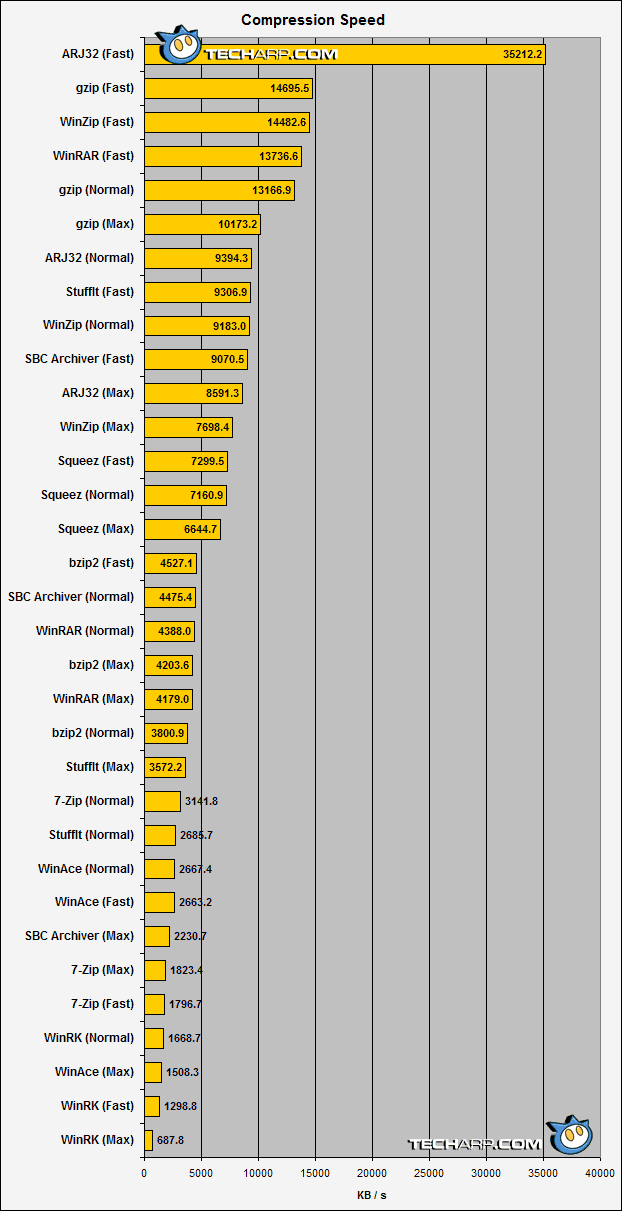
ARJ32 at its Fast settings was the fastest compressor of this fileset by a large margin. It was more than twice as fast as gzip, WinZip and WinRAR which were the next fastest compressors. The other compressors were much slower, even at their Fast settings.
There were several oddities in the results. For example, both WinAce and WinRK were fastest at their Normal settings. Also, StuffIt Deluxe was actually faster at its Maximum settings than its Normal settings.
Compression Efficiency
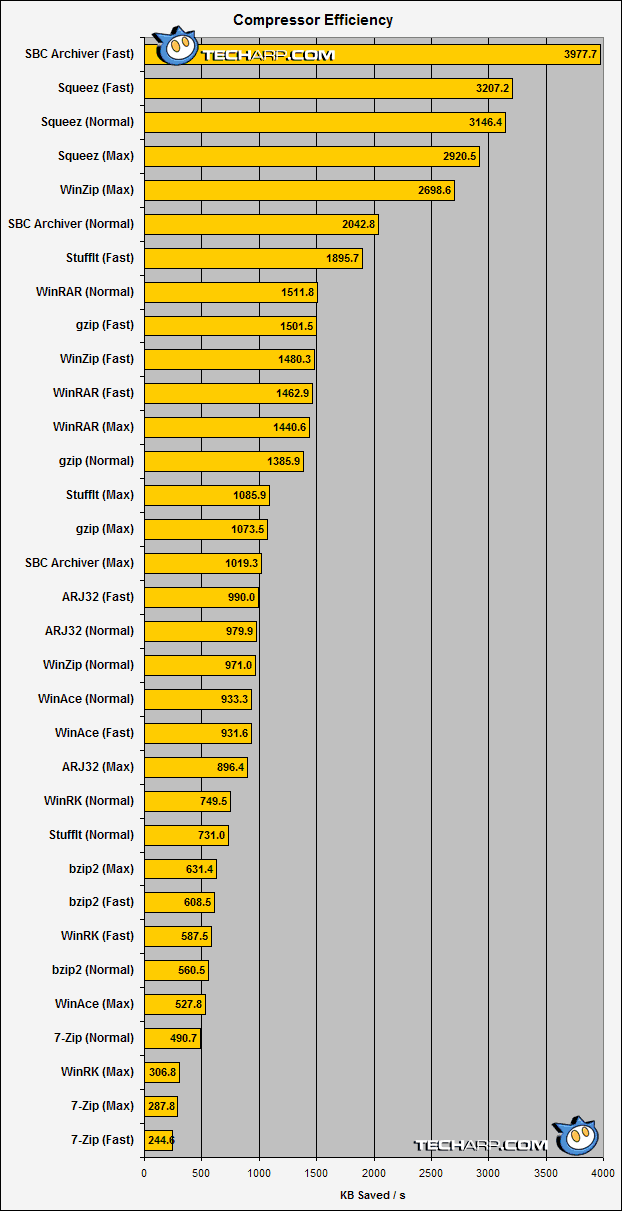
The compression efficiency rating is a simple way to evaluate the efficiency of each data compressor. This way, we can see which compressor can save the most space in the least time.
Please note that a higher efficiency rating does not mean the compressor is better. It just means the compressor has a better compression-to-speed ratio. A more efficient compressor is, of course, always more desirable than a less efficient one.
When it comes to efficiency, SBC Archiver at its Fast settings was the most efficient compressor of this fileset. This was followed by Squeez at all three settings. Surprisingly, right behind them was WinZip at its Maximum settings.
The most inefficient compressors were WinRK (at Maximum settings) and 7-Zip (at both Maximum and Fast settings).







 Add to Reddit
Add to Reddit
