Crysis CPU Test 2 (Ice)
Crysis 1.1 has two CPU tests and a GPU test. We chose to run the second CPU test which is based on the Ice phase in the game. This is a very strenous part of the game and should reflect on the effect of the processors on a leading-edge game like Crysis.
Resolution Comparison
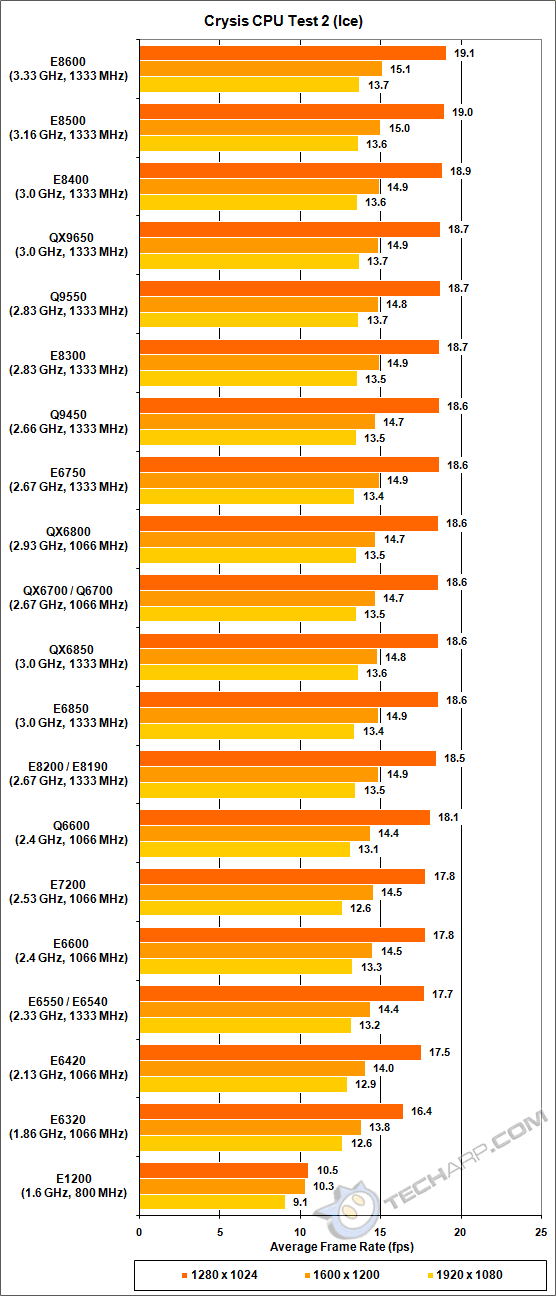
Even at 1280 x 1024, Crysis started to get GPU-limited from the 2.13 GHz Core 2 Duo E6420 onwards. Only the E6320 which ran at 1.86 GHz was slow enough for the CPU performance to significantly affect the frame rate. From the E6850 onwards, Crysis became totally GPU-limited even when paired with the fast NVIDIA GeForce 8800 GTS 512MB graphics card. It took the new E8000-series of Core 2 processors to further push up the frame rate, with the E8600 breaking the 19 fps ceiling.
Although Crytek claimed that Crysis works best with a quad-core processor, that was not evident in the benchmark results. Crysis appeared to benefit more from a faster clock speed and/or a faster FSB speed than it did from having more processing cores. At the higher resolutions, this is a completely moot point as Crysis was CPU-limited from the E6550/E6540 onwards.
Only lower-end processors like the Celeron Dual-Core E1200 had a significantly detrimental effect on the frame rate. The E1200 only managed to deliver a maximum frame rate of 10.5 fps when paired with the NVIDIA GeForce 8800 GTS 512MB.
Aggregated Results
An average frame rate of 30 fps does not mean that the game runs at 30 fps all the time. The fact of the matter is the frame rate drops to as low as 3-4 fps. Therefore, we would recommend an average frame rate of over 40 fps for smooth gameplay. Hitting 30-40 fps will get you smooth gameplay most of the time, but you will probably notice some jerking once in a while.
In the following comparison, we colour-coded the results for easy comparison. However, instead of colour-coding it according to the average frame rate, we colour-coded it according to the display resolution tested. Test results at the resolution of 1280 x 1024 were given the colour green while test results at the resolution of 1600 x 1200 were given the colour yellow. Results recorded at the highest resolution of 1920 x 1080 were given the colour orange.
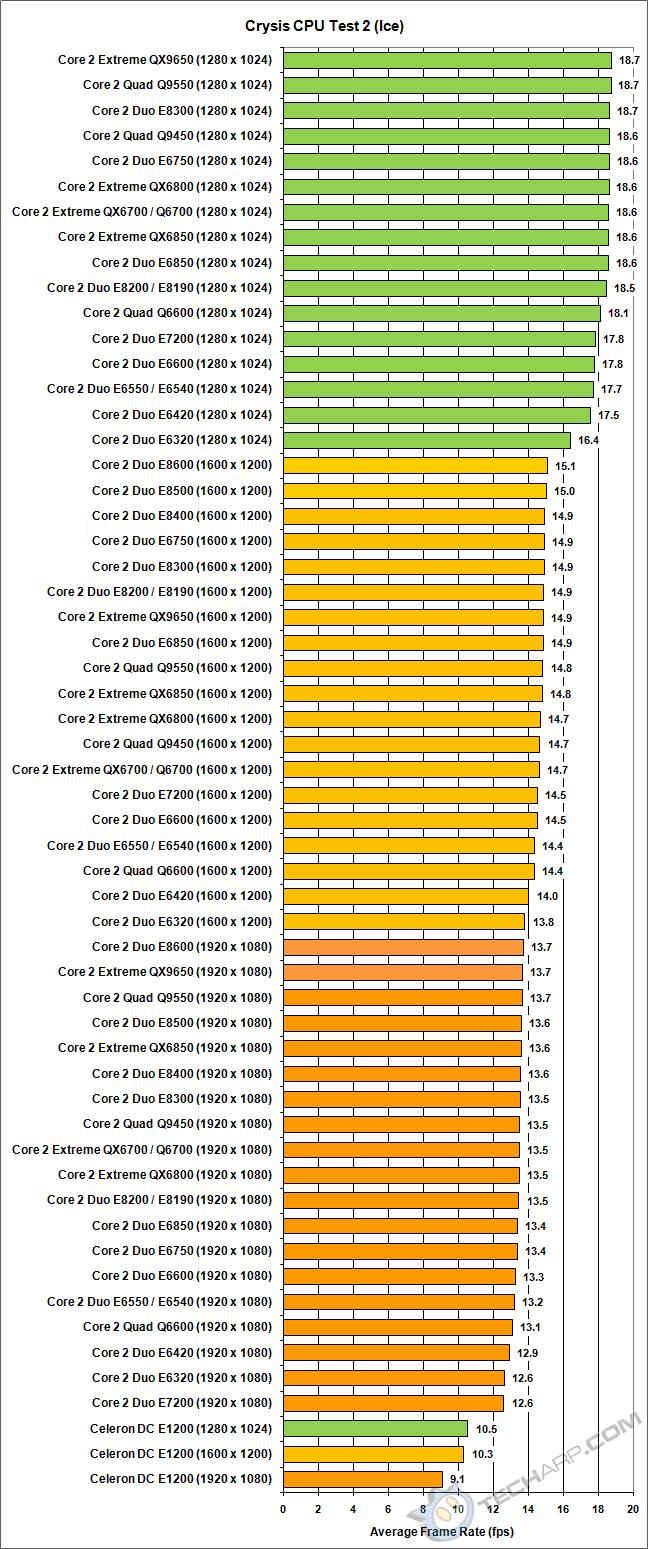
Support Tech ARP!
If you like our work, you can help support out work by visiting our sponsors, participate in the Tech ARP Forums, or even donate to our fund. Any help you can render is greatly appreciated!
The Performance Comparison |
||
| Benchmark Details & Settings | ||
Games |
||
3D Rendering |
||
Media Encoding |
||
Math Calculations |
||
Conclusion |







 Add to Reddit
Add to Reddit
