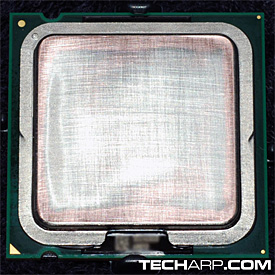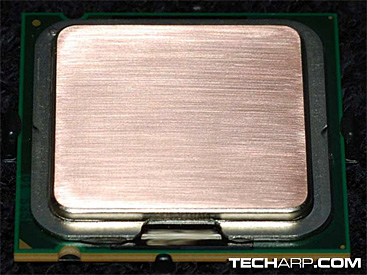Lapping The CPU Heatspreader
After lapping the base of my heatsink, I had this nagging little voice in my head telling me to do the same for the CPU's integrated heatspreader (IHS). I did the job with 800 grit sandpaper. Initially, I told myself I'd just buff what's there right now just to see if its level. After about 30 laps in one direction and 30 in the other direction, I discovered I had quite a concave IHS. So I just kept at it.
First up is a picture of the IHS after about 5 minutes of lapping in each direction with 800 grit. You can see that the nickel plating came off around the edges first. This shows you just how concave the IHS surface really was. After more lapping, most of the nickel plating were removed except in the really low areas.
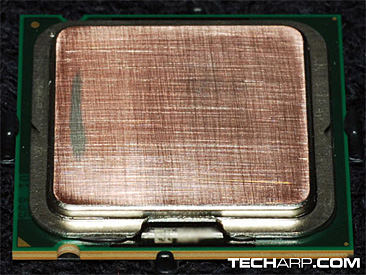 |
Do note that the scratches you see in these pictures are somewhat exaggerated due to the close proximity of the camera's flash to the reflective metal; they don't look this pronounced under normal light.
Two 9" x 11" pieces of 800 grit sandpaper later, I was left with a really flat copper surface looking back at me. I finished the job and put a mild shine on it with a sheet of 1000 grit sandpaper I bought from the local auto parts store just for the heck of it. Here are the results.
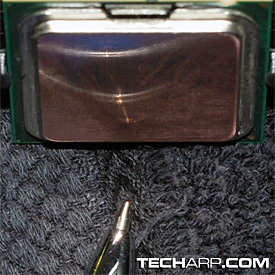 |
The second picture shows a nice dull reflection. It is still slightly concave at the extreme edges, but that is good enough for me.
After Lapping The CPU Heatspreader
Now, just how well did that work? I tested the temperature difference on the same testbed.
Processor |
Intel Core 2 Quad Q6600 |
|
Motherboard |
ASUS P5B Deluxe |
|
Heatsink |
Thermalright Ultra-120 eXtreme |
|
Fan |
Scythe S-FLEX SFF21F (1600 RPM) |
|
Chassis |
Antec P182 |
|
The temperature data was measured using SpeedFan while encoding a x264 video from a 720x480 DVD source using a high quality video profile, over a period of ~1 hour. All 4 CPU cores were used, with a CPU load of >99 %.
I had the SpeedFan log the temperatures every 3-4 seconds averaged the whole data set per core, for the second pass of the 2-pass encode. This is because the second pass is the most CPU intensive.
Room temperature before and after the lapping tests were between 20-22 °C. I also added a constant of 15 to each core in SpeedFan since it incorrectly displays temperatures for quad-core processors by 15 °C.
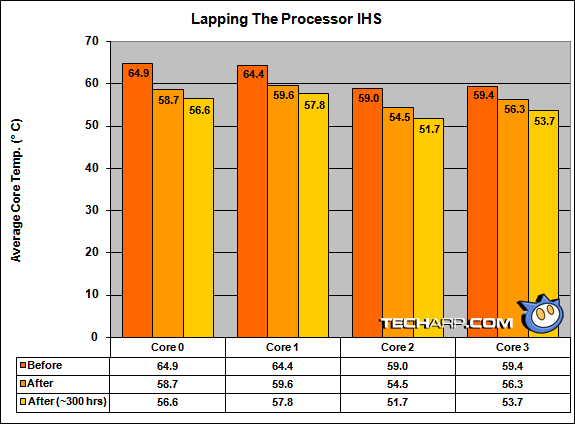
This time, we saw an even more significant drop in CPU temperature of 3.1-6.2 °C. That's roughly a drop in temperature of 5.2-9.6%, which is significant. After about 300 hours later, the CPU temperature recorded dropped a little more, settling down with an overall drop in CPU temperature of 5.7-8.3 °C (9.6-12.8%).
Of course, we should keep in mind that this test was performed with a lapped heatsink base. That would have accounted partially for the large drop in temperature. We would certainly see a smaller drop in temperature had we tested it with an unlapped heatsink base.
<<< Lapping The Heatsink Base, After Lapping The Heatsink Base : Previous Page | Next Page : Overall Results, Temperature Variation Between CPU Cores >>>







 Add to Reddit
Add to Reddit