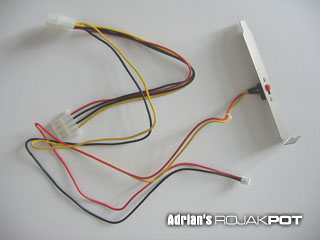The PCI Back Plate
The switch is mounted on this PCI back plate and if you look closely, the Molex power cables are also connected to this switch.
The small connector you see in the picture above should be plugged to the inverter, together with the small connectors attached to the CCFL power cables.
The Velcro Tape
Another thing that I like about this CCFL kit is that Sunbeam provided velcro tapes instead of double-sided tapes.
The velcro tapes allow you to remove the CCFLs whenever you feel like it. You can also attach extra velcro tapes and shift the CCFLs around according to your mood!
Installation
Installation is not complicated at all. It just requires some common sense.
Attach the velcro tapes where you wish to place the tube ends of the CCFLs. Then, plug in the small connectors to the inverter and finally the Molex cable.
And that's it! Just power up your system and watch them glow!







 Add to Reddit
Add to Reddit