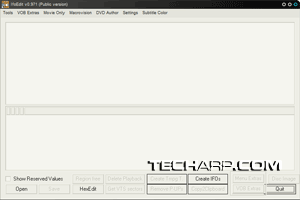Let's Make Your DVD Go Loop-Loop-Loop!
Practically all movie and music video DVDs in the market today have a navigation menu. You click 'Play' to start playing the movie or the first video clip in the sequence and it will return to the main menu after that. You, the user, can then choose to replay the movie / sequence or select another option on the menu. If you want the movie or video clip to loop back to the beginning or repeat continuously (in an infinite loop), you will have to be physically present to restart the sequence because standard movie and music video DVDs do not automatically repeat the playback of their content.
Now, why would any person want a continuously looping DVD movie or video clip? If you are a hardware tester, doing so allows you to test the stability of the PC, the DVD decoding software and the DVD drive. It's also useful for those who want to do presentations at an event (like a technology fair) or even loop advertisements (at banks and electrical stores). In such cases and many others, an endlessly looping DVD may be just the thing you need.
Unfortunately, it is not possible to set any DVD to just loop continuously, unless the DVD is recompiled to do just that. Well, you don't really have to recompile the DVD just to do that. In this guide, we will show you how to create an infinitely-looping DVD from any existing DVD. You will be surprised at how easy it really is. Best of all, it's totally FREE!
IfoEdit
Let's start with the tool you will need for the job - IfoEdit. IfoEdit is one of the free IFO file editing tools available online and it is quite user-friendly. We will be using this nifty little utility in this guide but you can use other IFO file editors. They may not look alike, but the basic steps will be the same.
Now, what exactly are IFO files? IFO is short for InFOrmation. These files contain the navigational information in a DVD. They tell the DVD player / decoding software where a chapter starts and ends, the path of the audio and subtitle streams, and other navigational information. In other words, they contain a list of addresses and information that tells the DVD player where to access the audio, video and subtitles.
IFO files are not encrypted, so it's easy to edit them. Other than IFO files, standard DVDs also have BUP and VOB files. If you are interested on learning more about each DVD file type, here's a useful article.
Copying The Files
Let's get on to the procedure. First, you will need to copy the entire DVD to your hard drive. Start by creating a folder on your local drive. In this example, I created a "Pirates Of The Caribbean 2" folder in the C drive.
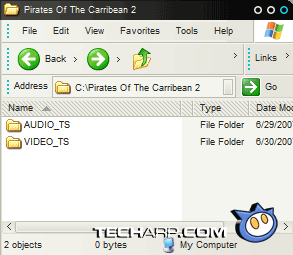 |
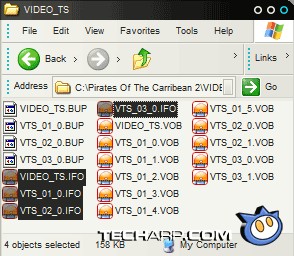 |
Then, insert the DVD and copy both AUDIO_TS and VIDEO_TS folders from the DVD to the folder you created on your hard drive. In the example on the right, you can see both folders from the Pirates Of The Carribean 2 DVD already copied there.
Now, go into the VIDEO_TS folder you have just copied and you should see some IFO files along with BUP and VOB files. BUP files are just backups of the IFO files, while VOBs are the DVD video files. We only need to worry about the IFO files.







 Add to Reddit
Add to Reddit