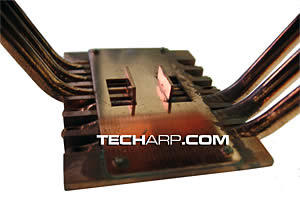Issues With The MiniTyphoon
Slippery Mount
Here are some issues about the MiniTyphoon which we think you should be aware of. Let's start with the Socket AM2/939/754 mounting clip. It need some reworking. Take a look at these pictures.
Notice the the channel on the heatsink base, formed by the two bent plates? That makeshift channel prevents the base from moving sideways after installation.
However, there's nothing to stop the base from shifting along the axis of the mounting clip. So, the base design is flawed in this sense. It allows the base to move along the axis of the mounting clip.
Noisy Fins
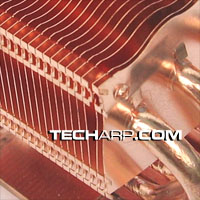 |
When we started testing, we noticed that the MiniTyphoon was producing an unusually annoying noise. On closer inspection, we noticed that some of the fins were not connected properly to the other fins.
As a result, airflow from the fan caused these "detached" fins to vibrate and hit the adjacent fins. The peculiar noise was a result of both the vibrating fins, as well as their collisions with their neighbours.
Some of the damage to the fins were actually caused by the screws used to mount the fan onto the heatsink. Most unfortunate.
Possible Interference With The PSU
This actually depends on the location of your motherboard's LGA775 CPU socket and the space available between the PSU and the motherboard.
The MiniTyphoon is actually mounted diagonally on the socket. If the CPU socket is located close to the side of the motherboard, it's possible that the power supply may get into the way of the MiniTyphoon and prevent its installation, or make it difficult to mount the cooler.
For example, our testbed's motherboard has its CPU socket located near the side. The MiniTyphoon actually extended beyond the edge of the motherboard after installation.
<<< Thermaltake MiniTyphoon - The Fan, Base, The Mounting Clips : Previous Page | Next Page : Zalman CNPS9500 AT - The Packaging, The Contents >>>







 Add to Reddit
Add to Reddit