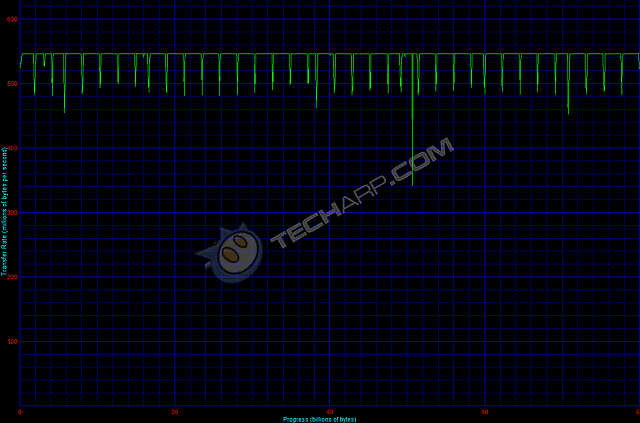Surface Temperature
We monitored the surface temperature of five solid state drives, together with a low-powered hard disk drive for comparison, during their benchmark runs. The following chart shows their operating temperature range, from idle to maximum load. Please note that instead of giving you the absolute numbers, we are showing the temperature delta, which is the difference between the actual temperature and the ambient room temperature.
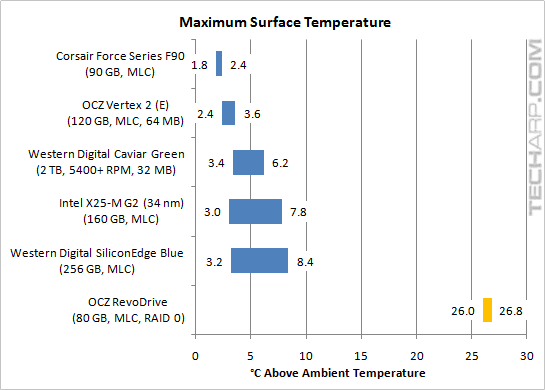
The Corsair F90 solid state drive was the coolest drive in this comparison, followed closely by the OCZ Vertex 2 (E) 120 GB solid state drive. Unfortunately, the OCZ RevoDrive proved to be a particularly hot card. Most of the card was about 15-20 °C above ambient, with the hottest spot was almost 27 °C above ambient!
Even the 256 GB Western Digital SiliconEdge Blue, which was hitherto the hottest solid state drive we ever tested, was 18 °C cooler at full load and 23 °C cooler while idling.
We do have to point out though that unlike regular 2.5" solid state drives, which are designed to replace notebook hard disk drives and therefore have to keep both power requirements and thermal output low, the OCZ RevoDrive is a card that's meant for use in desktop PCs. Therefore, its higher thermal output is of far less significance than it would have been for a 2.5" solid state drive.
In addition, the RevoDrive is actually a combination of two 40 GB solid state drives, a RAID controller and a PCI Express bridge chip. Therefore, the higher power consumption and thermal output is to be expected.
Transfer Rate Profile
Unlike hard disk drives, solid state drives do not have different areal densities. Hence, a virtually flat transfer rate profile (with regular dips that are characteristic of drives that support TRIM) across the entire capacity. The OCZ RevoDrive SSD delivered a read throughput of around 545 MB/s, which is slightly above the rated read speed of 540 MB/s.
Support Tech ARP!
If you like our work, you can help support out work by visiting our sponsors, participate in the Tech ARP Forums, or even donate to our fund. Any help you can render is greatly appreciated!
Page |
Topic |
|
1 |
|
|
2 |
||
3 |
||
4 |
||
5 |
||
6 |
||
7 |
||
8 |
||
9 |
||
10 |
||
11 |
||
12 |
||
13 |
||
14 |
||
<<< Testing The OCZ RevoDrive : Previous Page | Next Page : WinBench 99 Test Results, Transfer Rate Range >>>







 Add to Reddit
Add to Reddit