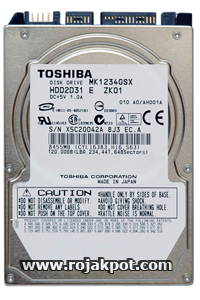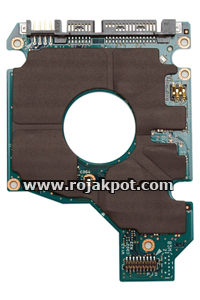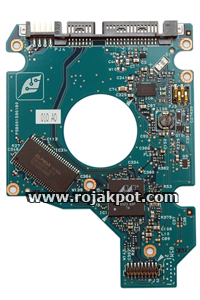The Toshiba MK1234GSX
The top plate of the Toshiba 120GB MK1234GSX hard drive is adorned with a single label, listing its capacity, model number, serial number and other details. If it wasn't for the label, you wouldn't even know it harbours a capacity of 120GB!
As you can also see on the label, this hard drive was manufactured in Japan, although it probably contains components sourced from other countries.
Except for the PCB, the underside is completely bare. Even the PCB is devoid of any surface-mounted components as this is necessary for the drive to fit within the narrow confines of a notebook hard drive bay.
Here are the other views of the Toshiba MK1234GSX hard drive. As you can see, it looks just like any other 2.5" hard drives.
We then removed the PCB. This what the hard drive looks like without the PCB. A black, paper-like sheet separates the PCB from the drive's underside. You can also see the contact points for the PCB (see below).
Now, let's take a look at the drive's specifications!
Specifications
Model |
• MK1234GSX |
Formatted Capacity |
• 120 GB |
Bytes Per Sector |
• 512 bytes |
Sectors Per Track |
• NA |
Cylinders |
• 79,056 |
Platters |
• 2 |
Read/Write Heads |
• 4 |
Recording Method |
• NA |
Spindle Speed |
• 5,400 RPM |
Average Latency |
• NA |
Average Seek |
• 12 msec. |
Internal Data Transfer Rate |
• 244.7 to 474.7
Mbits/s |
Maximum I/O Data Transfer Rate |
• 150 MB/s |
Spin Up Time |
• 3.5 s (Typical) |
Recovery Time (from Standby) |
• 3.5 s (Typical) |
Supported Interfaces |
• ATA-7 |
Cache Buffer |
• 8 MB SDRAM |
Maximum Height |
• 9.5 mm |
Maximum Width |
• 69.85 mm |
Maximum Length |
• 100 mm |
Maximum Weight |
• 102 g |
Typical Startup Power (peak) |
• 4.5 W |
Seek Power (Typical) |
• 2.5 W |
Operating Power (Typical) |
• Read : 2.0 W |
Idle Mode (Typical) |
• 0.8 W |
Standby Mode (Typical) |
• 0.25 W |
Ambient Temperature |
• 5 °C to 55 °C
(Operating) |
Maximum Operating
Shock |
• 325 G |
Maximum Non-Operating
Shock |
• 850 G |
Idle Drive Acoustics |
• 25 dB (Maximum) |
Random Seek Drive Acoustics |
• 27 dB (Maximum) |
Head Rest Method |
• Ramp Load |
Load/Unload Cycles |
• NA |
Non-Recoverable Read Errors |
• 1 error per 1013 bits read |
Now, let's take an in-depth look at the drive and its various features and components!







 Add to Reddit
Add to Reddit