The Notebook Compartment
Okay, this is it. The notebook compartment.
It has elastic straps on it so that it can stretch it to fit your notebook and yet hold onto it snugly. Kensington calls it the SnugFit™ compartment. Probably because it fits your notebook snugly, I guess.
My 15" Inspiron fits in it very snugly so I guess that is about as big as it can fit. There is also a velcro strap that serves to ensure that the notebook does not fly around in the compartment. Hey, maybe you CAN do cartwheels with the lid is open!
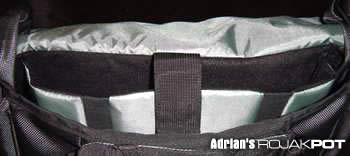
Other then the notebook compartment, there is also place in the front of the bag for you to dump your bulky items. Usually, they would be your power brick, mouse, external drive, etc., etc.

Now, let's move on to the two most interesting features of the bag.







 Add to Reddit
Add to Reddit
