Determining The BIOS Version
Before you update your BIOS, it’s best to find out what version of BIOS you are currently using. If you already have the latest version, then there’s no point in going through the process.
The display of the BIOS version number or ID varies from manufacturer to manufacturer. However, it is most commonly the last two or four digits or letters at the end of the string that appears when you boot up the computer.
Your motherboard manufacturer may use numbers or letters to represent the BIOS version or ID. Below is an example of the BIOS version or ID.
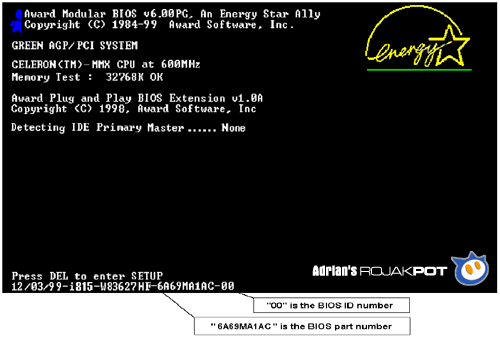
Determining the BIOS ID.
Since this string appears for only a few seconds at most when you start up the computer, you might want to turn on your monitor a few seconds before you start up your computer. This is because some monitors take some time to initialize.
You can also use the Pause key to freeze the screen so that you can search for and identify the BIOS ID. Pressing any key after that will unfreeze the screen and allow the booting process to continue.
In the example above, the BIOS ID is a two-digit number (00). Other motherboards may use four digits or even letters, instead of digits. Some even use a mix of letters and digits!
If the BIOS ID does not appear as above, please check the manual that came with your motherboard. Your motherboard manufacturer may have chosen to show the BIOS ID somewhere else.
<<< BIOS Updates & How Do I Update The BIOS? : Previous Page | Next Page : Obtaining The BIOS Update >>>







 Add to Reddit
Add to Reddit
