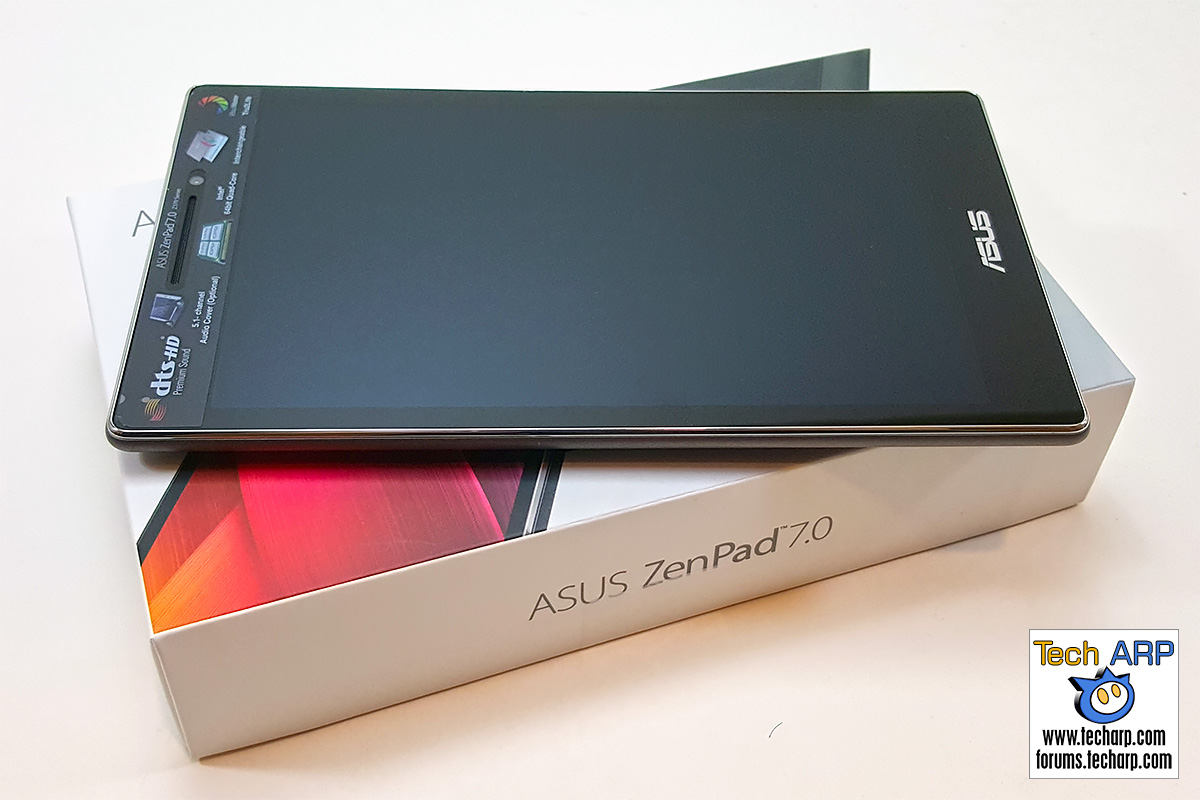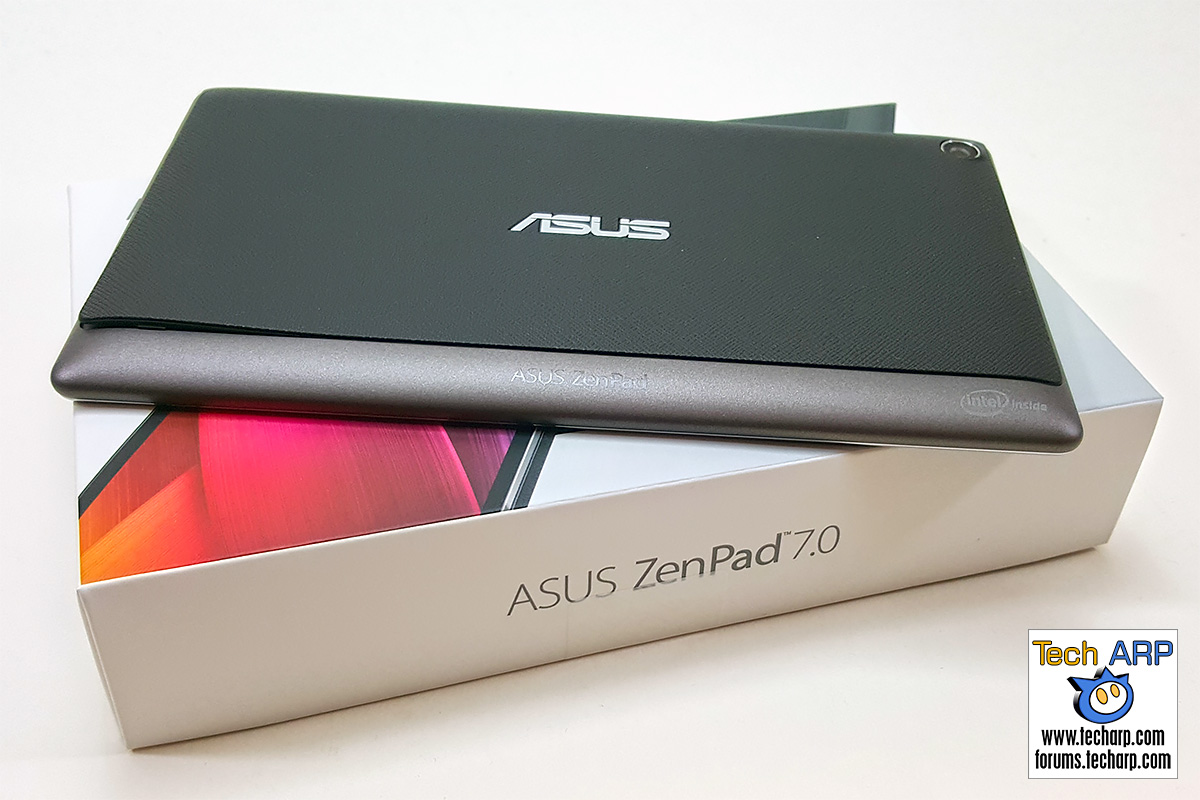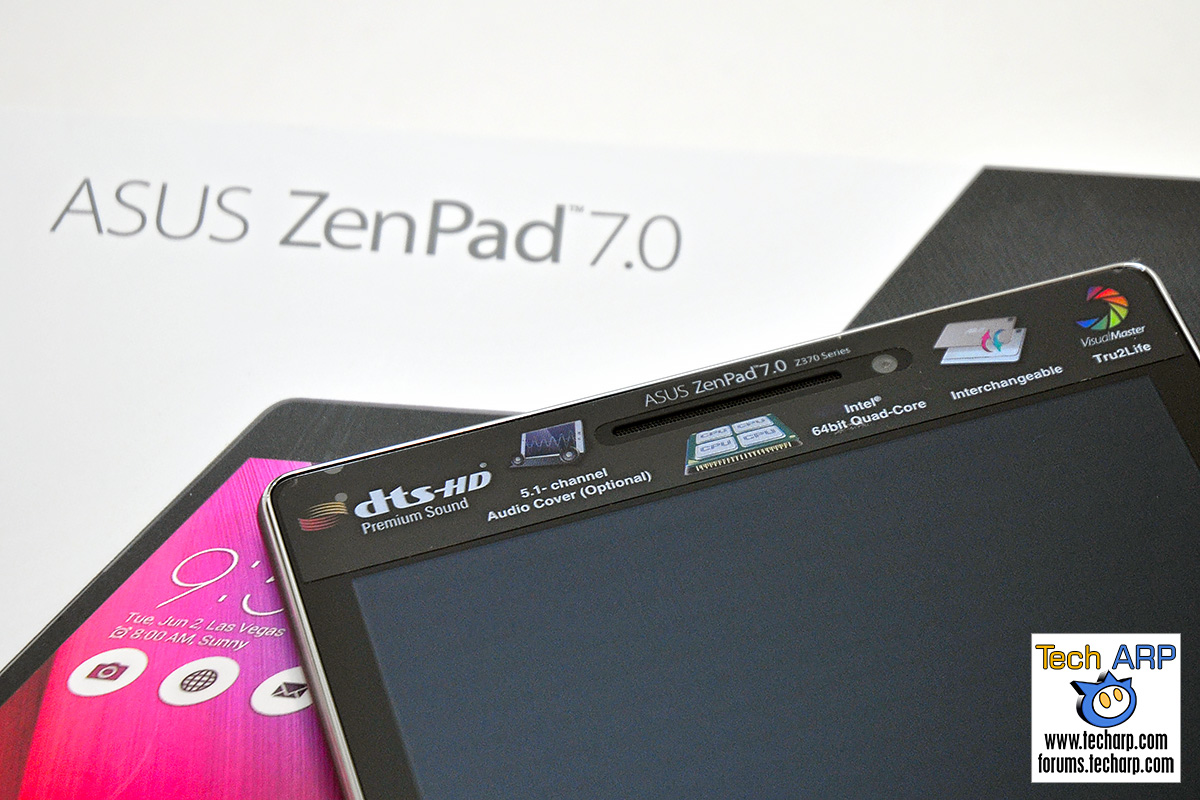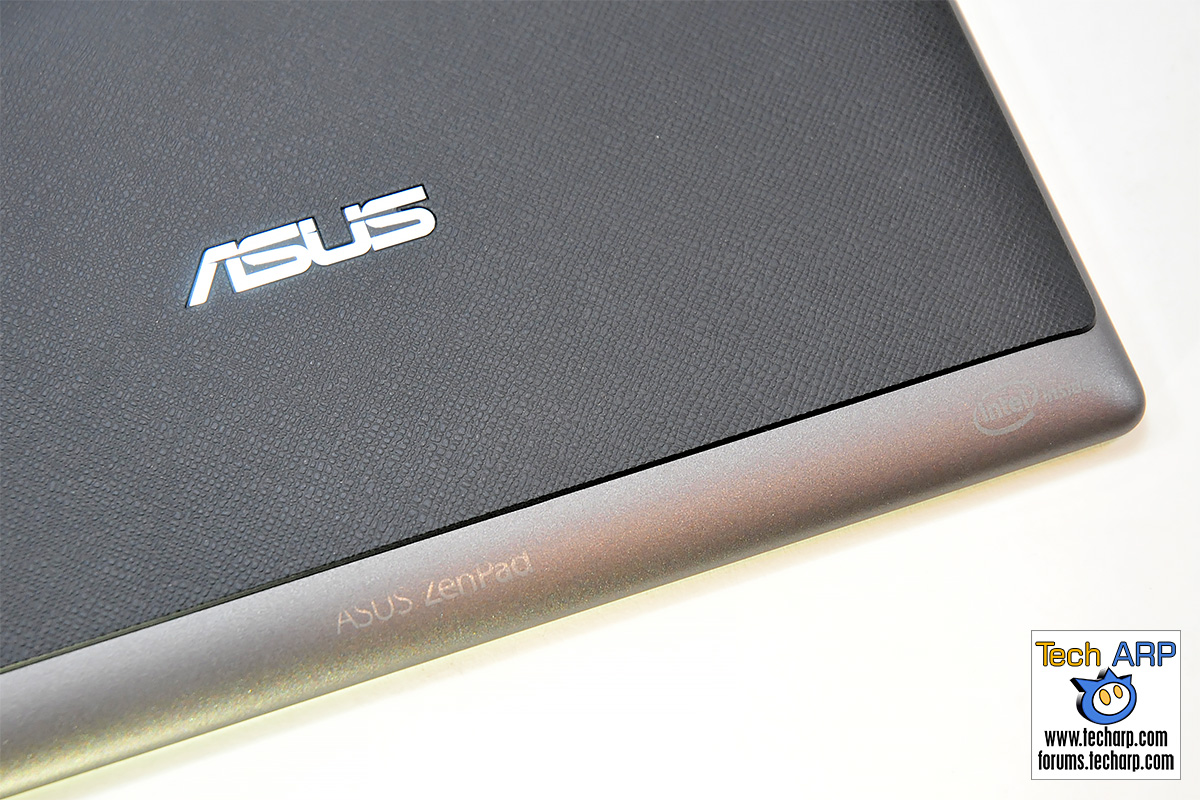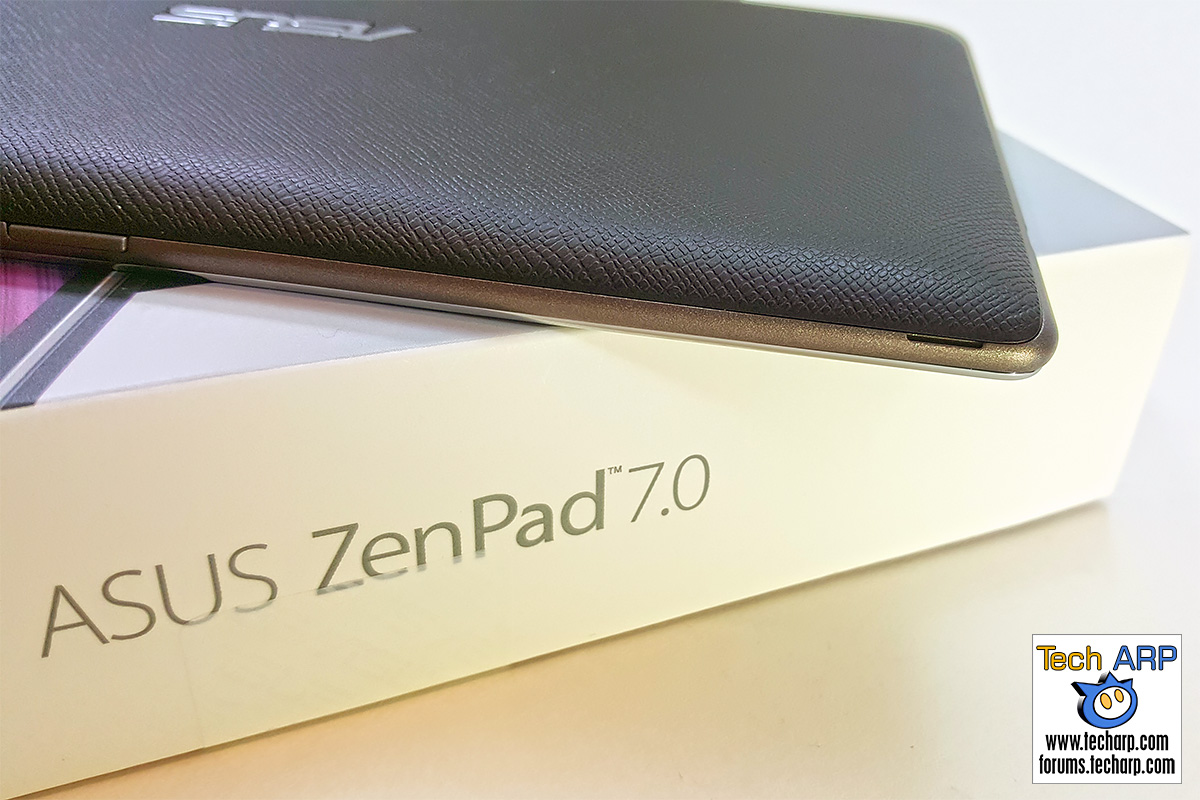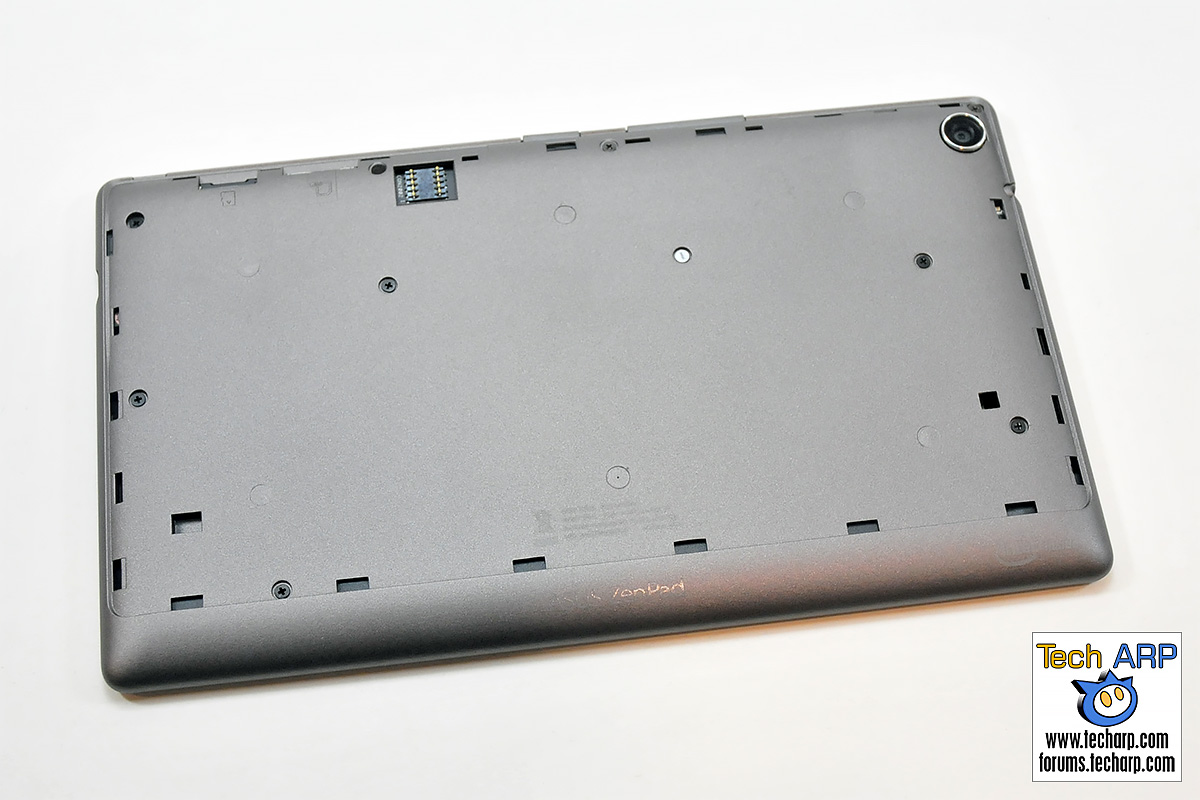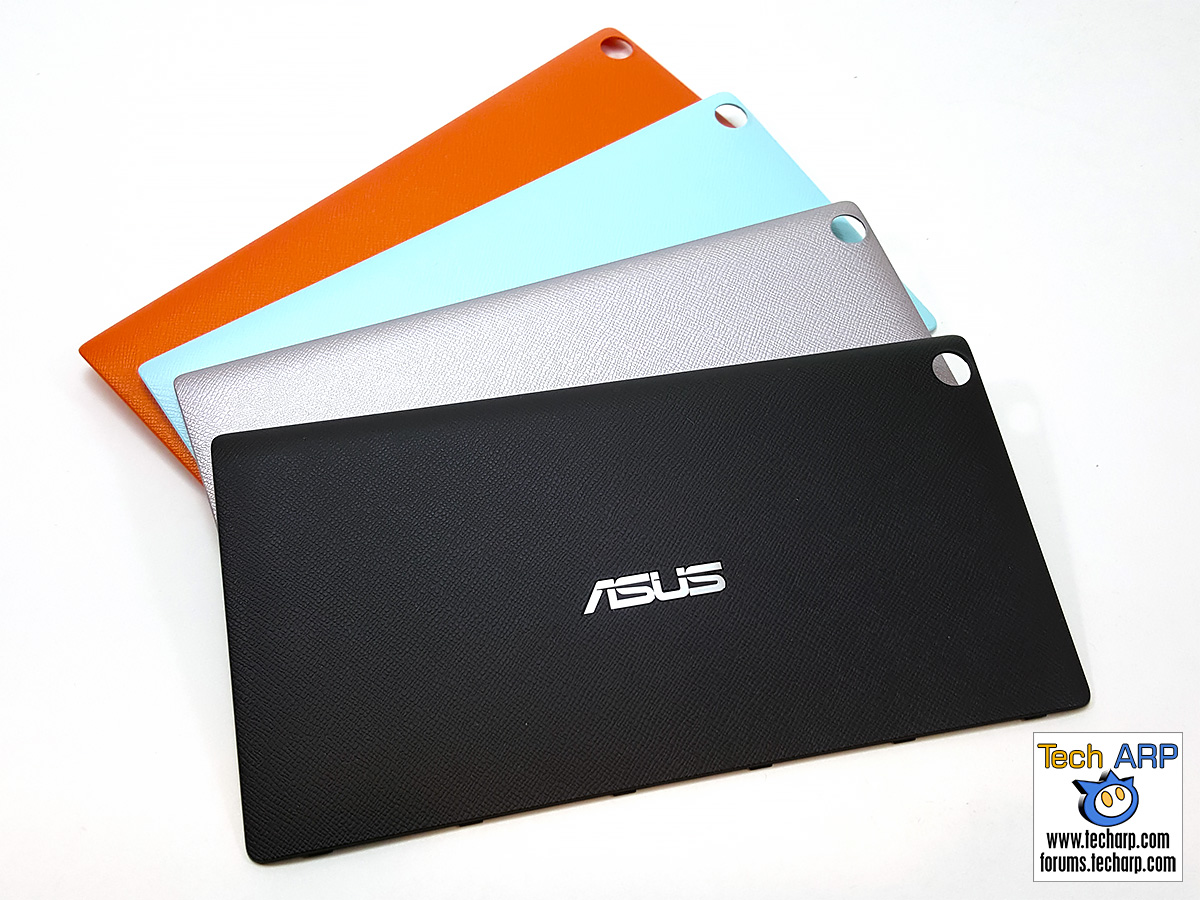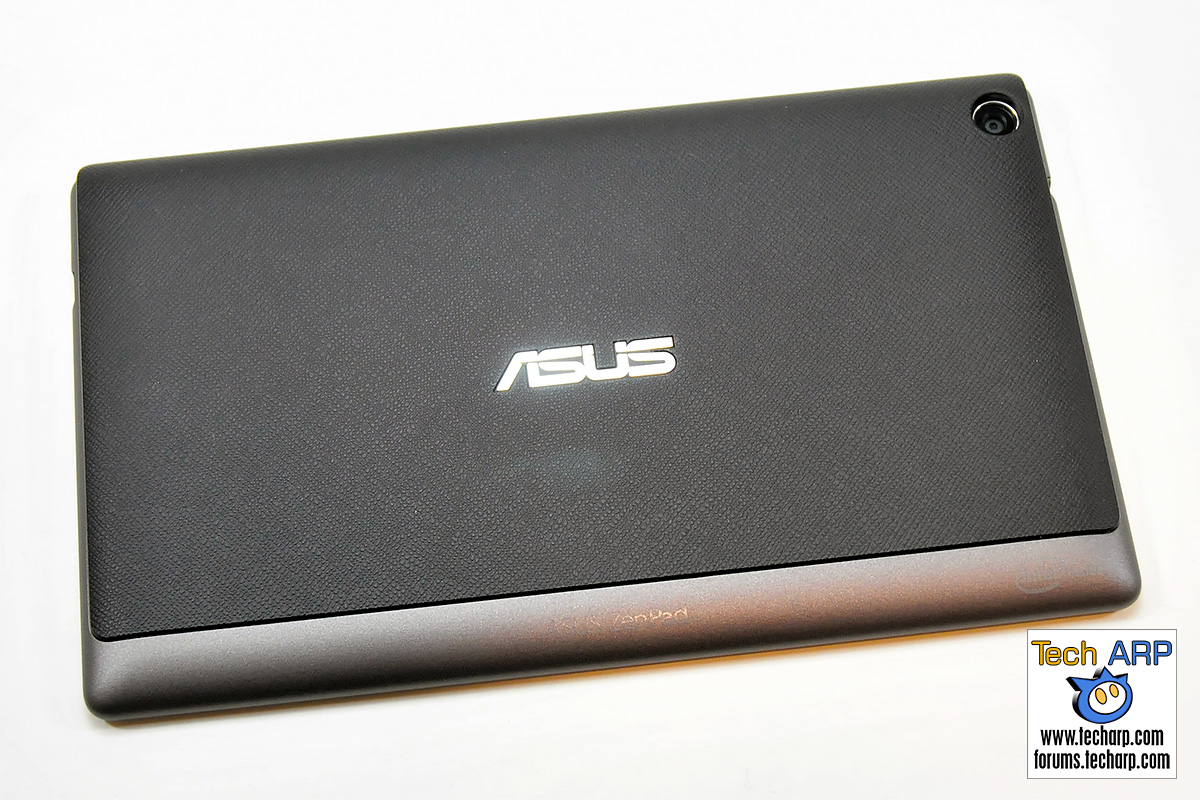The ASUS ZenPad 7 Tablet
The ASUS ZenPad 7.0 tablet has a 7" IPS display with a resolution of 1280 x 800. It is powered by the quad-core Intel Atom x3-C3230 SoC with 2 GB of LPDDR3 SDRAM, and runs on Android 5.0 Lollipop with ZenUI. It comes with 16 GB of flash storage, which can be expanded through a microSD slot.
For selfies, the ZenPad 7.0 has a 2 MP wide-angle shooter in the front, but for serious photography, there is an 8 MP PixelMaster camera at the back. The only buttons are on the left side - a rocker Volume button and a smaller Power button. At the bottom of the ZenPad 7.0 is the micro-USB port and the microphone.
The ASUS ZenPad 7.0 tablet has a plastic chassis, but the matte finish of the main chassis and the leather finish of the back cover not only confers it a classy feel but a better grip as well. As a bonus, it is very resistant against fingerprint smears.
If you are fashion-concious and would like the ASUS ZenPad 7.0 to match your outfit for the day, you can actually swap out the back covers (ASUS calls them ZenCases). To do that, you just have to peel off the back cover at a small groove at the bottom right corner of the ZenPad 7.0.
You will also need to remove the back cover to gain acces to the micro SIM slot, as well as the microSD card slot. The microSD card slot supports microSD, microSDHC and microSDXC cards. The 10-pin connector to the left of the micro SIM slot is only used to connect to the Audio Cover and Power Case upgrades.
How fast is the 512 GB SSD in the 2015 MacBook Pro?
| If you like this article, please share it! -> |
The ASUS ZenCases
ASUS will offer ZenCases in four colour options - black, metallic, orange and blue. The ZenCases are simple plastic covers that replace the original back covers your ASUS ZenPad 7.0 comes with. Take a look at how they look when we swap out the original black ZenCase for the metallic, blue and orange ZenCases.
ASUS will also be making available the ASUS Zen Clutch, which is a folding leather cover for the ZenPad 7.0; as well as the Power Case, which extends the ZenPad 7.0's battery life up to 16 hours. There is also an Audio Cover that upgrades the ASUS ZenPad 7.0's audio capabilities with 5 speakers and a subwoofer, with DTS technology.
6 things the Samsung Galaxy S6 does better than the iPhone 6
| If you like this article, please share it! -> |
It's ALIVE!
The first thing you will notice when you turn on the ASUS ZenPad 7.0 is how vibrant the screen is, thanks to the ASUS Tru2Life Technology. Out of the box, it runs on Android 5.0.2 and has 10.75 GB of free space, out of its internal 16 GB flash storage.
If you want to get one, you can be amongst the first to own the new ASUS ZenPad 7.0 if you head over to the ASUS ZenPad 7.0 showcase that will be held from tomorrow until the weekend at the Centre Court of the Mid Valley Megamall!
#IncredibleZenDay - The Launch Of The ASUS ZenFone 2
| If you like this article, please share it! -> |
Lowest Prices
If you are interested in purchasing the ASUS ZenPad 7.0 outside of Malaysia, try Amazon.com.
Support Tech ARP!
If you like our work, you can help support out work by visiting our sponsors, participate in the Tech ARP Forums, or even donate to our fund. Any help you can render is greatly appreciated!
Page |
Unboxing The ASUS ZenPad 7.0 |
|
1 |
||
2 |
Support us by buying from Amazon.com! |
|
| Grab a FREE 30-day trial of Amazon Prime for free shipping, instant access to 40,000 movies and TV episodes and the Kindle Owners' Lending Library! | |
Questions & Comments
If you have a question or comment on this editorial, please feel free to post them here!
Date |
Revision |
Revision History |
| 25-08-2015 | 1.0 |
Initial Release. |







 Add to Reddit
Add to Reddit