Back Up That Data!
 PDA phones allow for excellent data synchronization with a PC through Microsoft’s ActiveSync software in Windows XP or Windows Mobile Device Centre in Windows Vista. Whenever you synchronize the PDA phone, all your contacts, appointments, tasks and notes are backed up into your PC. So, in the event of any theft or catastrophic damage of your PDA phone, you can still count on a back-up of your data.
PDA phones allow for excellent data synchronization with a PC through Microsoft’s ActiveSync software in Windows XP or Windows Mobile Device Centre in Windows Vista. Whenever you synchronize the PDA phone, all your contacts, appointments, tasks and notes are backed up into your PC. So, in the event of any theft or catastrophic damage of your PDA phone, you can still count on a back-up of your data.
Many PDA phones can also be charged using the USB cable. So, you can have your charging session double up as a back-up session. Not only will you be able to recharge your phone, you will also be keeping your backed-up data updated.
When it comes to paper organizers, it is virtually impossible to do a similar kind of back-up. The best you can do is photocopy or scan the pages. As you can imagine, that is a very tedious and time-consuming process. After the first few times, you wouldn't be bothered to do it.
PDA phones certainly win this round. When it comes to backing up your data, nothing beats the simplicity and convenience of a PDA phone synchronizing to a PC.
The Wow Factor
Thieves and all sorts of unsavoury people with itchy fingers are everywhere. Cases of thieves stealing or snatching mobile phones from their unwary owners are so common, they don't even make the local news. Because of their price premiums, PDA phones are often targeted. Paper organizers, on the other hand, can be left on tables and park benches without worry.
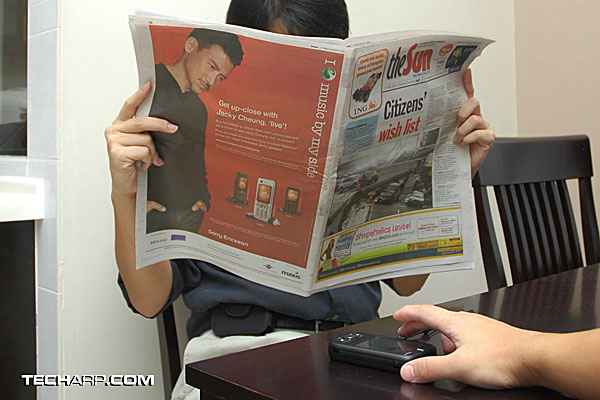
If you are really worried about theft, nothing beats a paper organizer UNLESS it contains trade secrets that your competitors will kill for. In that case, it would be safer to keep your data in your PDA phone and make sure it's kept in a safe place (e.g. in your coat's inner pocket).
Data Security
 If your data is important to you, it is probably very important to your competitors too. Or the colleague who secretly wants to unseat you from your position. Even if you are not in this category, you’d want all your personal data to remain personal, right?
If your data is important to you, it is probably very important to your competitors too. Or the colleague who secretly wants to unseat you from your position. Even if you are not in this category, you’d want all your personal data to remain personal, right?
Of course, you can always keep your paper organizer or PDA phone with you at all times to prevent anyone from accessing them. But what if you accidentally misplace them or have them stolen?
Everything in your paper organizer is open for the world to see. But whatever is in your PDA phone can be password-protected against unauthorized access. Even if you fail to get your PDA phone back, you can rest assured that your deepest secrets will remain safe.
Sad to say, it is not possible to password protect your paper organizer, or have it self-destruct when accessed by an unauthorized reader. For this level of security, the choice is obvious - a PDA phone.
<<< Price, Data Retrieval, Alerts, Recurring Appointments : Previous Page | Next Page : Conclusion >>>







 Add to Reddit
Add to Reddit
