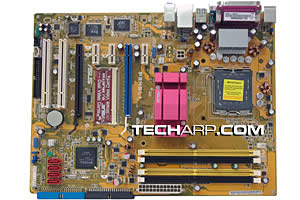Our Christmas Gaming PC
Okay, let's start shopping for our Christmas gaming PC. Here's what we think would be great for an affordable gaming PC.
Intel Core 2 Duo E6600 Processor
The Intel Core 2 Duo processor is truly the best processor for the PC right now. It's a fast, cool-running, efficient and very overclockable processor.
Based on the Conroe die, the E6600 comes with the 4MB of shared L2 cache. Even at the official clock speed of 2.4GHz, it is very fast thanks to its highly-efficient Core micro-architecture, the large 4MB cache and the two processing cores.
It is also the cheapest speed grade of the Core 2 Duo to come with 4MB of L2 cache. Couple that with its amazing overclockability, and you have the most cost-effective Core 2 Duo processor you can buy. Just the thing for an affordable gaming PC.
If you are one who's still believe in the GHz number, please remember that it is no longer true with Intel's Core microarchitecture.
In a Core processor, the number of cores, the size and type of the L2 cache are more important than the clock speed. The clock speed is still important, but the Core 2 Duo is such an efficient processor that it is faster than a Pentium 4 processor that's running at more than twice its clock speed.
ASUS P5NSLI Motherboard
Based on the NVIDIA nForce 570 SLI chipset, the ASUS P5NSLI motherboard offers a cheap SLI-capable solution for the Intel platform.
It supports two PCI Express x16 slots, but they only run at x8 mode in SLI mode. But that's really quite alright as you don't really benefit much from both slots running at full x16 speed.
Although it doesn't support high memory speeds, that's not a big issue for us since we are looking to build an affordable gaming PC, not an overclocker's plaything.
Still, if you are into overclocking, you will be happy to know that the ASUS P5NSLI motherboard comes with overclocking tools that are not found in consumer-grade motherboards from other companies.
For more information on the P5NSLI motherboard, click here.
Corsair XMS2-5300
Although it's always nice to have more memory, we will only be buying 1GB of PC2-5300 DDR2 memory for our affordable gaming PC. As the ASUS P5NSLI motherboard comes with four DIMM slots, you can upgrade to more memory later.
We selected the Corsair XMS2-5300 for our Christmas gaming PC because of its (currently) low price. Feel free to use any other PC2-5300 DDR2 memory module you like for your own Christmas gaming PC.
<<< It's Christmas!!!, What's An Affordable Gaming PC? : Previous Page | Next Page : NVIDIA GeForce 7600 GT >>>







 Add to Reddit
Add to Reddit