Installing The Omega Driver
Installing the Omega drivers is a little tricky. The first choice you have to make is whether to have Fast Writes turned on or off.
Prior to benchmarking the drivers, I tried both On and Off settings in the BIOS but found no difference in performance. So, I have chosen to leave them off.
The Omega driver installer encourages you to leave them off anyway, unless you have a Radeon 9600 Pro which is known to have some issues with Fast Writes turned off.
The next choice you have to make is whether to use the Standard OpenGL mode or the Special OpenGL mode. See the picture below for a description of each.
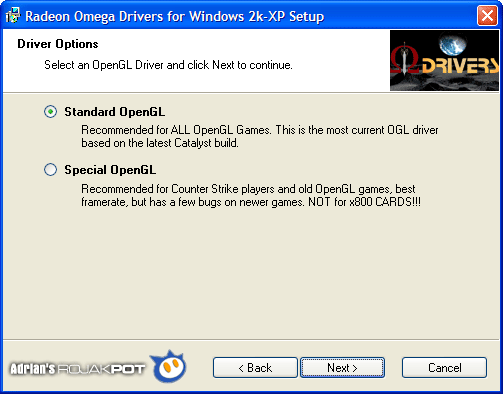
For this comparison, I only used the Standard OpenGL mode. In Doom 3, the benchmark ran like a slideshow for about 10 seconds before generating a program error. Hence, I will not include the results for Special OpenGL.
The Omega drivers also come with several overclocking and softmodding options. RadLinker is included in the driver control panel. It is a basic overclocking utility for changing the graphics card's clock speeds and is quite popular amongst ATI users here at ARP.
The installation also offers softmodding options for users of the ATI Radeon 9500 or 9800SE. For those of you who are not aware, some Radeon 9500s and 9800SEs can be softmodded to Radeon 9700s and 9800 Pros respectively. Since I am using neither of these GPUs, these installation settings were left at default (ie. no softmodding). However, kudos to Omegadrive for providing these utilities in his drivers! They would definitely help some users to get the most out of their graphics cards.
It's worth mentioning here that the Omega drivers do not have a WHQL certification. Because of this, and Windows being the nosy little OS that it is, you will be asked during the installation if you want to continue or abort. This happens not once, but twice.
That's it for the installation of the Omega drivers. The Catalyst drivers need no introduction, and their installation proceeded without issues. Now, let's get down to the actual testing.
<<< Introduction : Previous Page | Next Page : The Test Bed, The Benchmarks, The Drivers, Test Procedures >>>







 Add to Reddit
Add to Reddit
