USB 3.0 Interface
One of the biggest advantage of the OCZ Enyo (other than its solid state nature) is its USB 3.0 interface. Many portable drives now support USB 3.0 and with good reason too - it allows for a much higher throughput than what USB 2.0 is capable of.
Like most USB 3.0 portable drives, the OCZ Enyo uses the new Micro-B USB 3.0 connector, which is a combination of a standard Micro-B USB 2.0 connector and a Micro-A USB 3.0 connector. This connector allows you to insert and use a Micro-B USB 2.0 cable in a pinch (if you lose the original USB 3.0 cable). This new wider connector also allows for a more positive lock. This is useful for careless users who like to lift external drives by their cables - it makes it harder for the cable to dislodge and drop the drive.
 |
 |
Although the 64 GB OCZ Enyo supports both USB 2.0 and the newer USB 3.0 interfaces, it only comes with a USB 3.0 cable. This is not an issue because the USB 3.0 cable is backward-compatible with USB 2.0 ports. You can readily use this drive and cable with any USB 2.0 (or even USB 1.1) ports. The only issue would be a much lower transfer rate as USB 2.0 has a maximum theoretical throughput of 480 Mbits/s, or about 33 MB/s in real life.
Naturally, once you upgrade your computer to USB 3.0, you will instantly experience a marked improvement in this external drive's performance as USB 3.0 offers a maximum theoretical throughput of 5.0 Gbits/s, which would translate into a real-world throughput of about 400 MB/s. We will demonstrate in our benchmark tests how much difference USB 3.0 makes over USB 2.0.
Size Comparison
To give you a better idea of how big (or small) the OCZ Enyo is, we placed it side-by-side with the Western Digital My Passport Essential 500 GB External USB 3.0 Hard Disk Drive and the Kingston DataTraveler Ultimate 3.0 flash drive. Take a look :
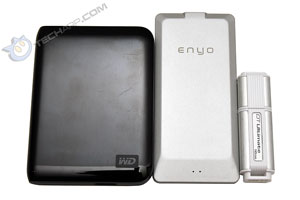 |
 |
The OCZ Enyo is about 33% thinner and 33% slimmer than the WD My Passport Essential hard disk drive but a tad longer. The Kingston DataTraveler Ultimate 3.0, on the other hand, is much smaller and does not require a longer USB cable. However, it is about twice as thick as the OCZ Enyo and packs only a quarter of the Enyo's storage capacity.
Support Tech ARP!
If you like our work, you can help support out work by visiting our sponsors, participate in the Tech ARP Forums, or even donate to our fund. Any help you can render is greatly appreciated!
Page |
Topic |
|
1 |
||
2 |
||
3 |
• The 64 GB OCZ Enyo Solid State Drive |
|
4 |
||
5 |
||
6 |
||
7 |
||
8 |
||
9 |
||
10 |
||
11 |
||
12 |
||
13 |
<<< The 64 GB OCZ Enyo SSD, Usable Capacity, Specifications : Previous Page | Next Page : Testing The OCZ Enyo >>>







 Add to Reddit
Add to Reddit

