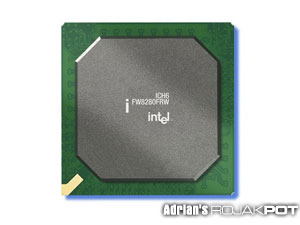Introduction
Setting up a RAID array has always been a goal for many of us, whether it's for data redundancy (via RAID 1), or improved disk performance (via RAID 0). Some even aim higher by going for both data redundancy and improved performance via RAID 0+1, RAID 1+0 (a.k.a. RAID 10) or RAID 5.
These days, most of us can easily afford to set up either a RAID 0 or RAID 1 array, as they only require a minimum of two hard disks. However, you can only choose to go with either improved data redundancy or better disk performance. You cannot have both, unless you set up a RAID 5 array or use RAID 0+1.
Unfortunately, not many people can afford these setups. A RAID 5 array is more cost effective but requires a minimum of three hard drives. A RAID 0+1 array is even more costly, requiring a minimum of four hard drives!
And this is where Intel comes in with their unique Matrix Storage Technology! Available with Intel chipsets using the new Intel 82801ER (ICH6R) south bridge chip. this unique RAID technology allows you to benefit from both improved data redundancy as well as performance with just two hard disks!
The Intel Matrix Storage Technology
An ideal solution for consumers would be a technology that provides both the benefits of RAID 0's disk performance and RAID 1's data redundancy without the expense of acquiring more than two hard disks. Intel seems to have that answer with their latest innovation - the Matrix Storage Technology also known as Matrix RAID.
In this article, I'll be exploring what Intel Matrix RAID is all about and what it really offers to the user. Minus all the marketing mumbo-jumbo, of course! I will also compare it against RAID 5 and RAID 0+1 and see how it fares against those two proven but more expensive solutions.
Looking Into The Matrix RAID
So what exactly does Matrix RAID offer consumers? According to Intel, Matrix RAID is an innovation that combines the benefits of RAID 0's performance and RAID 1's protection using just two hard drives.
This is basically done by creating two separate volumes in one single array of two hard disks. To illustrate this rather unique configuration, let's take a look at the diagram from Intel.
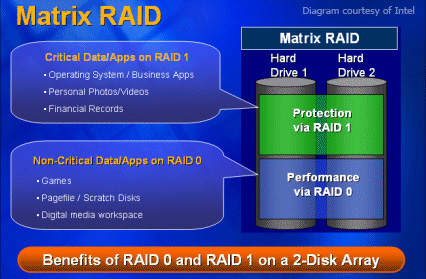
As you can see from the diagram above, this technology enables you to separate the 2-Disk Array into two separate volumes, as if they were two separate sets of hard disks! If you want to set up a similar setup using normal RAID 0 and RAID 1 arrays, you will need at least four hard disks.







 Add to Reddit
Add to Reddit