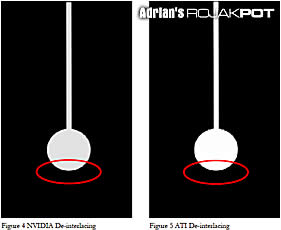Transparency Adaptive Anti-Aliasing
The main highlight of the GeForce 7800 GT is probably the Transparency Adaptive Anti-Aliasing feature.
As the name suggests, this feature removes jaggies from transparent pixels in textures. This cannot be done with normal multisampling anti-aliasing methods. Some examples where transparent textures are use include fences, trees etc. Take a look at the pictures below :
The GeForce 7800 GT offers two Transparency Adaptive AA modes - multisampling and supersampling. According to NVIDIA, most games should suffer less than a 10% hit in performance when Transparency Adaptive AA is enabled in supersampling mode. The multisampling mode would, of course, suffer even less.
PureVideo
Unlike its predecessor, the GeForce 7800 GT now fully supports NVIDIA's PureVideo technology. This may not sound like an improvement since GeForce 6xxx (except for the GeForce 6800 series) cards already support PureVideo. But unlike those cards, the GeForce 7800 GT comes with support for High-Definition Spatial-Temporal De-Interlacing.
What this feature does is ensure picture sharpness and details are not lost when interlaced video data from satellite, cable or DVD is displayed. Since interlaced video merges two partial video frames to form a complete video frame, feathering can appear along the moving edges. This produces motion artifacts and reduces picture sharpness.
That's where High-Definition Spatial-Temporal De-Interlacing comes in. It allows the GeForce 7800 GT to remove those motion artifacts and maintain image sharpness. Of course, you will need to use the Release 75 Forceware drivers as well as the new NVIDIA PureVideo Decoder v.1.01.
Let's take a look at some samples NVIDIA gave us to compare their de-interlacing technology against ATI's.
As you can see, the edges of the pendulum as well as the stripes on the flag
look much smoother. Of course, since these comparisons came directly from NVIDIA,
we should take them with a pinch of salt. We are sure ATI will have something
different to say about them! ![]()
<<< Introduction, The GeForce 7800 GT Features : Previous Page | Next Page : The GeForce 7800 GT Card >>>







 Add to Reddit
Add to Reddit