The 4 TB Western Digital Blue (WD40E31X)
Despite having an SSD built-in, the 4 TB Western Digital Blue SSHD looks just like any other 3.5" desktop hard drives. It has a label on the top plate and an uncovered PCB on the underside. The label has a lot of important information, like the hard drive model, storage capacity as well as its date and place of manufacture. This particular drive was manufactured here in Malaysia on the 31st of May, 2015. Interestingly, Western Digital also added a QR code so you can scan it using your smartphone to learn more about the WD Black hard disk drive.
 |
 |
 |
While this is an Advanced Format drive, there is no warning on the label about using WD Align with older operating systems like Windows XP. This is because Western Digital does not expect this drive to be used with older operating systems like Windows XP. You can use this drive in Windows XP or even Windows 98, but you will be limited to the first 2.1 TB.
SSHD Vs. Dual Drive
SSHD is short for Solid State Hybrid Drive. It combines a small SSD with a regular hard disk drive. It is not the same thing as a dual drive, like the WD Black2, which is essentially an SSD with a HDD in a single enclosure.
![]() The WD Blue SSHD comes with a much smaller SSD and uses it as a cache. This allows the drive to deliver pseudo-SSD performance at much lower price points. Its SSD component is not user-accessible, unlike the SSD component in a dual drive.
The WD Blue SSHD comes with a much smaller SSD and uses it as a cache. This allows the drive to deliver pseudo-SSD performance at much lower price points. Its SSD component is not user-accessible, unlike the SSD component in a dual drive.
Unlike the WD Black2, there is no special requirement. It behaves just like any other hard disk drive, just with an SSD serving as a secondary cache.
Connectors & Jumpers
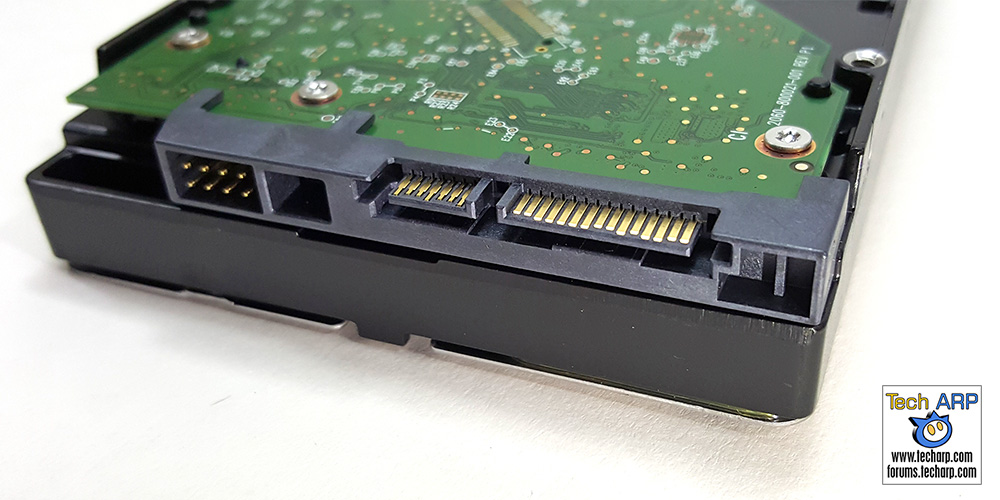 |
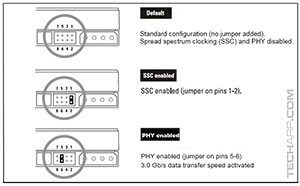 |
This is a Serial ATA hard drive, with native support for SATA 6 Gb/s. However, it is backward-compatible so you will have no problem using it with older SATA 3 Gb/s controllers.
The SATA 6 Gb/s interface is necessary for optimal performance since this Western Digital Blue SSHD boasts a maximum sustained internal (platter-to-buffer) transfer rate of 150 MB/s, and a large and fast DDR2 SDRAM cache.
Like all Serial ATA drives, it comes the standard SATA data (left) and power (right) connectors and is hot-pluggable. That means you can connect and disconnect this hard disk drive to your PC while it's still running.
To the left of the SATA connectors is the jumper block. However, Western Digital does not provide any jumper with their drives. This is because the jumper block should only be used in exceptional cases.
According to Western Digital, jumpering pins 1 and 2 enables Spread Spectrum Clocking (SSC). Placing the jumper across pins 5 and 6 will force the drive to use the slower SATA 3Gbits/s transfer speed. This is only necessary for certain SATA controllers that do not properly implement the SATA 6 Gb/s speed negotiation.
Breather Holes
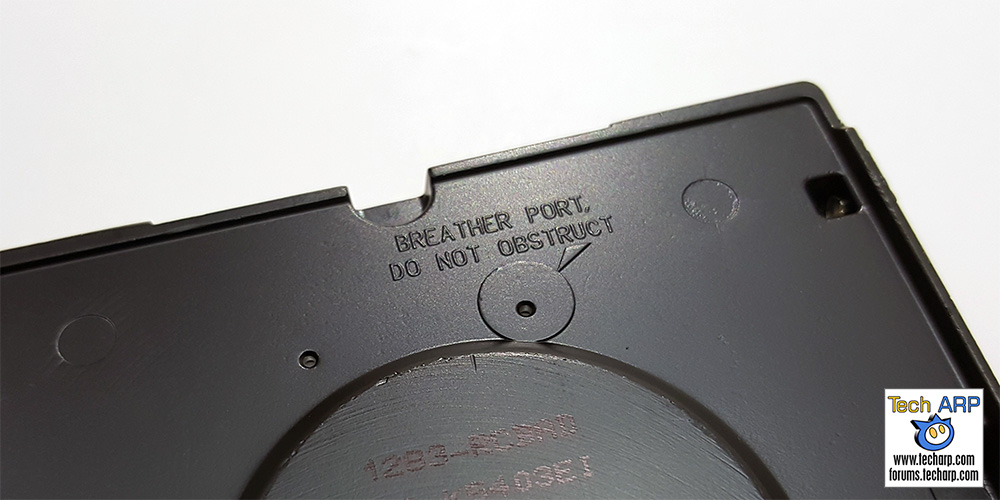 |
The 4 TB Western Digital Blue SSHD does not have any clearly-marked breather holes on the top plate. The underside has a breather hole (see picture on the right) near the top of the drive. This hole must not be covered.
Breather holes allow condensation inside the hard drive to escape. They also equalize the hard drive's internal pressure with the ambient air pressure. The hard disk drive needs them to function properly, so please make sure you do not occlude these holes!
| If you like this article, please share it! -> |
Support Tech ARP!
If you like our work, you can help support out work by visiting our sponsors, participate in the Tech ARP Forums, or even donate to our fund. Any help you can render is greatly appreciated!
Page |
4 TB Western Digital Blue SSHD Review |
|
1 |
||
2 |
||
3 |
||
4 |
• Testing The 4 TB WD Blue SSHD |
|
5 |
• Transfer Rate Range, Platter Profile |
|
6 |
||
7 |
||
8 |
||
9 |
Support us by buying from Amazon.com! |
|
| Grab a FREE 30-day trial of Amazon Prime for free shipping, instant access to 40,000 movies and TV episodes and the Kindle Owners' Lending Library! | |







 Add to Reddit
Add to Reddit
