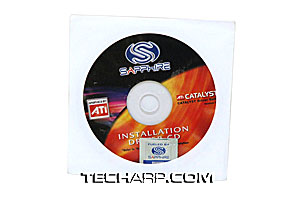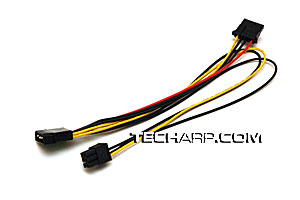Specifications
Here are the specifications of the Sapphire X1950 GT graphics card.
| Graphics Processor | • ATI RV570 |
| Manufacturing Process | • 0.08 Micron (80 Nanometers) |
| Transistor Count | • 330 Million |
| DirectX Support | • 9.0c |
| Interface | • PCI Express X16 |
| Vertex Shaders | • 8 |
| Vertex Shader Version | • 3.0 |
| Pixel Shaders | • 36 |
| Pixel Shader Version | • 3.0 |
| Textures Per Clock | • 12 |
| ROPs | • 12 |
| Core Clock Speed | • 500 MHz |
| Fill Rate | • 6000 MTexels/s |
| Memory Bus Width | • 256-bits |
| Memory Size | • 256 MB |
| Memory Type | • GDDR3 |
| Memory Speed | • 600 MHz (1.2 GHz DDR) |
| Memory Bandwidth | • 38.40 GB/s |
| DVI Support | • Two dual-linked DVI outputs |
Documents & CD
This particular card came with the Chinese edition of the installation manual, so we cannot comment on how accurate or useful this manual is. But how hard can it be to install a graphics card? Don't worry if you are new to this. If you are buying a card from your local retailer, you can count on an English manual. ![]()
Even if you do buy one from Taiwan or China, all you have to really remember is the 6-pin power connector. In case you are confused about it, Sapphire actually includes a warning sticker which reminds you to insert the 6-pin power cable. That's probably meant to be stuck to your case, although it's unlikely anyone would actually do it.
The CD comes with only the driver for Windows 2003 and Windows XP. If you are counting on a Windows Vista driver, you are out of luck for now. Fortunately, ATI now has a working driver for these Radeon X1950 GT cards.
Cables
While many graphics cards do not come with a power cable, Sapphire included a Molex-to-6-pin Y-split cable for those who do not have a new power supply which come with 6-pin power cables. Just plug this into a standard Molex power cable to convert it into a 6-pin power cable. As it is a Y-split cable, you do not actually "lose" a Molex power cable as a result. You are just splicing out an extra 6-pin power cable.
However, we can hardly commend them on providing a composite video-out cable, especially when most competing cards come with HDTV component cables.







 Add to Reddit
Add to Reddit