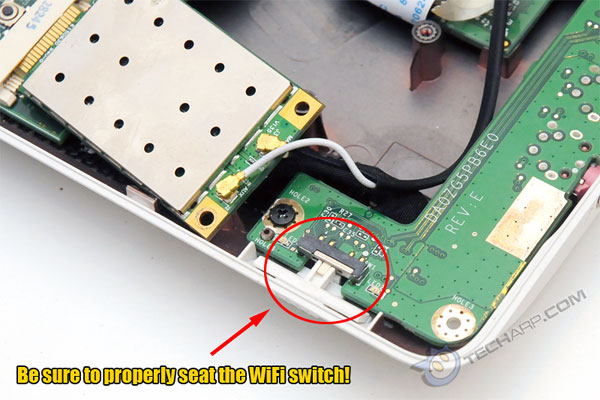Reassembling The Acer Aspire One
After you are done with your upgrade, just reverse the steps above to reassemble the Aspire One netbook. This is where photos taken with a digital camera comes in handy. Here are a few things you should watch out for :
-
When you re-install the motherboard, make sure it goes under the tab protruding out of the LCD panel's metal hinge. The tab is designed to hold the motherboard in place.
-
After screwing in a set of screws, check the picture you took earlier to make sure you did not miss any before moving to the next step.
-
When you re-install the I/O board, be sure to properly seat the internal WiFi switch so that it goes into the slot of the external WiFi switch.
-
Be sure to push the SSD cable into its connector before locking it. If it is not seated properly, the SSD will not be usable. The same goes for the keyboard and touchpad cables.
-
The correct way of installing the keyboard is to insert it bottom first. Then lower the keyboard into place and press the top down until the three black tabs lock into place.
- When replacing the screws on the base of the Aspire One netbook, remember that the 3 short screws go into the battery compartment. The other screw points use longer screws.
Well, that's all there is to it! It's not that difficult now, is it? ![]()
Support Tech ARP!
If you like our work, you can help support out work by visiting our sponsors, participate in the Tech ARP Forums, or even donate to our fund. Any help you can render is greatly appreciated!
Page |
Topic |
||
1 |
|||
2 |
|||
3 |
|||
4 |
|||
5 |
|||
6 |
|||
7 |
Questions & Comments
Please feel free to post your questions or comments here!
| Date | Revision | Revision History |
07-08-2009 |
1.0 |
Initial release. |







 Add to Reddit
Add to Reddit