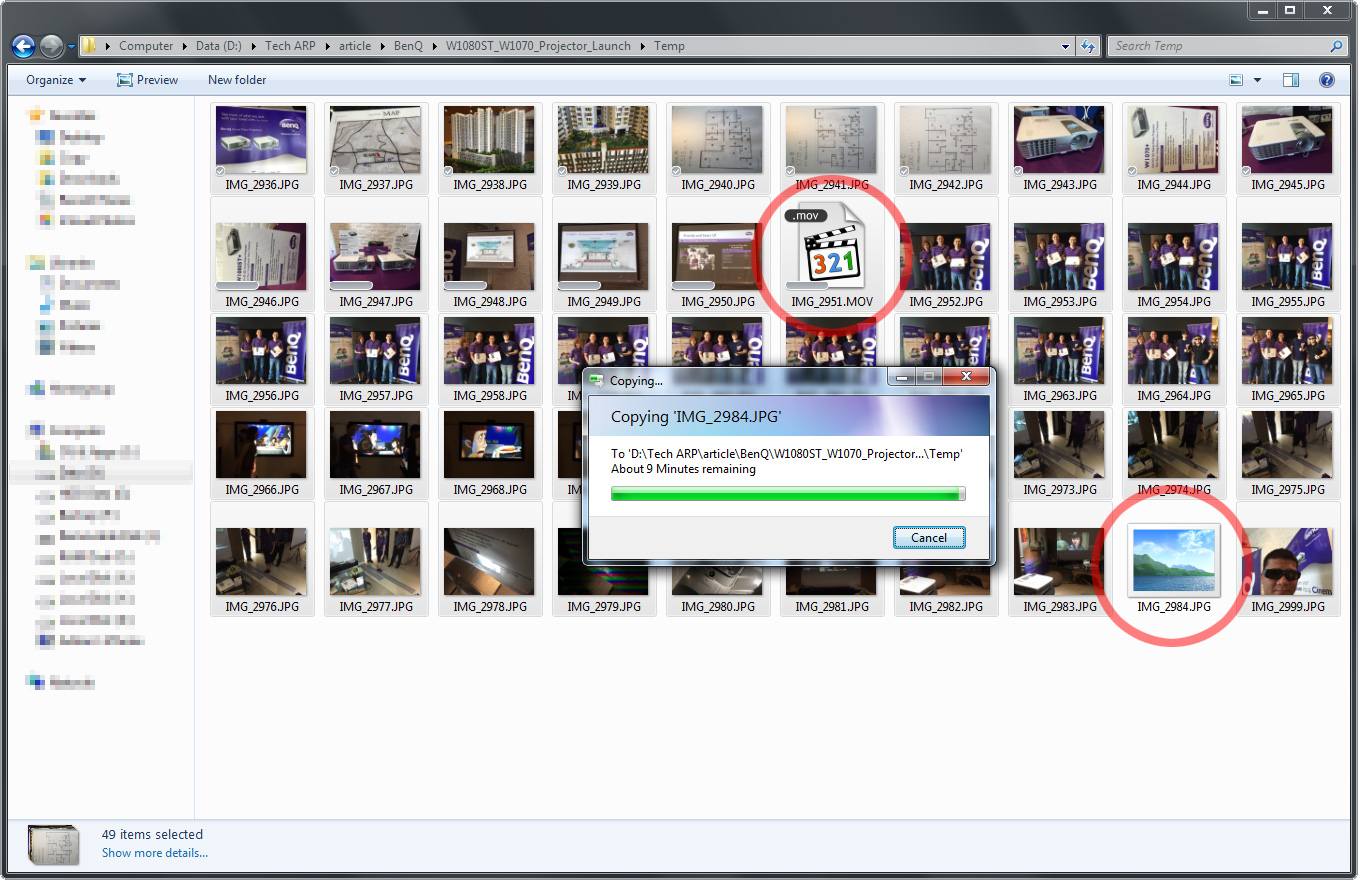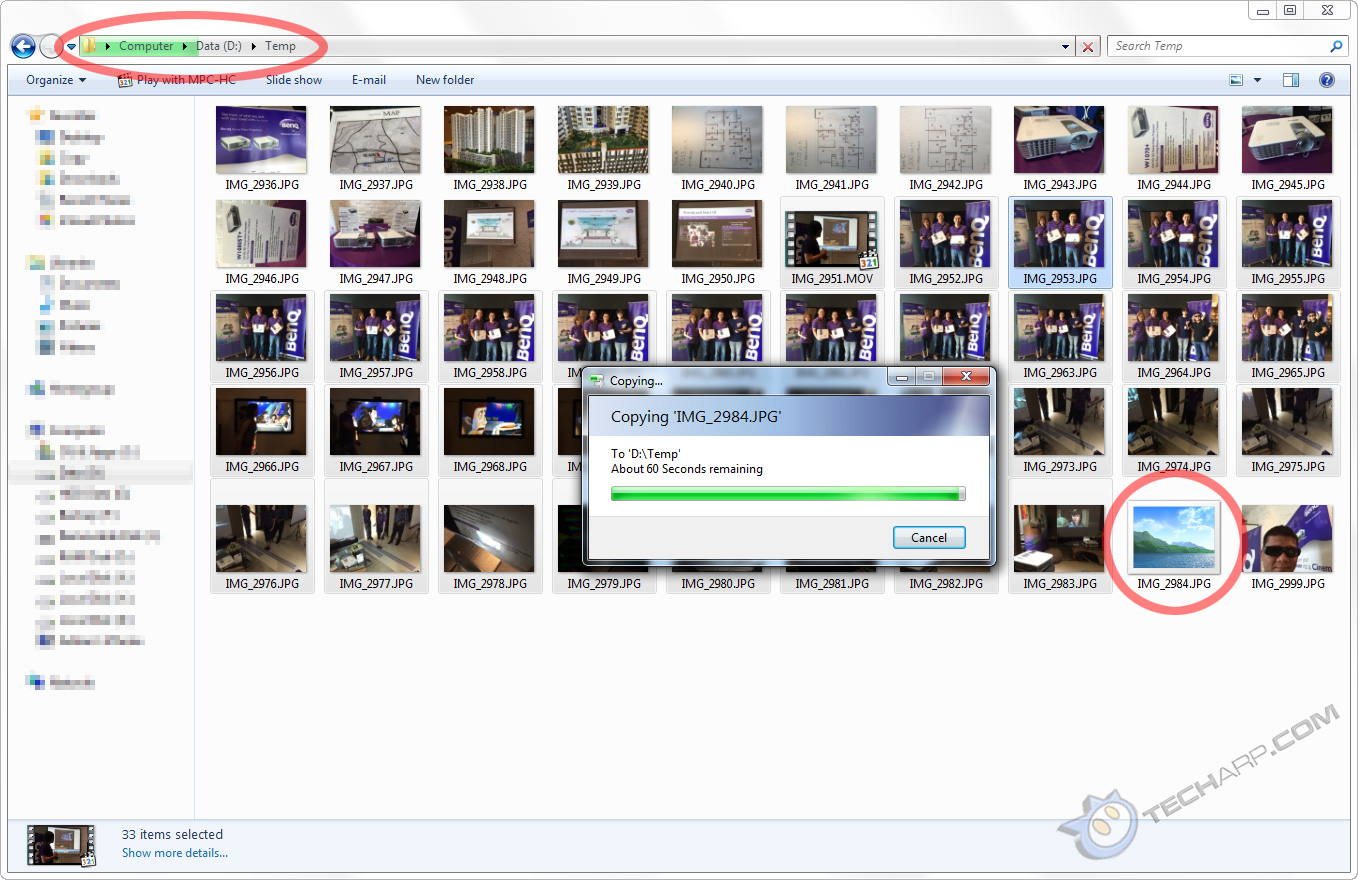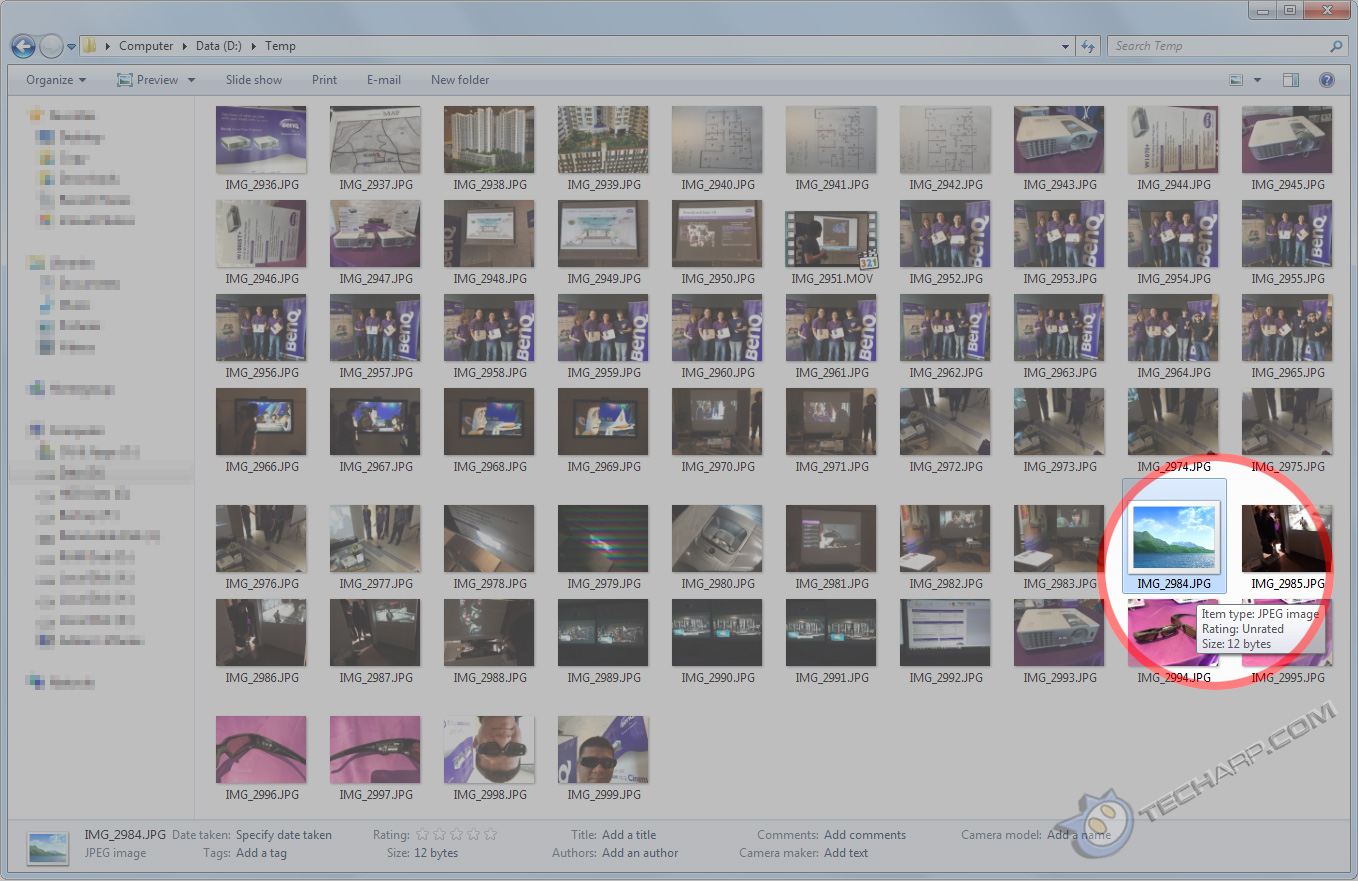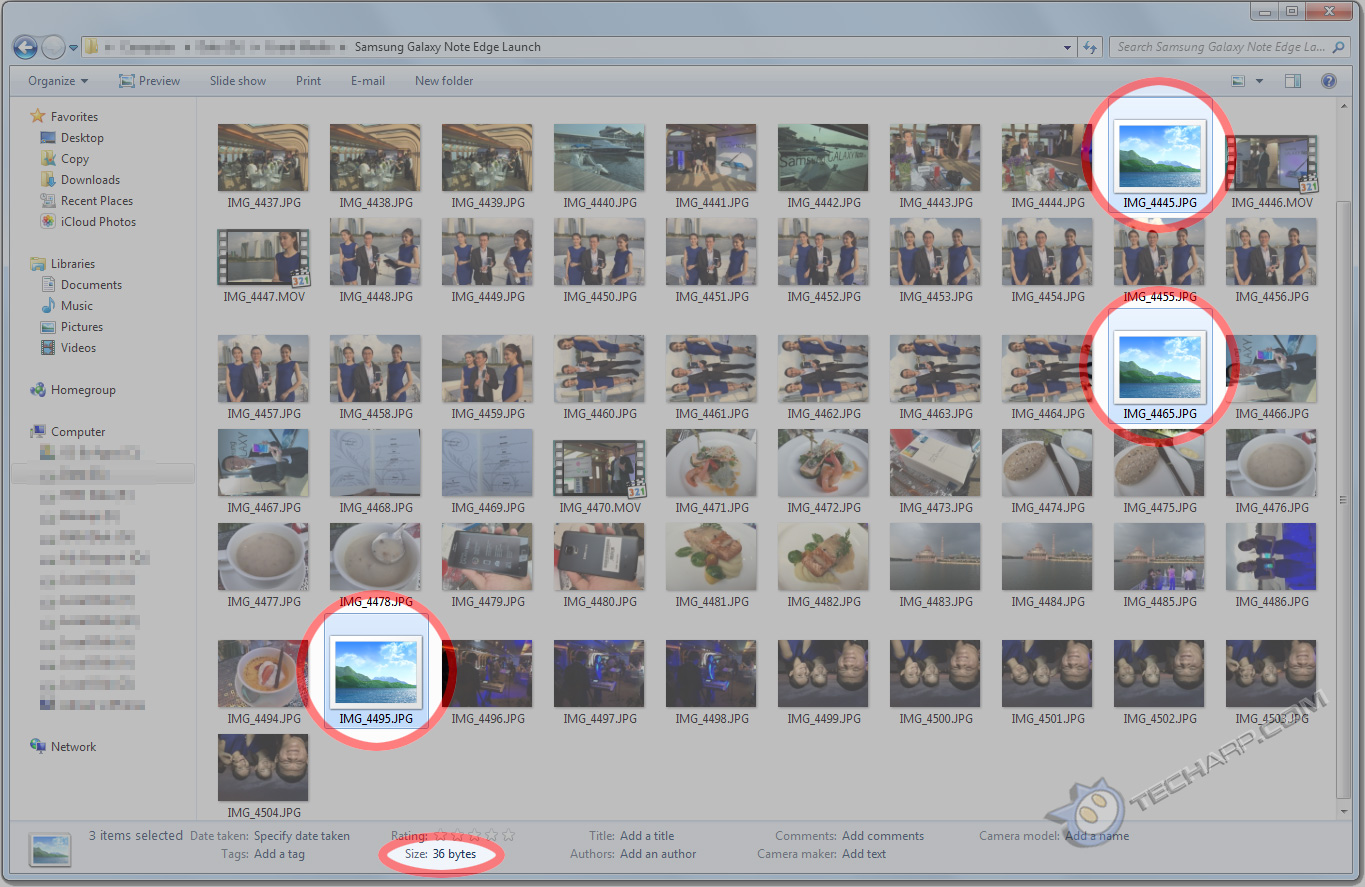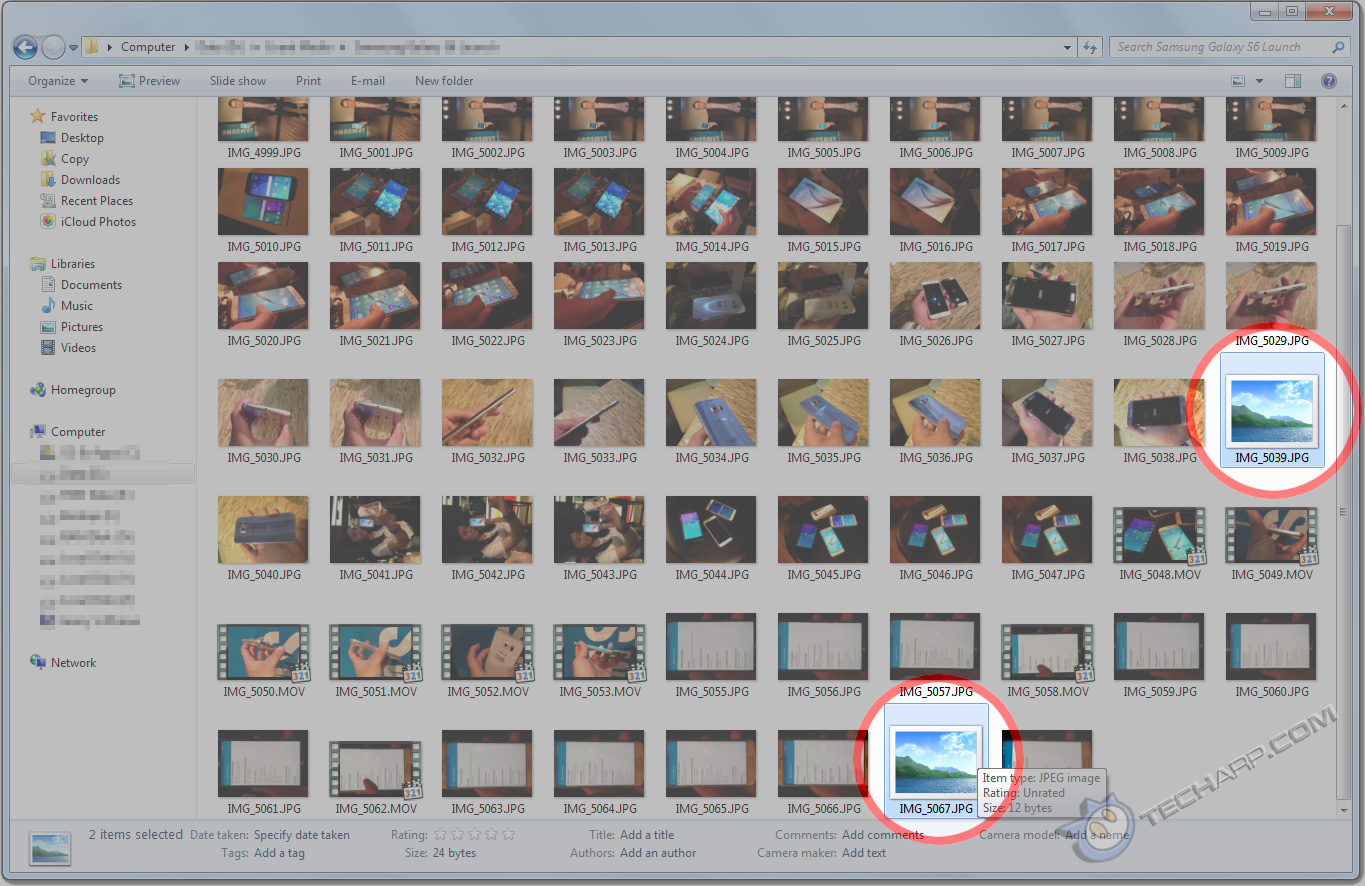ED#188 : Apple iPhone 6 Copy Corruption Bug Resolved!
Ever since I started using the iPhone 4S, it has often been the "camera" I take to media and family events because it takes decent photos and videos and allows me to quickly upload them to share on Facebook, etc. When I upgraded to the Apple iPhone 6, I started to take more videos, thanks to its greatly improved video recording capability. Unfortunately, I recently lost a bunch of great photos and videos to a "possible" copy corruption bug that appears to affect my Apple iPhone 6 which runs on iOS 8.1.2.
Last month, I moved three videos and a bunch of photos from my Apple iPhone 6 to my computer, only to find out later that two of the videos and one of the photos were corrupted. On closer inspection, they appear to be truncated - copied only partially. Unfortunately, because I moved them, instead of copying them, they were lost forever. I tried numerous iPhone data recovery software out there but none of them could recover the deleted videos and photos. 
![]()
At first, I thought it might be sheer bad luck, since I never experienced anything like this earlier. I restarted my iPhone 6 and tried copying other files - no problem. So I chalked it up to bad luck and a costly lesson learned, and swore to never, ever move my files, but copy them instead and verify before deleting them on the iPhone.
Later though, I would notice a few occasions where copying out the files from the iPhone 6 would result in one or two corrupted files. I was beginning to get a little annoyed, but I was glad I now copy (not move) my files so I could still retrieve the corrupted files from the iPhone. Over time, I noticed that it happened more often with large transfers.
Why are Apple iPhones so expensive?
| If you like this article, please share it! -> |
Catching It In The Act
The latest example was when I attended the BenQ W1080ST+ and W1070+ Home Cinema Projector Launch Event, where I took a long video of famous DJ and YouTube filmmaker, Jin Lim (Jinnyboy) and a bunch of photos. All in all, there were 64 files at just over 1.35 GB in size.
The first time I copied them out to my computer, two files were corrupted - the video and one of the photos. The video was supposed to be 1.25 GB in size but when it was copied to the computer, it was just 160 MB in size! The corrupted photo was just 12 bytes in size.
I noticed that the video clip was being uploaded to cloud storage by Copy, so I paused Copy and copied the files again. This time, I managed to capture the "bug" in the act. In the screenshot below, you will see the copying process stall at IMG_2982.JPG, because Windows Explorer (for some reason) had to scan the folder.
It stalled for a good 6-7 seconds before continuing with the remaining files. When it finishes though, IMG_2982.JPG was corrupted with a filesize of just 12 bytes.
I repeated this a dozen times, and the same file usually gets corrupted time and time again, because Windows Explorer somehow chose to scan the folder at that point. But on several occasions, a different file gets corrupted :
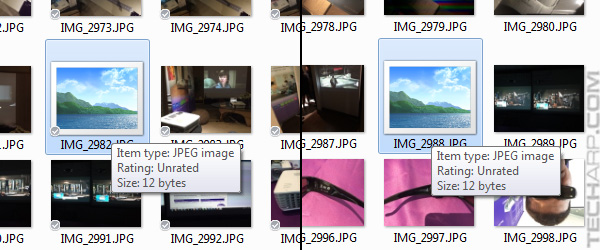
The Apple iPhone 6 isn't the only smartphone to bend it like Beckham
| If you like this article, please share it! -> |
My Thoughts On This Problem
![]() The drive I use to copy these photos is actually an SSD - the 240 GB Intel 520 Series SSD, to be precise. So I decided to try copying the same files to a hard disk drive - the 1 TB Western Digital Blue (Slim). Guess what - no copy corruption problems!
The drive I use to copy these photos is actually an SSD - the 240 GB Intel 520 Series SSD, to be precise. So I decided to try copying the same files to a hard disk drive - the 1 TB Western Digital Blue (Slim). Guess what - no copy corruption problems!
You might think now that it must be the SSD's fault. Well, the problem is I don't have a similar corruption problem with copying files to the SSD from any other media, whether it's an external USB hard disk drive, or a USB flash drive. Only my Apple iPhone 6 has this problem.
What does this mean?
Let's consider the following observations I made :
-
The video got corrupted when Copy tried to sync it while Windows Explorer was still copying it from the iPhone 6.
-
When Copy was paused, or I copied the files to a folder that Copy is not set to sync, the video doesn't get corrupted, but other files do.
-
The file corruption doesn't happen all the time, but if it happens for a bunch of files, it is easily replicated by copying the same set of files over and over again.
-
The file corruption seems to happen while copying a large number of files or very large files, or a mix of both.
-
The file corruption only happens with the Apple iPhone 6 and even then only recently - in the last two months or so.
-
The file corruption only happens with an SSD (so far).
Based on those observations, I hypothesize that the file corruption happens when the copying or moving process is interrupted by Windows Explorer suddenly scanning the folder (maybe to generate thumbnails?) or a third-party software like Copy acccessing the same files at the same time. The file that stalled while being copied always ends up truncated (if it's a video clip) or stuck at 12 bytes (if it's a photo).
Since this only happens to my SSD, I also suspect the mid-write stall could be due to the large sustained write overloading the SSD controller or the SSD's available free blocks. Even so stalling during a write process isn't uncommon. In fact, it happens all the time. However, I never encountered file truncation problems with other media. Even if they stall for a few seconds due to the reasons above, the files never end up corrupted or truncated.
What's also troubling to me is the fact that when files are moved out of the Apple iPhone 6, iOS does not verify that the files are properly copied to the computer before it wipes out the files in its internal storage. I'm not sure if this is a bug, but considering the fact that I only started encountering this problem in December, it's possible that this could be a bug introduced in iOS 8.1.2, which was released on the 9th of December, 2014.
So what's the moral of this tale?
Whether you are affected by this problem or not, I think we Apple iPhone users should all play safe and COPY out our files and manually delete them from the internal storage only after we have verified the files were copied correctly. While it may be simpler to just move the files, the risks isn't worth taking because Apple iPhones encrypt their internal storage. If any file is deleted, it is gone forever.
AV-optimized hard disk drives are safe to use
| If you like this article, please share it! -> |
It Only Happens With An SSD...
After the recent Samsung Galaxy Note Edge launch event, I copied the photos from my iPhone 6 to the SSD. Lo behold - 3 files were corrupted! I copied the whole stack twice, and the same 3 files kept getting corrupted. So I thought I would confirm if it's the SSD's fault.
I then copied the same stack of photos and videos from the iPhone 6 to the hard disk drive. ZERO files were corrupted. I repeated this several times with the same results - the iPhone 6 successfully copied the files to the hard disk drive without any corruption issues.
Then I tried copying the same stack of photos and videos from the hard disk drive to the SSD - ZERO files were corrupted. I repeated this several times but the files never corrupted once during the copy process.
This pretty much proves that this is a bug or issue that only affects files that are copied from the iPhone 6 to an SSD.
It Only Happens With The iPhone 6... New!
We keep getting the same corruption issues, time and time again. Here is yet another (more recent) example :
When Samsung gave us the Galaxy S6 and S6 edge smartphones to test and use, we immediately took tons of photos and videos and copied them out to the same system to test. Lo behold - no corruption issues. So we have definitely confirmed that this is an Apple iPhone 6 issue.
The Solution New!
Here's the good news. Apple has unofficially resolved the problem in iOS 8.2, and so far in iOS 8.3 as well.
We have been testing the integrity of the photos and video clips copied from the iPhone 6 continuously before and after these upgrades and noticed an instant cessation of the corruption issue after upgrading to iOS 8.2. We are happy to also report that it hasn't cropped up after the upgrade to iOS 8.3.
So the solution to this problem is simple - upgrade to iOS 8.2 or iOS 8.3. We are ecstatic to put this troubling issue behind us, hopefully once and for all!
Other Scoops
- How Well Does The Samsung S Voice Work?
- Experiencing The Samsung Gear S Smartwatch
- The New TrueCrypt - VeraCrypt Or CipherShed?
- #Bendgate Isn't New But It Could Finally Change The Industry For The Better
- The Apple iPhone 6 Isn't The Only Smartphone To Bend It Like Beckham
- Why Are Apple iPhones So Expensive?
- How To Give Adobe Photoshop A Performance Boost
- How To Switch The Location Of The Apple iTunes Backup Folder
If you have a scoop you want to share with us, just contact us! It doesn't have to be cryptographic-related. It can be anything in the tech industry, from mobile phones to P2P software. Just drop us a message!
Support Tech ARP!
If you like our work, you can help support out work by visiting our sponsors, participate in the Tech ARP Forums, or even donate to our fund. Any help you can render is greatly appreciated!
Support us by buying from Amazon.com! |
|
| Grab a FREE 30-day trial of Amazon Prime for free shipping, instant access to 40,000 movies and TV episodes and the Kindle Owners' Lending Library! | |
Questions & Comments
If you have a question or comment on this editorial, please feel free to post them here!
Date |
Revision |
Revision History |
| 21-01-2015 | 1.0 |
Initial Release. |
| 17-02-2015 | 2.0 |
Added a new section - "It Only Happens With An SSD..." |
| 29-04-2015 | 3.0 |
Added "It Only Happens With The iPhone 6..." |







 Add to Reddit
Add to Reddit