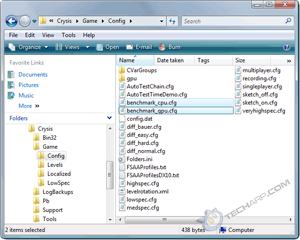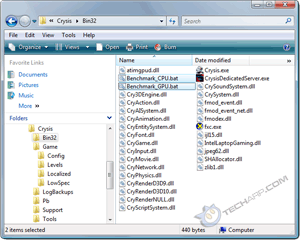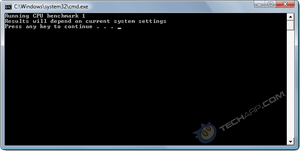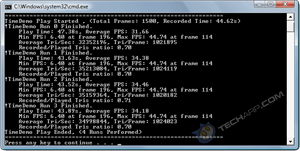Change The Benchmark Settings (Experts Only!)
There is no real need to change the benchmark settings. However, for those who want to mess around with the benchmark settings, you can do so in the Crysis\Game\Config folder. Here, you will find two .cfg files - benchmark_cpu.cfg and benchmark_gpu.cfg.
benchmark_cpu.cfg is the configuration file of the Crysis CPU benchmark while benchmark_gpu.cfg is the configuration file of the Crysis GPU benchmark.
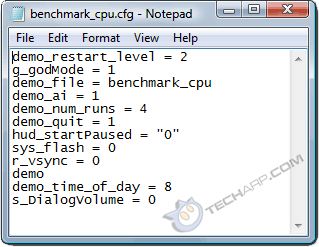 CPU Benchmark Configuration |
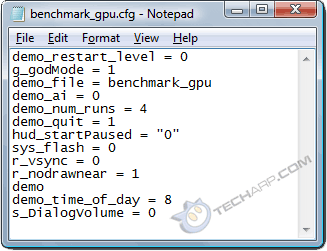 GPU Benchmark Configuration |
Most of the options are self-explanatory and should not be changed. The only one you really need to bother about is demo_num_runs. :
g_godMode : Enables God mode. Obviously, you do not want to die in a demo.
demo_file : Tells Crysis which time demo it should load. Do not change.
demo_num_runs : Determines the number time demo repetitions. Generally best to leave it at the default 4 runs, discard the first result and use the last three results.
r_vsync : Enables vertical synchronization. Leave it as disabled unless you want to skew your results.
Generally, there is no need to modify either configuration file. Let's move on to the actual benchmark.
Benchmark Crysis!
The Crysis benchmark comes in two versions - a CPU test and a GPU test. Crytek created two different batch files for the two tests - Benchmark_CPU.bat and Benchmark_GPU.bat. You can find them in Crysis\Bin32 (32-bit Crysis) or Crysis\Bin64 (64-bit Crysis).
While both benchmarks are time demos, the CPU benchmark is designed to better stress the CPU while the GPU benchmark is designed to stress the GPU. No matter which one you choose, just double-click on the relevant batch file. It will load the batch file. Just press any key to start the time demo.
CPU Benchmark |
GPU Benchmark |
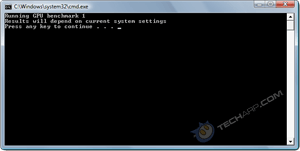 |
Crysis will then load and run repeated time demos. After all time demo runs are completed, it will quit and the results are displayed. That's it! You have successfully benchmarked your graphics card in Crysis.
CPU Benchmark |
GPU Benchmark |
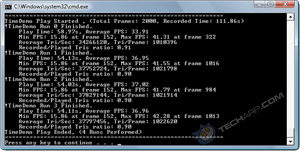 |
Generally, the first set of results is always much lower and should be discarded. Out of the default four runs, only the results of the last three runs should be used. In the next two pages, we will take a look at some Crysis benchmark results of a few NVIDIA and ATI graphics cards.
<<< Crysis Benchmarking Guide, Change The Display Settings, Change The Benchmark Settings : Previous Page | Next Page : Benchmarking Crysis >>>







 Add to Reddit
Add to Reddit