The RAID Guide
RAID, short for Redundant Array of (Inexpensive or Independent) Disks, is an important component for servers. RAID allows for crash-proof hard drive systems. How does it work? What is the difference between the many RAID levels? We will explain everything in this article!
Background
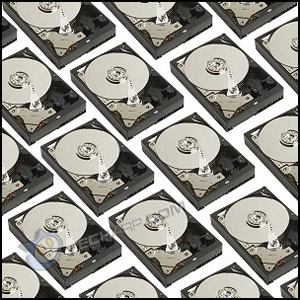 RAID is a computer concept that has been around for over twenty years. The computer science department at UC Berkeley developed the RAID concept back in the 1980s. They used the word Inexpensive in view of the speed boost provided by this system, rather than the word Independent which is preferred these days.
RAID is a computer concept that has been around for over twenty years. The computer science department at UC Berkeley developed the RAID concept back in the 1980s. They used the word Inexpensive in view of the speed boost provided by this system, rather than the word Independent which is preferred these days.
Since then, changes in technologies and use of computers have made RAID more popular in mainstream applications. Computers and hard disk drives become faster, smaller, and less expensive. Computers have become a critical part of business. More and more data is stored in these computers and these information must be available 24 hours per day and 7 days a week. Data accessibility and reliability has become a key factor of success in any business.
Accessibility is the biggest advantage of RAID. RAID technology makes data more accessible by preventing slowdowns or problems due to a hardware failure. RAID systems can sustain several bad sectors and even disk failures; and continue running, while being transparent to the user. But all that accessibility comes with a price.
How much? It depends on your total storage requirements, the type of redundancy, and how quick you need to recover from a failure. The cost of this hardware should be measured against the cost of having a failure, and the cost of any slowdown or inaccessibility due to this failure. Some companies can sustain the loss of a disk drive or two and not suffer financially. Other companies, such as brokerages, measure downtime in minutes of revenue loss. For this class of customer, RAID with full redundancy is a must.
Of course, RAID systems not only increase reliability, they can also increase available storage capacity although this is not necessarily true for all RAID levels. Certainly, it is not the main objective of adopting RAID.
What RAID can do |
• Reduce the risk of data loss when a hard drive fails |
What RAID cannot do |
• Fix human mistakes (e.g. accidental deletion of data) |
Page |
Topic |
|
1 |
||
2 |
||
3 |
||
4 |
||
5 |
||
6 |
||
7 |
||
8 |







 Add to Reddit
Add to Reddit
