ED#171 : Should You Select MBR Or GPT When You Install A New Drive?
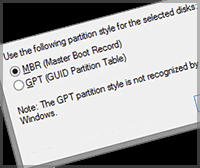 Whenever someone installs a new drive into a Windows-based PC, there's the inevitable question, "Which should I choose - MBR or GPT?"
Whenever someone installs a new drive into a Windows-based PC, there's the inevitable question, "Which should I choose - MBR or GPT?"
This is because once you boot up after installing the new drive, Windows will display a pop-up window, asking you to initialise the disk so that Windows can access it. It is at this point you have to choose between the MBR (Master Boot Record) and the GPT (GUID Partition Table) standards for partitioning the drive.
To top it off, there's a note that the GPT partition style is not recognized by all previous versions of Windows. To a newbie, that's not a note. That's a warning that sets off alarm bells. Who would blame them if they just selected the default option of MBR?
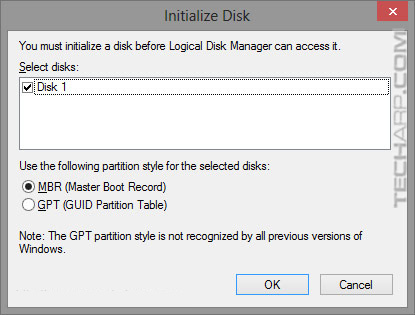
So what should you really select at this point in time? Let us make the choice very simple for you :
-
Is the drive being installed in a system that runs on Windows XP or older operating systems?
If the answer is Yes, then you must select MBR.
Otherwise, go to the next question. -
Do you ever intend to use the drive in a system that runs on Windows XP or older operating systems?
If the answer is Yes, then you must select MBR.
Otherwise, go to the next question. -
Are you using the drive to install and boot your operating system?
If the answer is Yes, then please go to the next section.
Otherwise, please select GPT.
If you are a tech newbie, that's all you need to know. If you want to learn more, then scroll on down. ![]()
Your Wireless Mouse Or Keyboard Acting Up? Blame USB 3.0!
| If you like this article, please share it! -> |
Operating Systems That Support Booting From GPT-Partitioned Drives
It gets a little tricky if you intend to boot off the drive because you will need to consider the GPT boot support for the operating system you want to install. Here's a list of operating systems and their support for GPT. Take particular note of their boot support for GPT-partitioned drives.
Operating Systems |
Read / Write |
Boot Support |
64-bit versions of Microsoft Windows |
||
Windows 8 |
Yes |
Yes, |
Windows XP Professional x64 Edition |
Yes |
No |
32-bit versions of Microsoft Windows |
||
Windows 8 |
Yes |
No |
Windows Server 2003 |
No |
No |
UNIX-based Operating Systems |
||
FreeBSD 7.0 (or better) |
Yes |
Yes |
Fedora 8 (or better) |
Yes |
Yes |
OS X 10.4.0 (or better) |
Yes |
Yes |
MidnightBSD 0.4 (or better) |
Yes |
Yes, |
Solaris 10 (or better) |
Yes |
Yes |
HP-UX 11.20 (or better) |
Yes |
Yes |
ActiveX Filtering In Internet Explorer Kills Adobe Flash Player
| If you like this article, please share it! -> |
Which Is Better?
GPT is the newer, and naturally, the superior partitioning scheme to the MBR, which hails from the days of megabyte hard disk drives. Megabyte hard disk drives??? Yeah, you get the idea - it's THAT old.
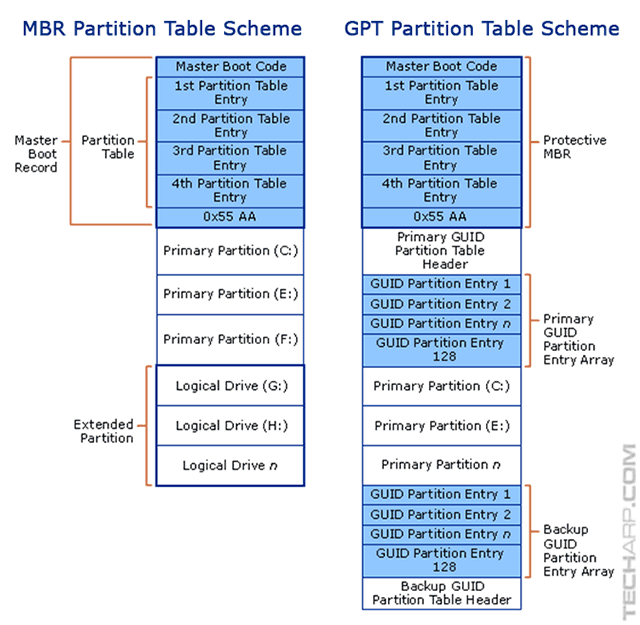
GPT was developed by Intel to overcome the limitations of MBR, which amongst other things limits the largest partition you can create to just 2 TB. Here is a list of its key benefits :
-
GPT uses 64-bit addresses, which increases the maximum partition size from 2 TB to 9.4 ZB with 512-byte sectors, or 75.2 ZB with 4K sectors (see Advanced Format Technology). A zettabyte (ZB) is a billion terabytes (TB), so GPT is future-proofed for the next 40-50 years.
-
GPT supports unlimited number of partitions, but most operating systems impose a limit of 128 partitions per drive. MBR, on the other hand, supports only 3 primary partitions and 1 extended partition, although the extended partition can be further divided into multiple logical partitions.
-
GPT has two partition tables which allows it to "self-heal" if one of them becomes corrupt. MBR only has a single partition table, so if that table gets corrupted, the entire drive will be rendered unreadable.
- GPT uses CRC32 (32-bit cyclic redundancy check) to ensure the integrity of the GPT header and partition tables. MBR has no such integrity checks.
So it is very clear - GPT is far superior to MBR, and should be chosen whenever possible.
The NVIDIA Control Panel Memory Leak Problem
| If you like this article, please share it! -> |
Microsoft Windows Won't Install Or Boot On My GPT Drive!
![]() You can only install Microsoft Windows or boot it off a GPT-partitioned drive if the following are true :
You can only install Microsoft Windows or boot it off a GPT-partitioned drive if the following are true :
- your computer supports UEFI (Unified Extensible Firmware Interface)
- UEFI is enabled, instead of the BIOS
- you are installing a 64-bit version of Microsoft Windows Vista to Windows 8.1.
If you are using a 32-bit version of Microsoft Windows (from Windows Vista all the way to Windows 8.1), you can read and write to GPT-partitioned drives, but you cannot boot off them. The same goes for 64-bit versions of Microsoft Windows XP Professional x64 Edition or Microsoft Windows Server 2003.
If your computer does not support UEFI, or is configured to use the BIOS to boot, you won't be able to install or boot Microsoft Windows of any kind or version. You will get this error message should you attempt to install Microsoft Windows :
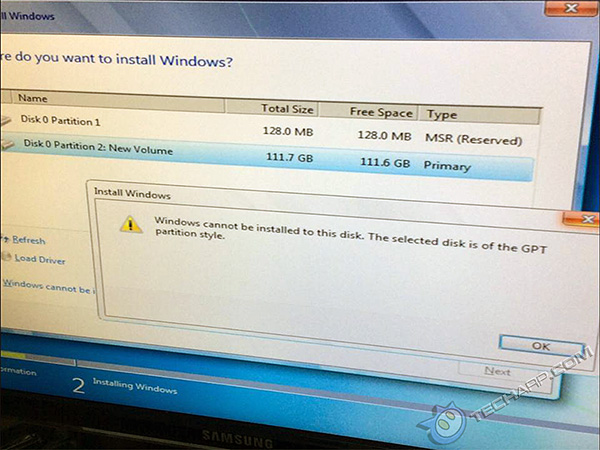
"Windows cannot be installed to this disk. The selected disk is of the GPT partition style."
When faced with this issue, you must either switch the motherboard to boot using UEFI (there could be a BIOS option for this), or convert the drive to MBR, before you can install Windows. Alternatively, you can use a different drive to install and boot Windows, and use this GPT-partitioned drive as a second drive.
Tune your SSD using the SSD Optimization Guide
| If you like this article, please share it! -> |
Can I Access The Data On The Network?
The simple answer is YES.
One common misconception is that you should use MBR for "backward compatibility" purposes on the network. The idea is that if you use the GPT partition style, then other computers (that cannot support GPT) on the network cannot read data stored on the GPT-partitioned drives.
Well, that's just not true. GPT-partitioned drives will be accessible over the network even to operating systems that do not support GPT. This is because the data will be read and written by the operating system on the computer that is actually holding the drive.
As long as the operating system on that computer supports GPT, every computer on the network will be able to access data stored on its GPT-partitioned drives, even if they are using operating systems that don't.
How to fix GDI leaks in Internet Explorer
| If you like this article, please share it! -> |
Other Scoops
- Bitcoin Malware Infects Apple iAd!
- These Malware Could Be Using Your Smartphone To Mine Cryptocurrencies!
- How To Fix The Apple iCloud Bug (Missing Contacts)
- Big Brother China Censors WeChat... Again
- Intel Haswell Refresh CPU Details Leaked!
- Apple iOS And OS X Have A Critical Security Hole And The Fix Is Here
- Warning - Microsoft Opened A Security Hole In Internet Explorer 11
- How To Fix Keychain Corruption In OS X Mavericks
If you have a scoop you want to share with us, just contact us! It doesn't have to be storage-related. It can be anything in the tech industry, from mobile phones to P2P software. Just drop us a message!
Support Tech ARP!
If you like our work, you can help support out work by visiting our sponsors, participate in the Tech ARP Forums, or even donate to our fund. Any help you can render is greatly appreciated!
Support us by buying from Amazon.com! |
|
| Grab a FREE 30-day trial of Amazon Prime for free shipping, instant access to 40,000 movies and TV episodes and the Kindle Owners' Lending Library! | |
Questions & Comments
If you have a question or comment on this editorial, please feel free to post them here!
Date |
Revision |
Revision History |
| 16-04-2014 | 1.0 |
Initial Release. |
| 28-04-2014 | 2.0 |
Added a new section called "Can I Access The Data On The Network?" |
| 20-05-2014 | 3.0 |
Added new critical points about booting an operating system off GPT-partitioned drives. |
| 18-06-2014 | 4.0 |
Added a new section called "Microsoft Windows Won't Install Or Boot On My GPT Drive!" |







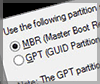
 Add to Reddit
Add to Reddit
