Magnetic Side Panels
The GAMDIAS HADES comes with 3 pairs of adjustable side panels. They allow you to adjust the width (up to 15.3 mm) and contour of the mouse to better fit your hand. The adjustable side panels are unique in that they magnetically lock into place, thanks to magnetic inserts nestled within the mouse and the side panels.
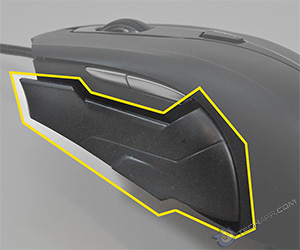 |
 |
Take a look at how the mouse looks like from the side, with the various side panels.
 |
 |
 |
And this is how it looks from a different perspective...
 |
 |
 |
The magnetic lock system allows for a tool-less adjustment of the GAMDIAS HADES' size and contour. While the three magnetic points may not look like much, they are very strong and once the side panels are locked in place, they are well and truly "locked in place". You have to pry them with some force to remove them.
| If you like this article, please share it! -> |
Mouse Feet
This is one of the most important features of a mouse, but one that is often ignored - the humble mouse feet! They are really as important as the tyres on your car, as far as the performance of the mouse is concerned.
Traditionally clad in PTFE (Polytetrafluoroethylene, commonly known as Teflon), some mouse now use UHMWPE (Ultra-high-molecular-weight polyethylene), which is also known as UPE. The difference? PTFE is slicker than UPE, which results in a smoother glide. However, UPE has much greater wear resistance and is much cheaper to boot.
It is therefore no surprise that the GAMDIAS HADES comes with UPE mouse feet. GAMDIAS was very generous with the coverage - using two large strips in the front and back of the mouse, with two small strips along the sides. As a result, the HADES was a very stable mouse. Nothing is more irritating than an unstable mouse that rocks side to side.
| If you like this article, please share it! -> |
Support Tech ARP!
If you like our work, you can help support out work by visiting our sponsors, participate in the Tech ARP Forums, or even donate to our fund. Any help you can render is greatly appreciated!
Page |
GAMDIAS HADES Review |
|
1 |
• Introduction, Packaging & Contents |
|
2 |
• GAMDIAS HADES Laser Gaming Mouse |
|
3 |
||
4 |
• The GAMDIAS HERA Software |
|
5 |
||
6 |
Support us by buying from Amazon.com! |
|
| Grab a FREE 30-day trial of Amazon Prime for free shipping, instant access to 40,000 movies and TV episodes and the Kindle Owners' Lending Library! | |
<<< GAMDIAS HADES Laser Gaming Mouse, LED Lights, Laser Sensor : Previous Page | Next Page : The GAMDIAS HERA Software, HERA Options (Simple Mode) >>>







 Add to Reddit
Add to Reddit




