Step 2 : Copying Out The iTune Files
After you de-authorize your computer, it's time to copy out the iTune files. This is where it gets a little tricky because Apple does not reveal where they store the files.
First, you need to check the location of the iTunes Media folder. In iTunes, click on the Edit menu, select Preferences... and go to the Advanced menu. By default, iTunes will store its media files in C:\Users\User Name (e.g. Adrian)\Music\iTunes\iTunes Media. Note that this only affects your media files (songs, videos) and not your app downloads.
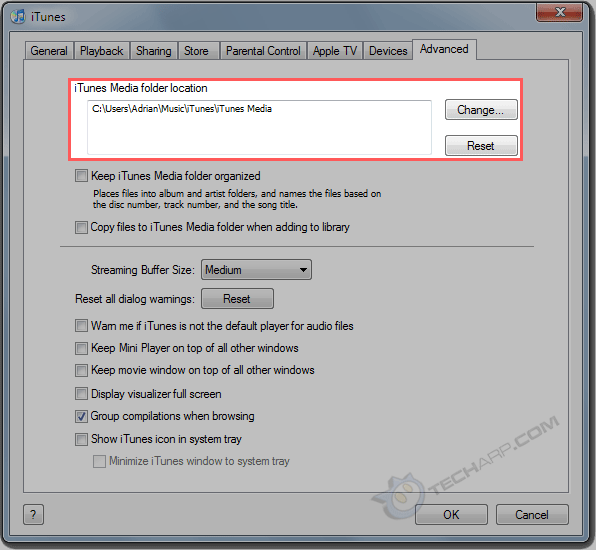
If you did not change the iTunes Media folder location, you can skip to the next step. Otherwise, navigate to the new location of the iTunes Media folder using Windows Explorer. In this case, the iTunes Media folder was set to E:\iPhone Converted Files\. Copy the entire folder to your portable USB drive. These folders contain all your video and music files, both downloads as well as files converted from your own music collection. However, they do not contain app downloads, which are stored elsewhere.
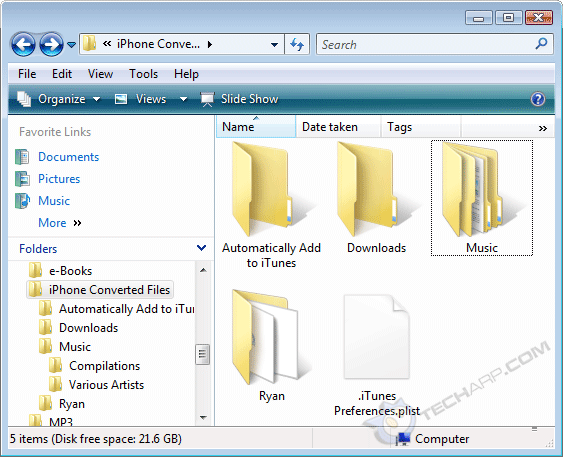
Next, go to User Name (e.g. Adrian) -> Music in Windows Explorer. You can also get there by going to the partition where your operating system is installed (usually C:) and going to Users -> Adrian (replace this with your user name) -> My Music. In there, you will find an iTunes folder. This folder contains all the apps you downloaded, as well as your iTunes media files (if you did not change the original location). Copy the entire folder to your portable USB drive.
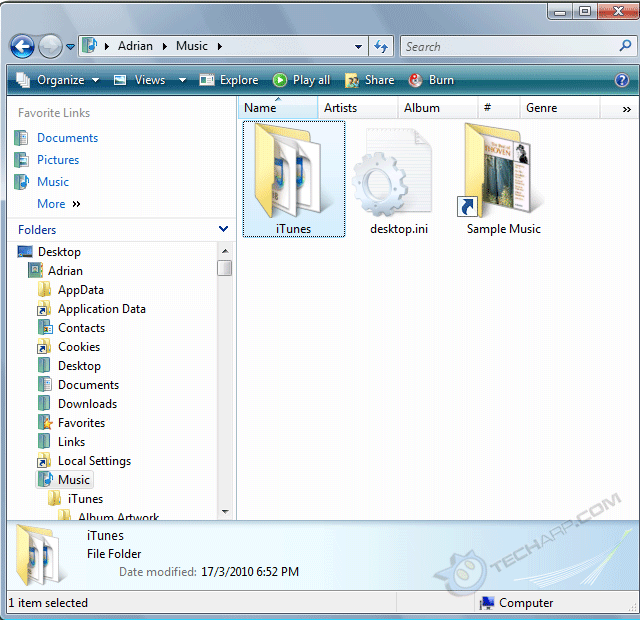
After this, go to User Name (e.g. Adrian) -> AppData -> Roaming in Windows Explorer. You can also get there by going to the partition where your operating system is installed (usually C:) and going to Users -> Adrian (replace this with your user name) ->AppData -> Roaming. Copy the entire Apple Computer folder to your portable hard disk drive.
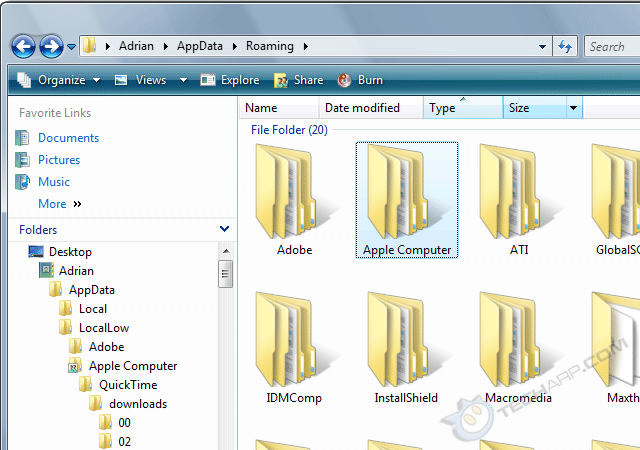
That's it! These are all the files you need to copy.
Support Tech ARP!
If you like our work, you can help support out work by visiting our sponsors, participate in the Tech ARP Forums, or even donate to our fund. Any help you can render is greatly appreciated!
Page |
Topic |
|
1 |
• How To Migrate Apple iTunes From One Computer To Another |
|
2 |
||
3 |
||
4 |
||
5 |
<<< Step 1 : De-Authorize Your Computer : Previous Page | Next Page : Step 3 : Migrating To The New Computer >>>







 Add to Reddit
Add to Reddit
