Miren
Originally launched in Mandarin only, it was translated to English due to its popularity. So how does Miren compare to its competitors in the crowded Android web browser market?
The main page has direct links to browse the web, with 8 thumbnails to your favourite sites, top sites, bookmarks, history, and even RSS feeds. Miren feels very much like the Android stock browser since it's based on the same WebKit engine. Loading and scrolling speed feels pretty much the same.
The semi-transparent Forward and Back buttons feel like they were copied directly from Dolphin Mini. Even the tab interface felt similar. Miren boasts all the common features you would expect - user agent switching, screen orientation lock, screen brightness adjustments, and text selection; but its auto RSS feed detection is its key feature. It's pretty convenient if you like RSS feeds.
 |
 |
 |
 |
Miren also has an automatic full-screen feature maximises the small viewing estate of your Android smartphone. It also has a bandwidth saver feature, which is hidden inside the Settings menu. It relies on Baidu search engine to removes all formatting to display the page's text only. Personally, I don't think it is functional at all. Relying on the Baidu search engine also slows down page loading tremendously. Opera Mini is, by far, a much better choice if you are bandwidth-limited.
Despite its many features, Miren is not a memory hog, and it has a quit application function, which makes it more usable on lower-end Android smartphones. Therefore, Miren is a good alternative to the Android stock browser and Dolphin Mini, especially if RSS feed is essential to you.
Skyfire
Skyfire started its life as a 'rendering' browser, similar to Opera Mini. Any web page request will be routed to their proprietary server for rendering, before being sent to your smartphone. Those earlier versions can even re-encode some Flash videos to a format that is compatible with your smartphone. However, they removed the server-side rendering support from version 3 onwards.
Based on the Android WebKit engine, Skyfire's rendering performance is similar to many other WebKit-based browsers. When used with most mobile-formatted websites, the scrolling and loading speeds are pretty fast. However, just like other WebKit-based browsers, content-intenstive websites will quickly grind Skyfire to a halt.
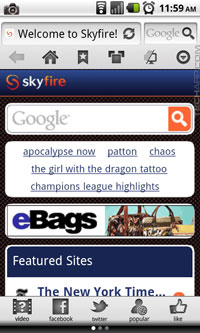 |
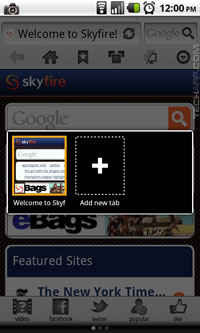 |
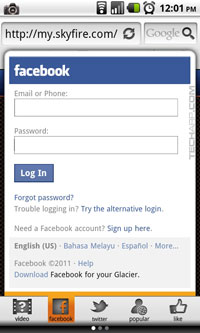 |
Some of its features also did not work as well I expected. There is some Facebook and Twitter integration, known as Skybar, but all it did was load the mobile-formatted versions of Facebook and Twitter. Worse of all, it was very sluggish doing that, so I would rather use stand-alone Facebook and Twitter apps.
What's good about Skyfire is that it offers a 'Flash Video' feature for smartphones that do not have native support for Flash, or users who need to keep network bandwidth usage low. To enable this function, you will have to tap on the Flash content if your "Enable plug ins" setting is set to the "on demand" mode.
User agent, multi-window browsing, and Flash are all supported in Skyfire. However, I noted that despite choosing 'Desktop' as the user agent, some websites still refuses to load the desktop version, e.g. YouTube.
Xscope
This is yet another WebKit-based browser. They even offer a paid version with additional features, but I'm only going to cover the free version.
Xscope is quite a full-featured browser, with all the key features you would expect to have. It also boasts some really unique features. For example - pin zooming. All the web browsers we covered in this article support pinch zooming, which was pioneered by Apple. However, Xscope came up with pin zooming, which is a better solution, at least in my opinion.
If you don't read up on it, it can be hard to figure it out, but once you know how to use it, it's actually very simple. All you have to do is double-tap on the spot you would like to zoom into. Then instead of taking your finger off the screen on the second tap, drag to the left or right to zoom in or out. Basically - tap once and tap and drag to the left or right. This method offers a much more precise control of the zoom function.
 |
 |
 |
 |
Xscope also offers some support for gestures, like swiping left or right to switch tabs. Swiping from the utmost top will reveal the Android notification bar when you are in full screen mode. To enable the full-screen mode, just click on the Android menu button. Because you can easily use the built-in gesture support to switch tabs, there's really no need to go off the full-screen mode.
This browser is actually quite an interesting alternative to the Android stock browser, and indeed, many of the other third-party browsers. This browser has real potential to beat all its competitor. Unfortunately, its performance leaves a lot to be desired. Even its key feature, pin zooming was not completely smooth. However, I recommend you give this browser a try. You may like it even more than I do.
Support Tech ARP!
If you like our work, you can help support out work by visiting our sponsors, participate in the Tech ARP Forums, or even donate to our fund. Any help you can render is greatly appreciated!
Page |
Topic |
|
1 |
||
2 |
||
3 |
||
4 |
||
5 |







 Add to Reddit
Add to Reddit
