Enabling AssistiveTouch
AssistiveTouch is built into iOS 5, so there's nothing to install. Just go to Settings -> General -> Accessibility. The Accessibility page will have a bunch of new features. Scroll down to AssistiveTouch, and click on it.
 |
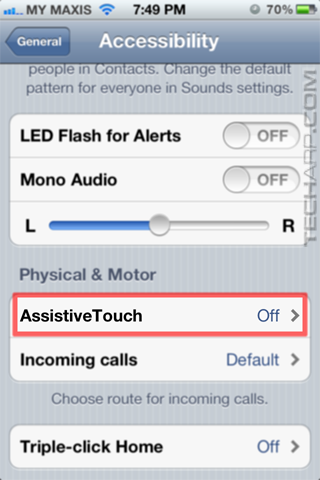 |
You will be taken to the dedicated AssistiveTouch page. By default, it's disabled. All you really need to do is swipe the button to the right and it will be enabled. You should see a black square icon (with a white circle in the middle) appear.
 |
 |
The icon will fade to light gray after a short delay, so it won't impede reading. The position of the icon isn't fixed there though. Apple allows you to shift the location of this icon to any of the eight positions shown below. All you have to do is touch the icon and drag it to those positions.
 |
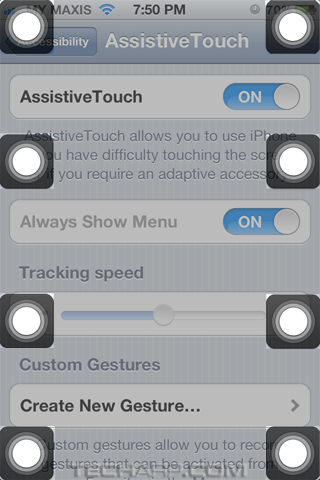 |
Naturally, the icon can get in the way of things. But it's so convenient to shift its position that it doesn't really matter. After some use, I found that the most suitable location for me was the second position on the right, as I'm right-handed.
Support Tech ARP!
If you like our work, you can help support out work by visiting our sponsors, participate in the Tech ARP Forums, or even donate to our fund. Any help you can render is greatly appreciated!
Page |
Topic |
|
1 |
• How To Protect Your Apple iPhone's Home Button |
|
2 |
||
3 |
<<< How To Protect Your Apple iPhone's Home Button, AssistiveTouch : Previous Page | Next Page : How To Use AssistiveTouch, Conclusion >>>







 Add to Reddit
Add to Reddit
