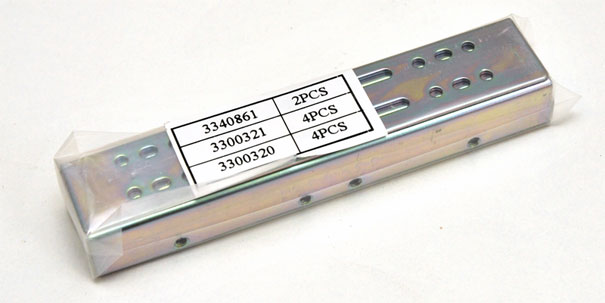USB Enclosure
The Kingston SSDNow V+ upgrade kit comes with a nice 2.5" USB enclosure, which instantly converts the SSD into a USB drive. This allows you to use the drive without installing it into a desktop or notebook. Doing so limits the performance of the Kingston SSDNow V+ solid state drive to that of the USB connectivity, but sometimes it's nice to have such flexibility.
 |
 |
 |
 |
The enclosure has a mini-USB port with a LED indicator light at one end, and a lock at the other end. Once unlocked, you can remove the cover and insert the drive.
 |
 |
The Kingston SSDNow V+ fits snugly within the enclosure but that doesn't mean the enclosure is designed only to fit it. The SSDNow V+ conforms to the 2.5" form factor, so any 2.5" drive should have no problem using the same enclosure.
Accessories
The Kingston SSDNow V+ comes with a variety of accessories. For desktop installation, Kingston included everything you need - a Molex-to-SATA power adaptor, a SATA data cable and 2.5" to 3.5" mounting brackets and screws. There is also a USB cable for the USB enclosure, should you choose to use that instead.
 |
 |
The CD bundled with this SSD includes a copy of the Acronis True Image HD software, and installation guides for both notebooks and desktop PCs.
Support Tech ARP!
If you like our work, you can help support out work by visiting our sponsors, participate in the Tech ARP Forums, or even donate to our fund. Any help you can render is greatly appreciated!
Page |
Topic |
|
1 |
• Overview |
|
2 |
||
3 |
• The Kingston SSDNow V+ 64 GB SSD |
|
4 |
||
5 |
||
6 |
||
7 |
||
8 |
||
9 |
||
10 |
||
11 |
||
12 |
||
13 |
||
<<< The Connectors, Breather Hole, Defragging The SSDNow V+ : Previous Page | Next Page : Testing The SSDNow V+ >>>







 Add to Reddit
Add to Reddit