The Upgrading Process : Doing It Manually (Part 1)
Before you begin, you need to purchase an upgrade key from a retailer. Once you have the upgrade key, load Windows Anytime Upgrade and select the second option - Enter an upgrade key.
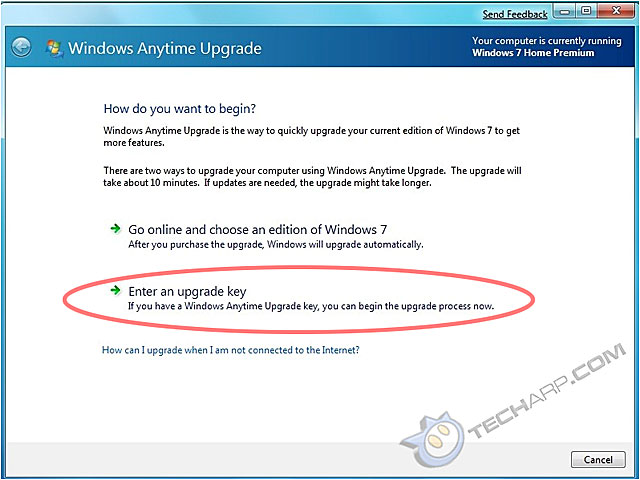
This loads a new window which allows you to enter a 24 character Windows Anytime Upgrade key for te new edition of Windows 7.
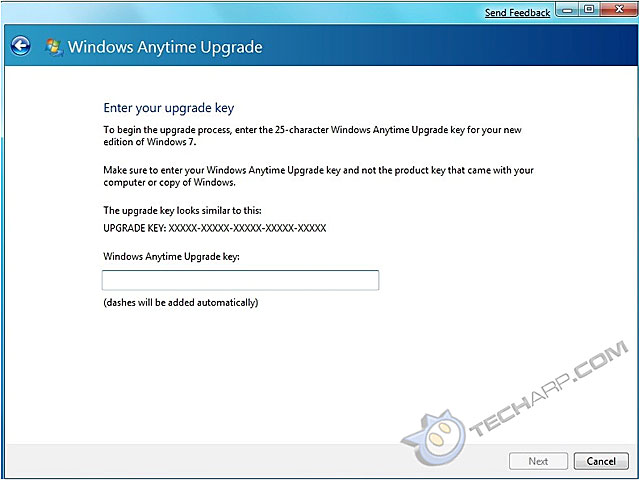
Once you type in the upgrade key, Windows Anytime Upgrade will automatically verify the authenticity of the upgrade key. If you entered it incorrectly, it will notify you. Click Next once you are done.
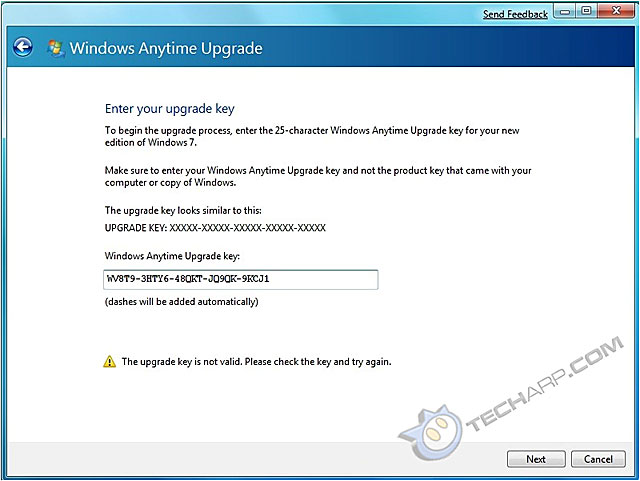
Support Tech ARP!
If you like our work, you can help support out work by visiting our sponsors, participate in the Tech ARP Forums, or even donate to our fund. Any help you can render is greatly appreciated!
| |
Page |
Topic |
|
1 |
|||
2 |
|||
3 |
|||
4 |
|||
5 |
|||
6 |
|||
7 |
|||
8 |
|||
9 |
|||
10 |
|||
11 |
|||
12 |
|||
13 |
|||
14 |
|||
15 |
<<< The Upgrading Process : Doing It Online Part 5 : Previous Page | Next Page : The Upgrading Process : Doing It Manually Part 2 >>>







 Add to Reddit
Add to Reddit
