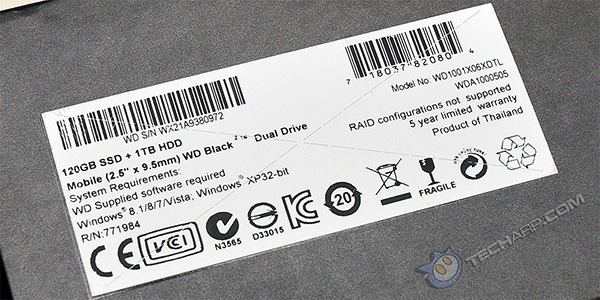Western Digital Black² Drives
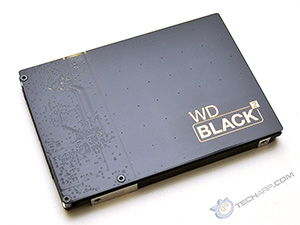 |
The popularity of solid state drives in laptops is undeniable. They not only offer a massive boost in performance, they are also vibration- and shock-proof, which makes them extremely ideal for use in laptops.
For all their advantages though, they are hobbled by their high price and limited storage capacity. Hence, most laptops that feature solid state drives have very small storage capacities - generally 128 GB to 256 GB.
Desktop users circumvent these limitations by using a small SSD as a boot drive, with the bulk of their storage needs still fulfilled by hard disk drives. However, this pairing of a solid state boot drive with mechanical hard disk drives for bulk storage may not be practical or possible in laptops.
In larger two-spindle laptops, the removal of the DVD writer would allow a solid state drive to be installed as the boot drive, and a hard disk drive as a secondary drive. This is impossible in the lighter single-spindle laptops, which only have a single drive bay. Installing a solid state drive requires the removal of the laptop's hard disk drive.
The good news is that Western Digital has the perfect solution for this predicament - their new Western Digital Black² Dual Drive.
At first glance, it looks like a hybrid drive but it's no hybrid drive. It is a unique combination of a solid state drive and a hard disk drive in a single package. Hence, the term "Dual Drive". Check out its key features :
-
Professional Performance - WD Black² is built by fusing two world-class storage devices together into one dual drive to create the ultimate experience for notebooks and all-in-one PCs. Boot up faster to your operating system with the speed of SSD at your fingertips. WD Black² features innovative 20nm NAND flash with remarkable power efficiency that is poised to redefine what is possible in the storage industry.
-
Shift_Technology - WD Black² Shift_Technology is race-ready from the starting line with enhanced firmware and improved algorithms for faster performance and data management. Features include:
-
20nm architecture with quad channel NAND processing for increased speed and performance
-
WD customized controller built for increased efficiency of data management per cell resulting in less drag on your PC
-
Improved drive integrity with 8 GB of space for provisioning to help protect and improve SSD reliability
WD Black² Shift_Technology allows you to migrate larger data files to the hard drive and provides your SSD with less system drag, which increases the overall endurance and mileage of the SSD. With less caching involved, there's less time waiting and more time enjoying the things you love to do most.
-
-
Reduce SSD wear and tear - With our WD Black², you can move your larger data or write-intensive applications onto the 1 TB hard drive, ultimately extending the life of the SSD and maintaining optimal performance across the dual drive.
-
Industry-leading 5-year limited warranty
Now, let's take a closer look at the new Western Digital Black² Dual Drive!
Specifications
Model |
• WD1001X06XDTL |
Formatted Capacity |
• 119,898,370,048 bytes (SSD) |
Guaranteed Sectors |
• 234,176,504 sectors (SSD) |
Bytes Per Sector |
• 512 bytes (Emulated) |
Flash Memory |
• Two 64 GB IMFT 60074157 flash memory chips |
Flash Controller |
• JMicron JMF667H |
Platters |
• 2 Platters (500 GB per platter) |
Read/Write Heads |
• 4 Read/Write Heads |
Spindle Speed |
• 5,400 RPM |
Cache |
• 128 MB Nanya NT5CB64M16FP-DH DDR3 SDRAM (SSD) |
Internal Data Transfer Rate |
• 350 MB/s maximum read speed (SSD) |
Average Latency |
• 5.5 ms (HDD) |
Drive Ready Time |
• 2.8 seconds |
Interface |
• Serial ATA 6 Gb/s |
Supported SATA Data Transfer Mode |
• 6.0 Gbits/s |
SATA Hotplug Capability |
• Yes |
Native Command Queuing |
• Yes |
Advanced Format Technology |
• Yes |
Maximum Height |
• 9.50 mm (0.374 inches) |
Maximum Width |
• 69.85 mm (2.75 inches) |
Maximum Length |
• 100.30 mm (3.95 inches) |
Maximum Weight |
• 125 g (0.28 lbs) |
Power Requirements |
• +5V DC ± 10 % |
Power Consumption |
• 1.8 W (Read / Write) |
Ambient Temperature |
• 5 °C to 60 °C
(Operating) |
Maximum Shock |
• 300 G @ 2 ms (Read / Write) |
Drive Acoustics |
• 20 dBA average (Idle Mode) |
Non-Recoverable Read Errors |
• 1 error per 1014 bits read |
Load/Unload Cycles |
• 600,000 minimum |
MTBF |
• NA |
Warranty |
• 5 Years Limited Warranty |
Packaging
Western Digital sent us the Western Digital Black² (WD1001X06XDTL) dual drive in a sleek black retail box. As the label at the bottom of the drive notes, this is a 9.5 mm drive, so please check and make sure your laptop supports 9.5 mm drives before you purchase one.
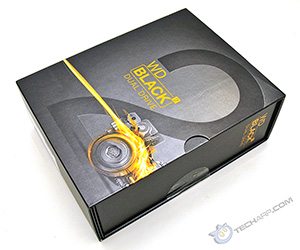 |
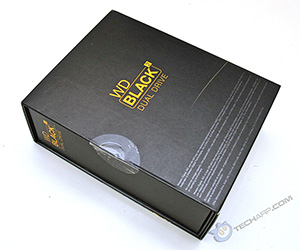 |
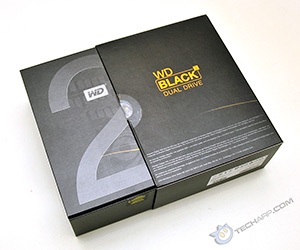 |
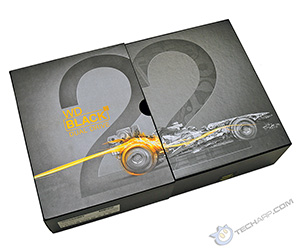 |
 |
 |
 |
 |
Inside, you will find a large USB key, a quick installation guide, a warranty leaflet, a USB 3.0 adaptor and the Western Digital Black² drive itself.
Be sure to ground yourself before removing and handling the Black² drive as static can damage it. In particular, you should try to avoid touching the exposed PCB located on the lower underside of the drive.
| If you like this article, please share it! -> |
Support Tech ARP!
If you like our work, you can help support out work by visiting our sponsors, participate in the Tech ARP Forums, or even donate to our fund. Any help you can render is greatly appreciated!
Page |
Topic |
|
1 |
||
2 |
||
3 |
• The Western Digital Black² Dual Drive |
|
4 |
• Peeking Under The PCB, SSD Controller |
|
5 |
• Testing The Black², Usable Capacities |
|
6 |
||
7 |
||
8 |
||
9 |
||
10 |
||
11 |
||
12 |
Support us by buying from Amazon.com! |
|
| Grab a FREE 30-day trial of Amazon Prime for free shipping, instant access to 40,000 movies and TV episodes and the Kindle Owners' Lending Library! | |
<<< Western Digital Black² (WD1001X06XDTL) Overview : Previous Page | Next Page : The Western Digital Black² Dual Drive, Advanced Format Technology, Installing The Drive, Maintenance >>>







 Add to Reddit
Add to Reddit