ED#140 : Why Windows Photo Viewer Keeps Crashing
I recently upgraded to a Dell Inspiron 14R Special Edition. Yes, it's the new model that comes with the new 3rd-Generation Intel Core i7 processor. It's a ton better than the previous Dell Inspiron 14R, but that's another story for another time...
Following the unofficial power user SOP (okay, there's no such thing, but you know what I mean!), I did a clean installation of Microsoft Windows 7 SP1 and loaded all the updates. Once I started to use the notebook though, I started noticing something wrong with Windows Photo Viewer - it would crash randomly and very often.
There was no pattern to the crashes. Sometimes it happens on loading Windows Photo Viewer. Sometimes, it crashes when I switch to a different picture. It can even happen if I leave it displaying a photo. It didn't matter if the photo was large (unedited photos from my Nikon DSLR), or small, edited pictures I use for my articles. It just crashes. And this is the error message that appears whenever it crashes :
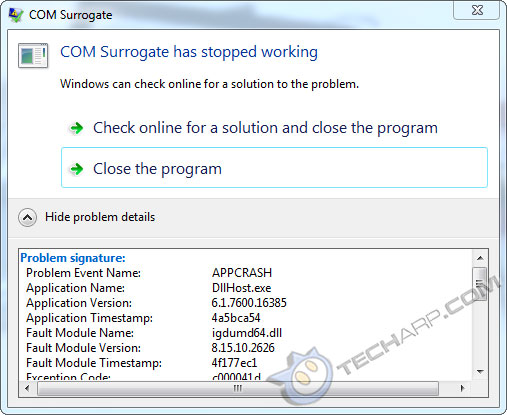
A quick check on Google revealed that this is quite a common problem. A reply on Microsoft Answers claimed that it was because of a corrupted user profile, and advised creating a new user profile. Other causes I found included :
- Bad or buggy video codec - This doesn't make any sense since you don't need video codecs to view pictures, and Windows Photo Viewer certainly does not use any codec.
- A corrupted photoviewer.dll file - This is possible, and the solution was to copy photoviewer.dll from another system.
- Hard disk drive error - Also possible. Not shutting down the computer properly may cause soft errors and some data corruption, possibly resulting in the corrupted photoviewer.dll file. Solved by checking the drive for errors and correcting them.
- Bad third-party software - Some claimed that it was Kaspersky Anti-Virus that was causing the problem, possibly because of the improper uninstallation of a previously installed anti-virus software (e.g. Norton). Very unlikely.
- DEP problem - Some people claim that turning off Data Execution Protection (DEP) will solve the problem. Sounds rather unlikely.
- Bug in Photo Viewer - Okay, everyone picks on Microsoft but bugs are a reality of computing and Microsoft has been rather good at patching bugs on a regular basis. However, I don't think this is due to a bug in Photo Viewer because it worked just fine in two other notebooks and two desktops over here!
After researching the problem, I thought I would try checking the hard disk drive and then maybe, replace the current photoviewer.dll with the one from another computer. The hard disk drive check didn't find anything (the hard disk drive was brand new after all), and swapping the photoviewer.dll file didn't do a thing. That's when I decided to take a closer look at the error message.
First of all, COM Surrogate is a sacrificial process for COM objects that run outside of the application that requested for it. Basically, it hosts code that might be unreliable so that if the code crashes, it won't take down the application's own process with it. However, this is a generic process which means it can host any kind of DLL, which may explain why there are so many different explanations for why COM Surrogate crashes with Windows Photo Viewer.
So COM Surrogate (DllHost.exe) itself is a red herring. On inspection of the error message above, the actual culprit is igdumd64.dll. Now, what the heck is it??? On checking, I found out that it's a component of the Intel HD Graphics driver. The solution was instantly obvious - either upgrade or downgrade the driver!
As it so happened, I already downloaded a new driver for the Intel HD Graphics 4000 to fix the slow menus in Adobe Photoshop CS6. After installing it and rebooting, guess what - no more COM Surrogate crashes! Windows Photo Viewer worked perfectly.
So, there you have it - the actual cause of Windows Photo Viewer crashes, at least as far as my notebook is concerned! On further research, it appears that this is a known (but rather obscure) problem with Intel HD Graphics. Well, I am glad the latest 8.15.10.2696 driver fixed this problem. You can give it a try by downloading the latest driver from the Intel Download Center.
It may not solve all Windows Photo Viewer crashes. If a driver update doesn't help you, look for the Fault Module Name in the error message. Finding out what DLL is causing the crash is the key to solving a COM Surrogate crash. Once you figure out which DLL is crashing, you should have no problem identifying the problem and fixing it.
Other Scoops
- How To Unlock Huawei 3G Modems
- Slow Menus In Adobe Photoshop CS6
- Spy Virus Compromises Microsoft Digital Security Certificates
- Our Take On Western Digital's New 1 TB VelociRaptor
- Intel Ivy Bridge June 2012 Details Leaked!
- How To Stop Facebook Notifications On Apple iOS
- How To Protect Your Apple iPhone's Home Button
- Microsoft Windows 7 Free Upgrade Program Screw-Ups!
- Intel Turbo Boost Technology - Trapping The Unwary
- Counterfeit Intel Retail Processors
If you have a scoop you want to share with us, just contact us! It doesn't have to be Windows-related. It can be anything in the tech industry, from mobile phones to P2P software. Just drop us a message!
Support Tech ARP!
If you like our work, you can help support out work by visiting our sponsors, participate in the Tech ARP Forums, or even donate to our fund. Any help you can render is greatly appreciated!
Questions & Comments
If you have a question or comment on this editorial, please feel free to post them here!
Date |
Revision |
Revision History |
20-06-2012 |
1.0 |
Initial Release. |







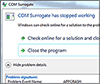
 Add to Reddit
Add to Reddit
