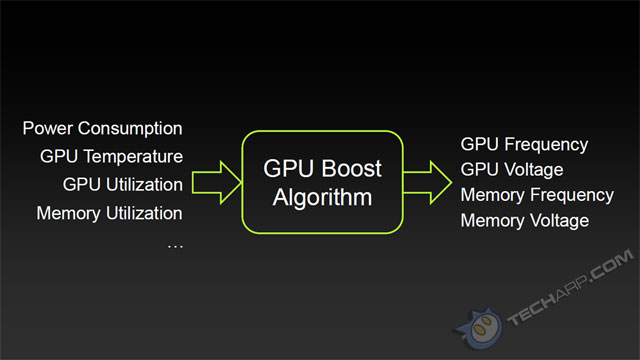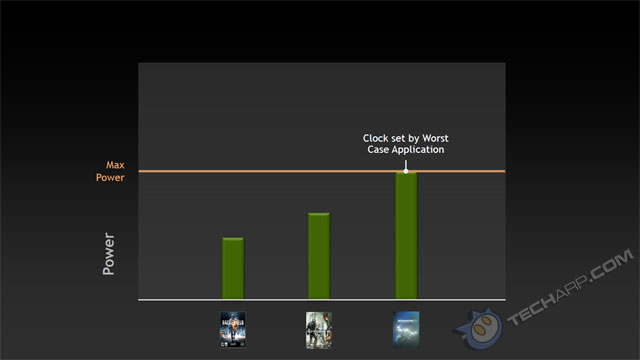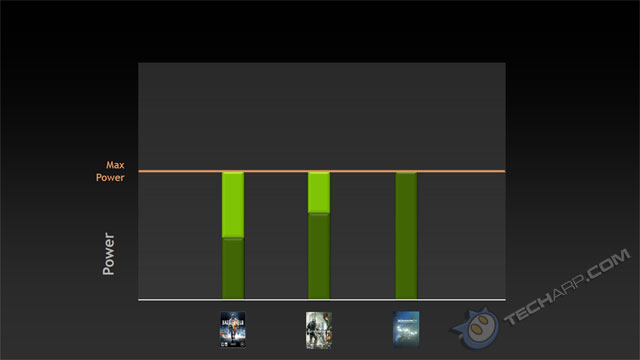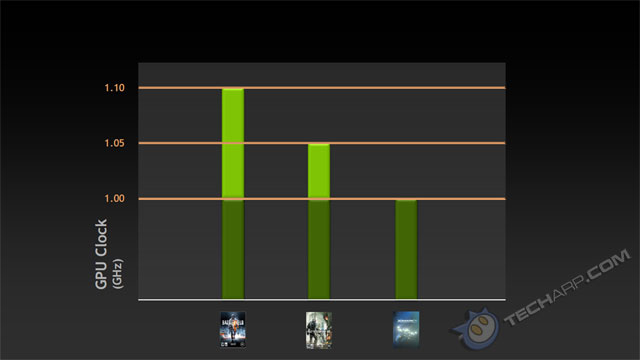How Does NVIDIA GPU Boost Work?
As you guys know, Intel's Turbo Boost Technology ramps the processor's clock speed based on the number of active cores and the processor's TDP. Like Turbo Boost, NVIDIA GPU Boost works in the background, dynamically adjusting the GPU's graphics clock. However, GPU Boost is quite a bit more complex than Turbo Boost, consisting of both a software and a hardware component. It also adjusts performance based on the application's requirements and not just on the number of active cores.
Kepler-based GPUs have dedicated hardware circuitry that constantly monitors various aspects of the graphics card, from the GPU's power consumption and temperature to the actual GPU and memory utilization. All that information is processed by the GPU Boost software algorithm to determine what changes, if any, should be made to the GPU and memory clock speeds and voltages.
GPU Boost has some limits though. It cannot exceed the GPU's power target and thermal threshold, and it is somewhat limited by the predetermined boost speed. Let's examine how this works in the NVIDIA GeForce GTX 680.
Unlike GPUs based on the Fermi architecture, the GeForce GTX 680 have two different graphics clock speeds - a Base Clock, and a Boost Clock. The GeForce GTX 680 has a Base Clock of 1006 MHz and a Boost Clock of 1058 MHz, or slightly more than 5% above the Base Clock. The Base Clock is the minimum clock speed the GPU is guaranteed to achieve while running under load in applications that push the GPU to its TDP limit.
The Boost Clock, on the other hand, is the average clock speed that GPU will run under load in applications that do not cause the GPU to hits its TDP limit. Although it may appear to be a "target clock speed" for Boost Clock, it is really just a marketing tool - it denotes what the typical clock speed boost you can expect from GPU Boost while running a typical game. No matter what the Boost Clock is set at, GPU Boost will base its overclocking on the app's power usage and the preset power target. If there is additional power headroom, GPU Boost will increase the clock speed beyond the Boost Clock. In NVIDIA's internal tests, GPU Boost had been observed to ramp up the graphics clock speed to 1.1 GHz and beyond.
Without GPU Boost
This is what the usual power consumption would be without GPU boost, with a fixed clock speed.
With GPU Boost
GPU Boost dynamically overclocks the GPU to make use of all available TDP headroom. As you can see, the power headroom varies from app to app.
This slide shows how the extra headroom translates into higher clock speeds via GPU Boost. Unlike manual overclocking, GPU Boost will not exceed the GPU's target power. It therefore offers a free and safe way to improve performance for those who are not into overclocking.
Support Tech ARP!
If you like our work, you can help support out work by visiting our sponsors, participate in the Tech ARP Forums, or even donate to our fund. Any help you can render is greatly appreciated!
Page |
Topic |
|
1 |
||
2 |
• How Does GPU Boost Work? |
|
3 |
||
4 |







 Add to Reddit
Add to Reddit