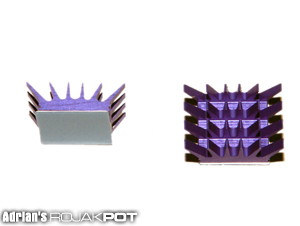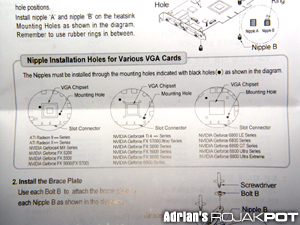RAM Heatsinks
The RAM heatsinks are just like the ones included in ZM80D-HP package - low-profile, blue-anodised aluminium heatsinks.
The heatsinks are extremely light, at just 1.9g. They come with thermal tape already preapplied. All you need to do is peel off the protective layer and stick them onto the memory chips.
According to Zalman, the adhesive strength of the thermal tape increases to 90% after curing for 24 hours. But I wouldn't worry about the RAM heatsinks falling off the card since they are so light. But note that these are single-use thermal tapes.
Fan
Zalman did not provide much information about the fan. From what we can tell, it's a frameless 80mm x 15mm fan with the model number of 'ZF8015ATM'. It has two ball bearings and a power output of 0.14A.\
This fan was designed specifically for the VF700 cooler. It spins at 1350 rpm at 5V and 2650 rpm at 12V. Noise level is very low at 5V - just a whisper at 18.5dB. Noise level remains low at 12V, at just 28.5dB. Please note that these measurements are normally taken at about 3 feet away.
Using my rather sensitive ears, the fan noise is similar to what you would expect from a typical 80mm fan, in between the smaller 'whining' 60mm and humming 120mm fans.
At 12V, the noise is noticeable, but it's quieter than most fans used in other GPU cooler. At 5V, the fan is almost inaudible, unless you put your ear right next to the fan. So, the fan certainly qualifies the VF700-AlCu as a ultra-quiet GPU cooler.
The fan's specifications are extremely similar to that of the ZM80D's optional fan - same dimensions, same power consumption. Air flow-wise, they should be pretty much the same too.
Heatsink Compatibility
Due to its rather unique design, Zalman cannot guarantee that the VF700-AlCu will fit onto every graphics card. But luckily, all the popular cards are supported, including all ATI and NVIDIA GeForce cards, as long as there are two mounting holes on the card.
Matrox and NVIDIA's PCX cards are not supported because of the odd angles of their mounting holes and the location of the GPU. But fear not, the VF700-AlCu will mount just fine on the NVIDIA 6800 PCI-Express series.
In the user manual, it shows you the three common mount layouts, as you can see from the picture above.
Miscellaneous Parts
Here are the mounting components in the package. Zalman even included a case sticker too!







 Add to Reddit
Add to Reddit