How Do I Fix This Memory Leak?
Well, we cannot actually "fix" the leak. The only way to fix the problem is to disable NVIDIA Settings (nvtray.exe).
First, launch the NVIDIA Control Panel. There are three ways to do this :
-
Double-click on the NVIDIA Settings tray icon in the Notification Area (Windows tray).
-
Right-click on the NVIDIA Settings tray icon in the Notification Area and select NVIDIA Control Panel from the drop-down list that appears.
-
Go to Start -> Control Panel and click on NVIDIA Control Panel.
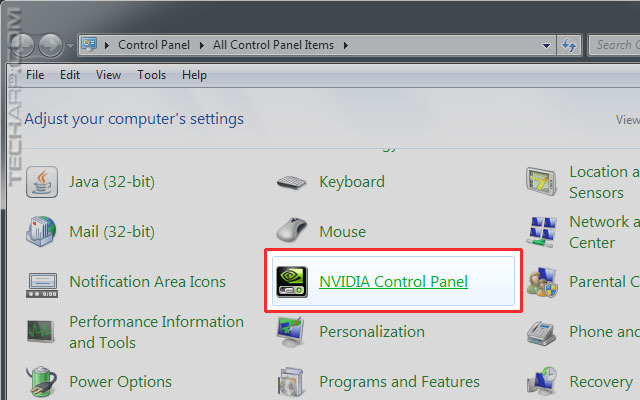
In the NVIDIA Control Panel, click on the Desktop menu, or press Alt-K. The drop-down menu will show you the default options enabled in the Control Panel, which includes "Show Notification Tray Icon".
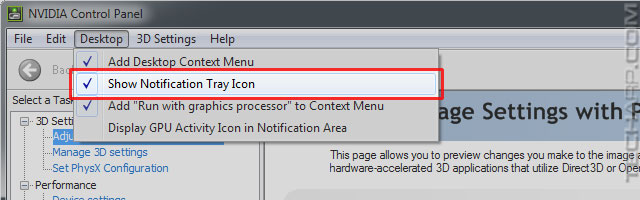
Now, click on the "Show Notification Tray Icon" option and the check mark will disappear.
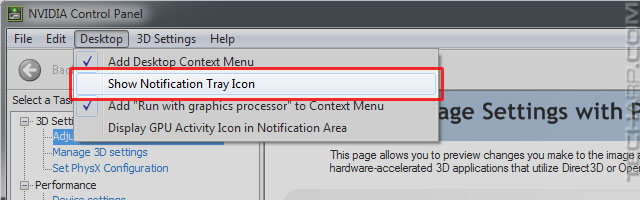
If you check the Task Manager now, you will see that nvtray.exe has disappeared. Congratulations - you have successfully removed and disabled NVIDIA Settings! This releases the memory it has been using to the system. If you go to the Performance tab of the Windows Task Manager, you should see a marked drop in the Physical Memory Usage History section.
Note that you can you re-enable NVIDIA Settings (nvtray.exe) anytime you want by clicking on the "Show Notification Tray Icon" option in the NVIDIA Control Panel. However, if it was leaking memory earlier, restarting NVIDIA Settings won't prevent it from leaking again. We tried it several times with the same result. We stopped after that because as Rita Mae Brown said, "Insanity is doing the same thing over and over again but expecting different results..." ![]()
Having problem with Adobe Flash Player in IE9 or IE10? Blame ActiveX Filtering!
If you like this article and find it useful, do share with your family and friends!
Other Scoops
- The Price Of That Like Or Share On Facebook
- How To Set Your Bluetooth Headset As Your Default Audio Device
- Your Wireless Mouse Or Keyboard Acting Up? Blame USB 3.0!
- Website Problems With Internet Explorer 10? Switch Modes!
- ActiveX Filtering In Internet Explorer 9 And 10 Kills Adobe Flash Player
- Backdoors Found In Bitlocker, FileVault and TrueCrypt?
- Facebook Lies In Its Advertisements
- Satellite TV Going Bonkers? Blame Your DECT Phone!
- Java Plug-In SSV Helper - Should It Stay Or Should It Go?
If you have a scoop you want to share with us, just contact us! It doesn't have to be Internet-related. It can be anything in the tech industry, from mobile phones to P2P software. Just drop us a message!
Support Tech ARP!
If you like our work, you can help support out work by visiting our sponsors, participate in the Tech ARP Forums, or even donate to our fund. Any help you can render is greatly appreciated!
Page |
NVIDIA Control Panel Memory Leak Problem |
1 |
What Is NVIDIA Settings (nvtray.exe)? |
2 |
Questions & Comments
If you have a question or comment on this editorial, please feel free to post them here!
Date |
Revision |
Revision History |
29-04-2013 |
1.0 |
Initial Release. |







 Add to Reddit
Add to Reddit
