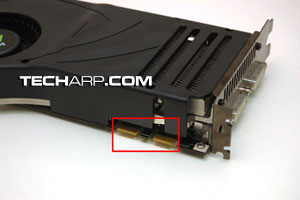The Card
The NVIDIA GeForce 8800 Ultra is a really big card. It is slightly larger than the GeForce 8800 GTX, thanks to the new cooler which not only extends through the entire length of the card, it even protrudes out the top of the card.
If you look at the rear aspect of the card, you can see the protruding profile of the GeForce 8800 Ultra cooler. As the fan used is of the blower type, having it protrude over the top of the card allows it to draw in air from the back of the card, instead of just the front. It is certainly an improvement over the GeForce 8800 GTX's cooler which also uses a blower fan.
In these pictures showing the side profiles of the card, you can see how the new cooler's shroud extends from one end of the card to the other end. You can also see a heatpipe running across the bottom of the cooler. In a way, this cooler is quite similar to the cooler used in the GeForce 8800 GTX.
The card takes up two slots. The upper half of the rear bracket has a series of vents. The cooler exhausts some of the hot air out the back of the case through these vents. The lower half of the bracket is home to a 7-pin HDTV-out mini-din connector and two dual-linked DVI ports. This new 7-pin connector allows you to directly plug in an S-video cable without using a dongle. You will still need to use the dongle if you want YPrPb (component) or composite outputs.
The other end of the card is a gaping hole. But as you will see later, the cooler's fan does now blow out this hole. The extension of the shroud over this end of the card appears to be only for cosmetic reason.
External Connectors
As it uses about the same amount of power (175W) as the GeForce 8800 GTX, the card only needs two 6-pin power cables to supply it with power. The connectors are found on the far end of the card. This means you don't have to invest in new power supplies that would be required for the upcoming ATI Radeon HD 2900 as that card needs the new 8-pin power cable, in addition to the standard 6-pin cable.
Like its predecessor, the GeForce 8800 Ultra comes with two SLI connectors. However, only one SLI connector is supported by the driver. When you pair two of these cards in SLI mode, you can use either connector. The cards will automatically detect the connection.
NVIDIA has refused to tell us anything about the extra SLI connector, other than that it was "for future functionality". If we have to speculate, the extra SLI connector would allow for three or four cards to be connected in a daisy-chain fashion, just like what we saw with the ATI Radeon X1950 Pro.
<<< Introduction, New Silicon, New Heights : Previous Page | Next Page : Size Comparison, Specifications >>>







 Add to Reddit
Add to Reddit