Improved Gaming Performance
Windows 7 offers several performance improvements for games. After analyzing the performance of several top-tier DirectX games, Microsoft improved the Video Memory Manager policies for memory allocation, placement, and eviction. WDDM v 1.1 uses these improved policies, but WDDM v 1 does not.
Games and other DirectX applications that use a lot of texture memory benefit most from these improvements, especially when using a large screen or high resolution monitors.
Improved Diagnosis Of Performance & Stability Issues
One of the most common stability problems in graphics occurs when the system appears completely "frozen" or "hung" while processing an end-user command or operation. Users generally wait a few seconds and then reboot the system by pressing the Power button. Usually the GPU is busy processing intensive graphical operations, typically during game-play. No screen updates occur, and the user assumes that the system is frozen.
Both Windows Vista and Windows 7 try to detect these problematic hang situations and recover a responsive desktop dynamically. The system does not reboot, but in most cases the screen flickers as it is redrawn. However, some older Microsoft DirectX applications render a black screen at the end of recovery, and the end user must restart these applications. These GPU hangs are referred to as time-out detection and recovery errors (TDRs). TDRs are of two types :
- Preemption-based TDRs – GPU is not able to preempt in time.
- VSync-based TDRs – Issues related to the VSync interrupt.
Windows Vista online crash analysis (OCA) reports showed that most TDR reports were classified as Undetermined. On a closer look, Microsoft discovered that all the Undetermined TDRs were VSync-based. Unfortunately, Windows provided no additional data to help debug these issues and fix the problems. These errors are therefore difficult to diagnose.
To help improve diagnosability, Windows 7 and WDDM v1.1 enable the logging of VSync-related data. WDDM v1.1 requires that display drivers log data related to Monitor VSyncs when TDRs occur. These improvements enable Microsoft and graphics IHVs (Independent Hardware Vendors) to quickly respond to and fix any TDR stability issues.
IHV Graphics Drivers
Windows 7 maintains compatibility with older driver models so XPDM and Windows Vista-certified WDDM v1 drivers will still install and operate on Windows 7 systems. To take full advantage of the graphics features in Windows 7 though, WDDM v1.1 drivers must be installed.
Here's a summary of the three driver models supported by Windows 7 and some of the common graphics cards that support them.
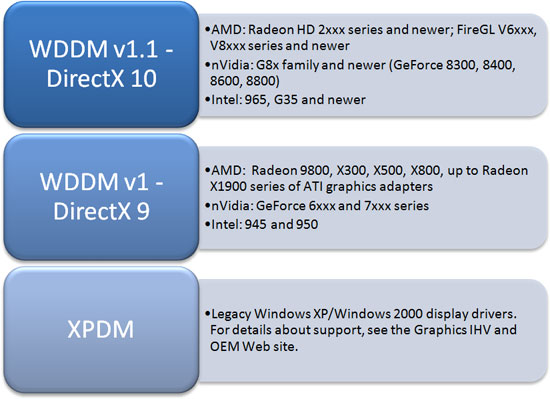
Support Tech ARP!
If you like our work, you can help support out work by visiting our sponsors, participate in the Tech ARP Forums, or even donate to our fund. Any help you can render is greatly appreciated!
Page |
Topic |
||
1 |
|||
2 |
• Windows 7 Display Drivers |
||
3 |
|||
4 |
|||
5 |
• Improved Gaming Performance |
||
6 |
|||
7 |
|||
8 |
• Colour Calibration |
||
9 |
• Color Calibration Wizard In Action |
||
10 |
• Color Calibration Wizard In Action |
||
11 |
• High DPI & Readability |
<<< The New Aero Glass : No More Warnings & Slowdowns! : Previous Page | Next Page : Windows 7 Inbox Drivers, Unified WDDM Driver Packages >>>







 Add to Reddit
Add to Reddit
