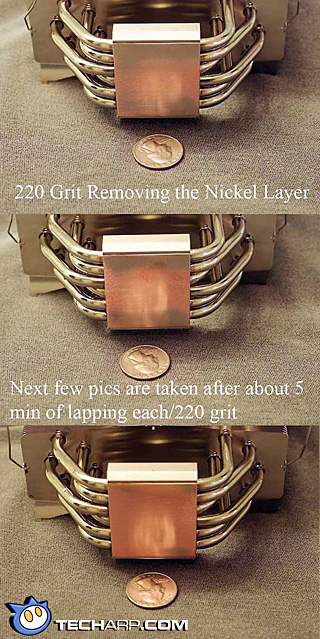Lapping The Heatsink Base
The first thing you can try is to lap the base of the heatsink you are using to cool the CPU. graysky will be using the Thermalright Ultra-120 eXtreme heatsink. It is an aluminium heatsink with multiple heatpipes and a nickel-plated base.
The base of the heatsink is the thermal contact surface, the surface that makes contact with the heatspreader of the CPU. So, this is arguably the most important part of the heatsink. An uneven surface here can severely impact the thermal transfer from the CPU to the heatsink.
If you take a look at the picture on the right, you can see that even on a good heatsink like the Ultra-120 eXtreme, the base was not smooth or flat at all. It was actually grooved! You can see a scratch which is where I gently ran my thumbnail over the surface. Just doing that, I could feel the rough surface. Have a look for yourself.
Many people encouraged me to lap it, which was something I've never done before. After wrestling with the idea for a couple of days as well as reading many articles/guides (SLi_Dog wrote a great guide for heatsink lapping), I decided to give it a go. With $20 worth of sandpaper, a $2 piece of flat glass, and 4 hours of careful work (and sweat) later, I was left with a pretty darn flat heatsink base!
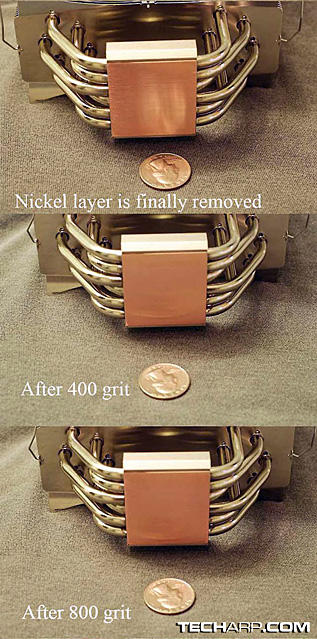 |
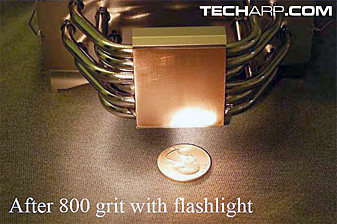 |
You can see by these pictures that this particular base had a rather concave surface. I started the lapping process with 220 grit sandpaper to remove the nickel plating. Then I lapped the base with the finer 400 grit sandpaper before finishing up with a fine 800 grit sandpaper.
After Lapping The Heatsink Base
Processor |
Intel Core 2 Quad Q6600 |
Motherboard |
ASUS P5B Deluxe |
Heatsink |
Thermalright Ultra-120 eXtreme |
Fan |
Scythe S-FLEX SFF21F (1600 RPM) |
Chassis |
Antec P182 |
You're probably wondering if all that worked. Let's check it out. I tested the temperature difference on this testbed (see table on right).
The temperature data was measured using SpeedFan while encoding a x264 video from a 720x480 DVD source using a high quality video profile, over a period of ~1 hour. All 4 CPU cores were used, with a CPU load of >99 %.
I had the SpeedFan log the temperatures every 3-4 seconds averaged the whole data set per core, for the second pass of the 2-pass encode. This is because the second pass is the most CPU intensive.
Room temperature before and after the lapping tests were ~23 °C. I also added a constant of 15 to each core in SpeedFan since it incorrectly displays temperatures for quad-core processors by 15 °C.
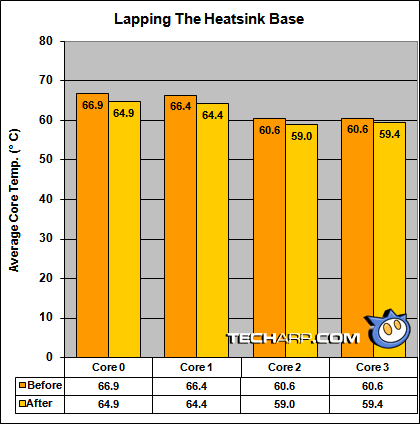
As you can see, the lapped heatsink base reduced CPU temperature by about 1.2-2.0 °C. That's a pretty significant drop in temperature. Roughly a 2-3% drop in CPU temperature. But this is only the result of lapping one side of the thermal interface. Let's see what happens when we lap the CPU heatspreader as well!
<<< Lapping Thermal Surfaces For Better Cooling! : Previous Page | Next Page : Lapping The CPU Heatspreader, After Lapping The CPU Heatspreader >>>







 Add to Reddit
Add to Reddit