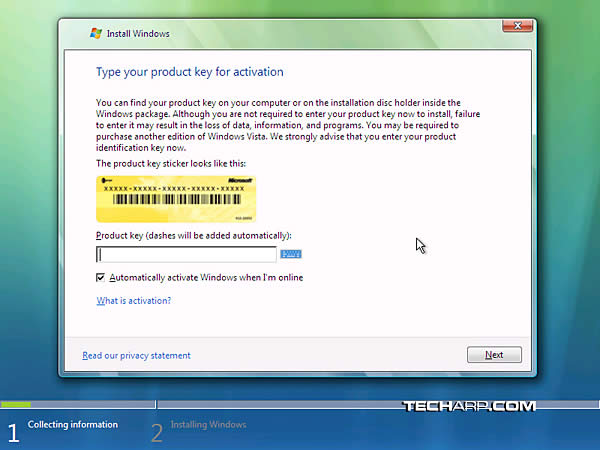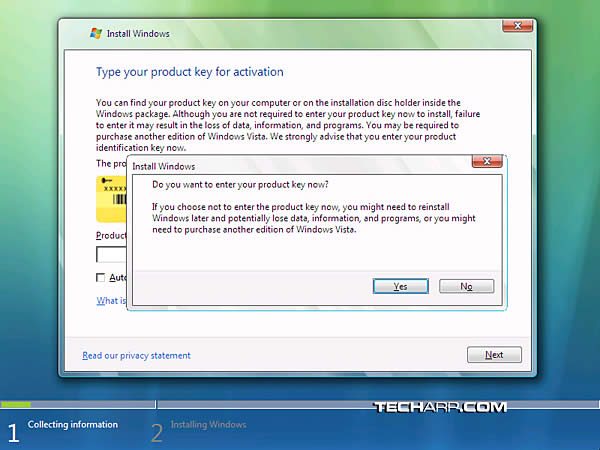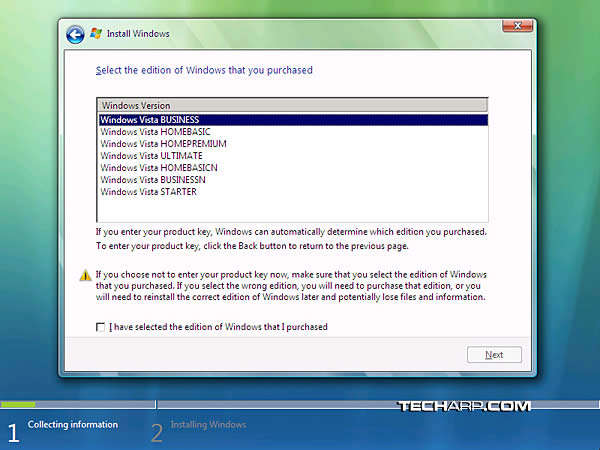Installing Vista, We Are
After clicking the Install now button, you will be asked for your product key. This is, in essence, the registration key for your Windows Vista installation.
Unlike Windows XP though, Windows Vista allows you to proceed with the installation even without keying in the product key. If you do not key in the product key, this message box will appear, notifying you about the risks of not keying the product key at this stage.
The warning of loss of data, information and programs is really quite hypocritical and childish, in view of their decision not to insist on a product key before proceeding further. If the danger is real, they should not allow anyone to proceed further without a valid product key.
The advantage of keying in the product key at the first screen is that it allows the Windows Vista installation routine to automatically select which version of Windows Vista you purchased. If you have the product key, just key it in.
This will ease your installation process by skipping through the next step. But should you choose not to key in the product key in the first screen, you need to select the version or edition of Windows Vista that you purchased.
As you can see here, you can select any Windows Vista edition, except Windows Vista Enterprise. Unlike Windows XP, the Windows Vista DVD comes with the files necessary to install all versions of Windows Vista. This allows you to upgrade to a more expensive edition, without actually purchasing a new retail pack.
All you need to do is change the product key and install the necessary components from the same DVD. Isn't that smart? Now, why didn't they think of this earlier? 
After selecting the correct Windows Vista edition, tick the I have selected the edition of Windows that I purchased checkbox and click the Next button.
<<< The Challenge, We Present, Begin The Process, We Shall : Previous Page | Next Page : The Installation Continues! >>>







 Add to Reddit
Add to Reddit