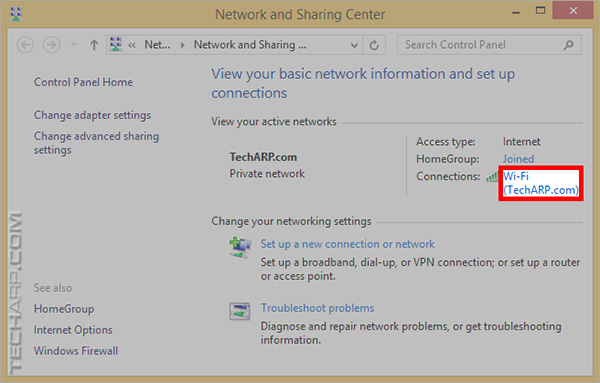The Internet Censorship Bypass Guide
Despite its Wild West start, Internet censorship has become a part of our online lives. Practically all government censor the Internet in one form or another, even those that promise not to.
![]()
In 1999, the Malaysian government under Tun Dr. Mahathir launched the Multimedia Super Corridor. To garner foreign investment and support, he promised that the Malaysian government would never censor the Internet. Yet, today, contrary to the Multimedia Act, the Malaysian government actively censors the Internet, usually targeting political websites whose opinions it does not agree with.
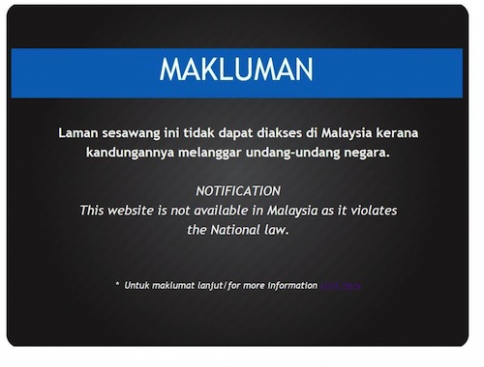
Of course, this is not just the Malaysian experience. Internet censorship is prevalent everywhere. It's just a matter of what and how much of the Internet is being blocked.
This guide seeks to build up a database of methods by which the common Internet user can easily bypass such censorship. We will start with the most common bypass method - switching the DNS servers, and add more over time.
What is DNS? DNS is short for "Domain Name System". It is the system which translates a website's domain name (like techarp.com) to the actual IP address used by the website's server. Without it, your web browser will not be able to communicate with the website's server. What is DNS Blocking? Your ISP can block access to a website by simply deleting its DNS entry, or set it to point to its own server which would display a warning or information page like the one shown above. How do we bypass DNS Blocking? Your ISP can only delete / redirect a website's DNS entry in its own DNS servers. To bypass such a "block", you will need to switch to an independent DNS service like Google DNS or OpenDNS. |
Bypassing DNS Blocking In Microsoft Windows 8
-
Once you are logged in, click on the Desktop tile, or press Windows + D.

-
On the lower right corner of the desktop, look for the WiFi or LAN icon, and right-click on it.
-
You will be offered the following two options. Select Open Network and Sharing Center.
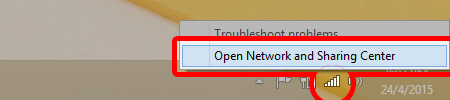
-
In the Network and Sharing Center, you will see your WiFi or LAN connection listed. Click on it.
-
In the Wi-Fi Status (or LAN Status) pop-up window, click on the Properties button at the lower left corner.
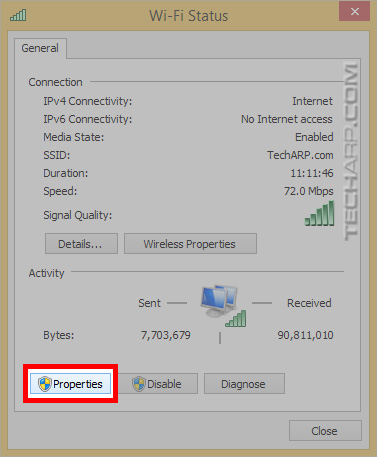
-
In the Wi-Fi Properties (or LAN Properties) pop-up window, double-click on Internet Protocol Version 4 (TCP/IPv4). Alternatively, click once on it, and then click on the Properties button below.
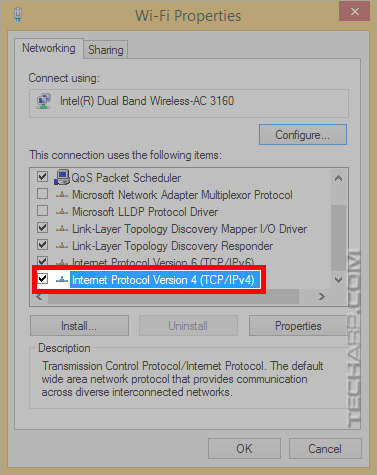
-
In the Internet Protocol Version 4 (TCP/IPv4) pop-up window, select the Use the following DNS server addresses: radio button.
-
Then key in the following numbers for Google DNS. Alternatively, you can use OpenDNS - 208.67.222.222 and 208.67.220.220.
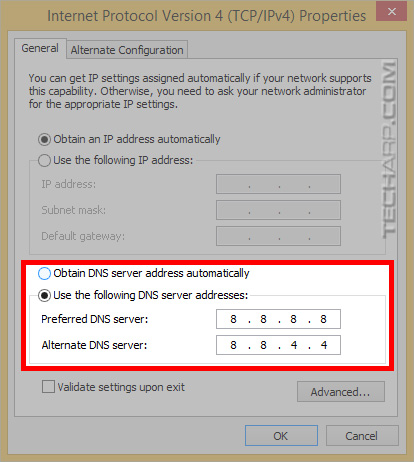
-
Click OK and close all open windows. Your computer will now be using the new Google DNS or OpenDNS servers, instead of the DNS servers maintained by your service provider.
| If you like this article, please share it! -> |
Support Tech ARP!
If you like our work, you can help support out work by visiting our sponsors, participate in the Tech ARP Forums, or even donate to our fund. Any help you can render is greatly appreciated!
Page |
The Internet Censorship Bypass Guide |
1 |
• Internet Censorship |
2 |
• Bypassing DNS Blocking In Microsoft Windows 7 |
Support us by buying from Amazon.com! |
|
| Grab a FREE 30-day trial of Amazon Prime for free shipping, instant access to 40,000 movies and TV episodes and the Kindle Owners' Lending Library! | |







 Add to Reddit
Add to Reddit