The 6 TB Western Digital Red (WD60EFRX)
While it may seem like the 6 TB Western Digital Red (WD60EFRX) drive is just a higher-capacity version of the 4 TB Western Digital Red (WD40EFRX), it really is a little more than that. Western Digital achieved the 50% greater storage capacity not just through the use of an extra platter, they also used higher capacity platters - each capable of storing a phenomenal 1.2 TB of data.
As a result, the 6 TB Red drive has a slight lead over the 4 TB Western Digital Red Pro in pure thoroughput even though the Red Pro drive has a higher spindle speed. Just take a look at this comparison of the three drives :
Model |
6 TB WD Red |
4 TB WD Red Pro |
4 TB WD Red |
Platters |
5 Platters |
5 Platters |
4 Platters |
Platter Capacity |
1200 GB per platter |
800 GB per platter |
1000 GB per platter |
Read/Write Heads |
10 Read/Write Heads |
10 Read/Write Heads |
8 Read/Write Heads |
Spindle Speed |
5,400 RPM |
7,200 RPM |
5,400 RPM |
Cache |
64 MB DDR2 SDRAM |
64 MB DDR2 SDRAM |
64 MB DDR2 SDRAM |
Internal Data Transfer Rate |
176 MB/s |
171 MB/s |
150 MB/s |
Interface |
Serial ATA 6 Gb/s |
Serial ATA 6 Gb/s |
Serial ATA 6 Gb/s |
Load/Unload Cycles |
600,000 |
600,000 |
600,000 |
MTBF |
1 million hours |
1 million hours |
1 million hours |
Warranty |
3 Years Limited Warranty |
5 Years Limited Warranty |
3 Years Limited Warranty |
Like many other 3.5" desktop hard drives, the 6 TB Western Digital Red drive has a label on the top plate and an uncovered PCB on the underside. The label has a lot of important information, like the hard drive model, storage capacity as well as its date and place of manufacture. This particular drive was manufactured here in Malaysia on the 19th of June, 2014. Interestingly, Western Digital also added a QR code so you can scan it using your smartphone to learn more about the WD Red hard disk drive.
 |
 |
 |
![]() While this is an Advanced Format drive, there is no warning on the label about using WD Align with older operating systems like Windows XP. This is because Western Digital does not expect this drive to be used with older operating systems like Windows XP. You can use this drive in Windows XP or even Windows 98, but you will be limited to the first 2.1 TB.
While this is an Advanced Format drive, there is no warning on the label about using WD Align with older operating systems like Windows XP. This is because Western Digital does not expect this drive to be used with older operating systems like Windows XP. You can use this drive in Windows XP or even Windows 98, but you will be limited to the first 2.1 TB.
Connectors & Jumpers
 |
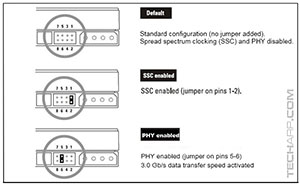 |
This is a Serial ATA hard drive, with native support for SATA 6 Gb/s. However, it is backward-compatible so you will have no problem using it with older SATA 3 Gb/s controllers.
The SATA 6 Gb/s interface is necessary for optimal performance since this Western Digital Red hard disk drive boasts a maximum sustained internal (platter-to-buffer) transfer rate of 175 MB/s, and a large and fast DDR2 SDRAM cache.
Like all Serial ATA drives, it comes the standard SATA data (left) and power (right) connectors and is hot-pluggable. That means you can connect and disconnect this hard disk drive to your PC while it's still running.
To the left of the SATA connectors is the jumper block. However, Western Digital does not provide any jumper with their drives. This is because the jumper block should only be used in exceptional cases.
According to Western Digital, jumpering pins 1 and 2 enables Spread Spectrum Clocking (SSC). Placing the jumper across pins 5 and 6 will force the drive to use the slower SATA 3Gbits/s transfer speed. This is only necessary for certain SATA controllers that do not properly implement the SATA 6 Gb/s speed negotiation.
Breather Holes
 |
The 6 TB Western Digital Red (WD60EFRX) hard disk drive does not have any clearly-marked breather holes on the top plate. The underside has a breather hole (see picture on the right) near the top of the drive. This hole must not be covered.
Breather holes allow condensation inside the hard drive to escape. They also equalize the hard drive's internal pressure with the ambient air pressure. The hard disk drive needs them to function properly, so please make sure you do not occlude these holes!
Peeking Under The PCB
Western Digital has a penchant for keeping all surface-mounted components on the reverse side of the PCB - to prevent static damage and to allow for better cooling. With the PCB out of the way, you can see a single thermal pad, instead of the usual two thermal pads we see in other Western Digital drives. Thermal pads help to transfer heat from the controllers to the hard disk drive chassis, so it's interesting to note that Western Digital no longer sees a need to help the motor controller keep cool. We will see why in a moment.
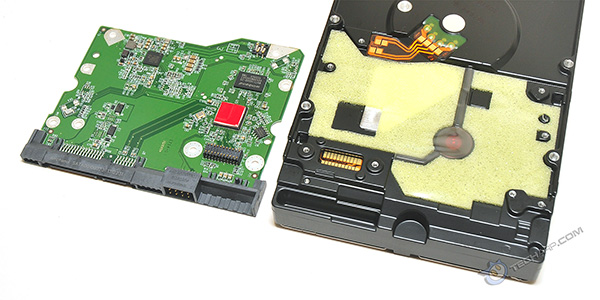 |
Oddly enough, the 6 TB Western Digital Reduses a different Marvell controller from the 4 TB Western Digital Red (WD40EFRX), the 3 TB Red (WD30EFRX) and even the 4 TB Western Digital Red Pro. Instead of the Marvell 88i9446-NDB2 used in the 4 TB Red, and the Marvell 88i9346-TFJ2 used in the other two drives, the 6 TB Red used hitherto unknown Marvell 88i1047-NDB2 controller. There is no information on this controller (other than being a subject of a patent dispute) but it should be a dual-core processor.
The 6 TB Western Digital Red drive also uses a new Western Digital PIKE motor drive controller, instead of the usual ST Microelectronics motor drive controller (WDHC8TD), which features the proprietary Smooth Drive pseudo-sinusoidal digital drive technology. There is no information on this PIKE controller either.
 |
 |
 |
 |
 |
The 6 TB Western Digital Red has a large 64 MB DDR2 SDRAM cache, but unlike the other drives, it uses a different SDRAM chip - the Winbond W9751G6KB-25, which is a newer version of the memory chip used in the 4 TB Western Digital Re (WD4000FYYZ). This is a 64 MB DDR2 SDRAM chip with 4 memory banks and an operating speed of 800 MHz DDR. While this is the same operating speed as the DDR2-800 memory chip used in the 4 TB Western Digital Red (WD40EFRX) hard disk drive, the Winbond W9751G6KB-25 has faster 5-5-5 timings (instead of 6-6-6).
Like the 4 TB Western Digital Black Gen. 2 and the 4 TB Western Digital Red Pro, the 6 TB Red ships with double the flash memory capacity of the 4 TB Western Digital Red drive. Western Digital used a Winbond 25Q80BWVIG in the 6 TB Red, which has a storage capacity of 8 Mbits (1024 KB) and a continuous transfer rate of 40 MB/s.
Finally, the 6 TB Western Digital Red hard disk drive features a single shock sensor, just like the 4 TB Western Digital Red (WD40EFRX) and the 3 TB Red (WD30EFRX). Even though the lack of a second sensor, which would have allowed the drive to better detect subtle shock events and dynamically adjust the flying height of the read/write heads to avoid head crashes, Western Digital managed to improve their NASware firmware to better cancel out vibration, thereby allowing up to 8 Red drives to be used in the same enclosure, up from just 5 drives in the previous version.
| If you like this article, please share it! -> |
Support Tech ARP!
If you like our work, you can help support out work by visiting our sponsors, participate in the Tech ARP Forums, or even donate to our fund. Any help you can render is greatly appreciated!
Page |
6 TB Western Digital Red Review |
|
1 |
||
2 |
||
3 |
||
4 |
• WD Red Hardware Enhancements |
|
5 |
• Testing The 6 TB Western Digital Red |
|
6 |
• Transfer Rate Range, Platter Profile |
|
7 |
||
8 |
||
9 |
||
10 |
Support us by buying from Amazon.com! |
|
| Grab a FREE 30-day trial of Amazon Prime for free shipping, instant access to 40,000 movies and TV episodes and the Kindle Owners' Lending Library! | |
<<< Introduction, Specifications, Packaging : Previous Page | Next Page : Hardware Enhancements, NASware 3.0, TLER Support >>>







 Add to Reddit
Add to Reddit
