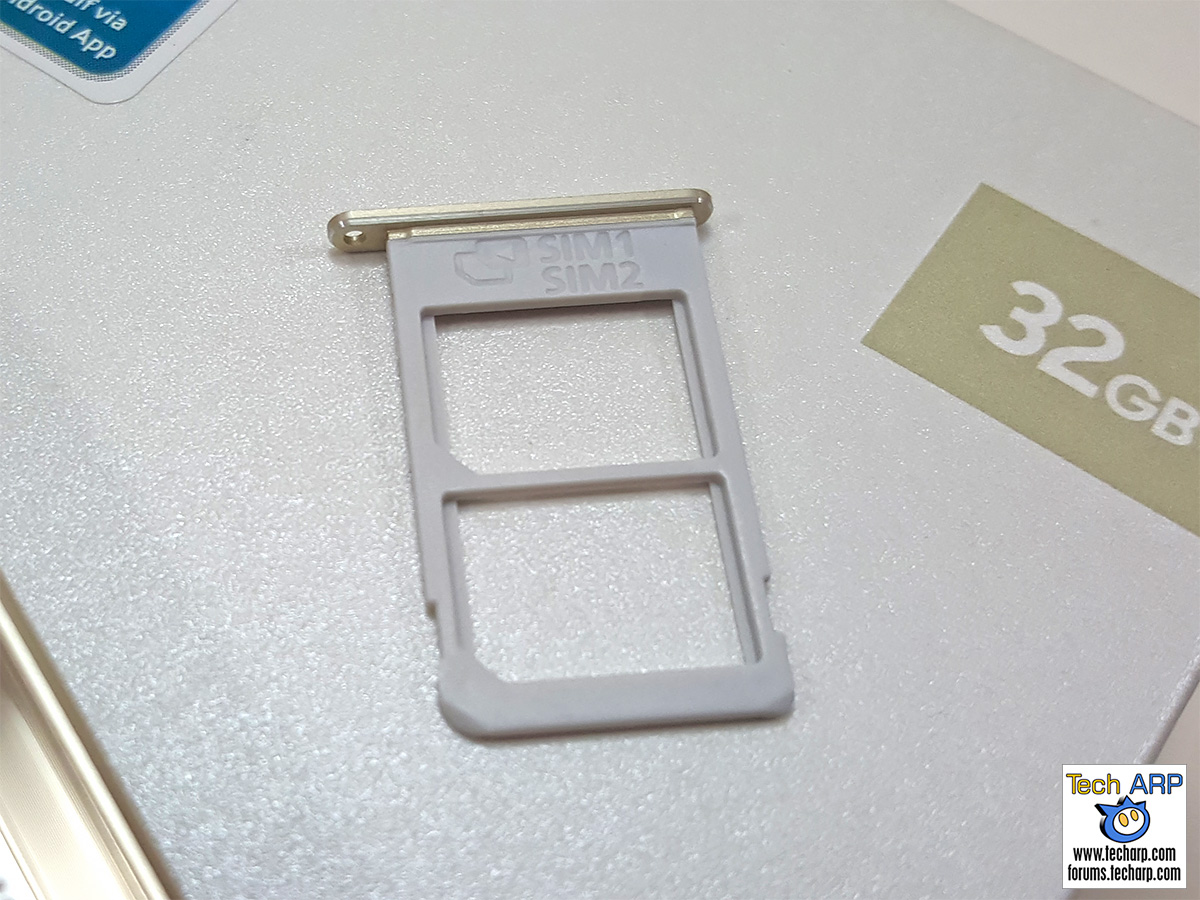Display & Size
When you turn it on for the first time, it will hit you just how beautiful the display is. The Samsung Galaxy Note5 boasts a stunning 5.7" Super AMOLED display. It has the same resolution of 1440 x 2560 as the Samsung Galaxy S6 / S6 edge, so its pixel density is slightly lower at 518 pixels per inch.
Although the Samsung Galaxy Note5 is a phablet with a large screen, it doesn't feel all that large in the hand. This is partly due to the fact that most of its larger size comes from its height, rather than its width. As you can see, it's only slightly wider than the Samsung Galaxy S6.
However, it is best used with two hands. With a single hand, we can only reach 15 out of the 25 apps in a single screen. If you have larger hands, you might reach 20 apps, but it would be quite impossible to reach all 25 apps with a single hand.
How fast is the 512 GB SSD in the 2015 MacBook Pro?
| If you like this article, please share it! -> |
Available Storage & Memory
Out of the box, the Samsung Galaxy Note5 runs on Android 5.1.1 and has 24.59 GB (76.8%) of free space, out of its internal 32 GB flash storage. That allows you to store about 4,700 pictures or 3 hours of 1080p video. The Galaxy Note5 does not have a microSD slot for storage upgrades so if you take a lot of photos or videos, you will need to offload them quite often.
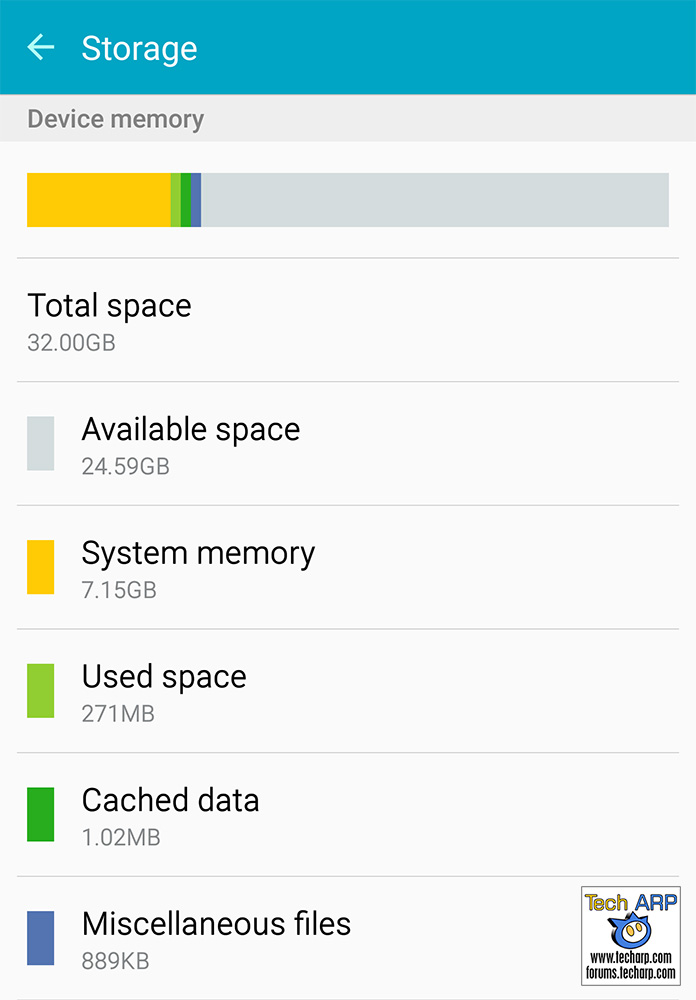 |
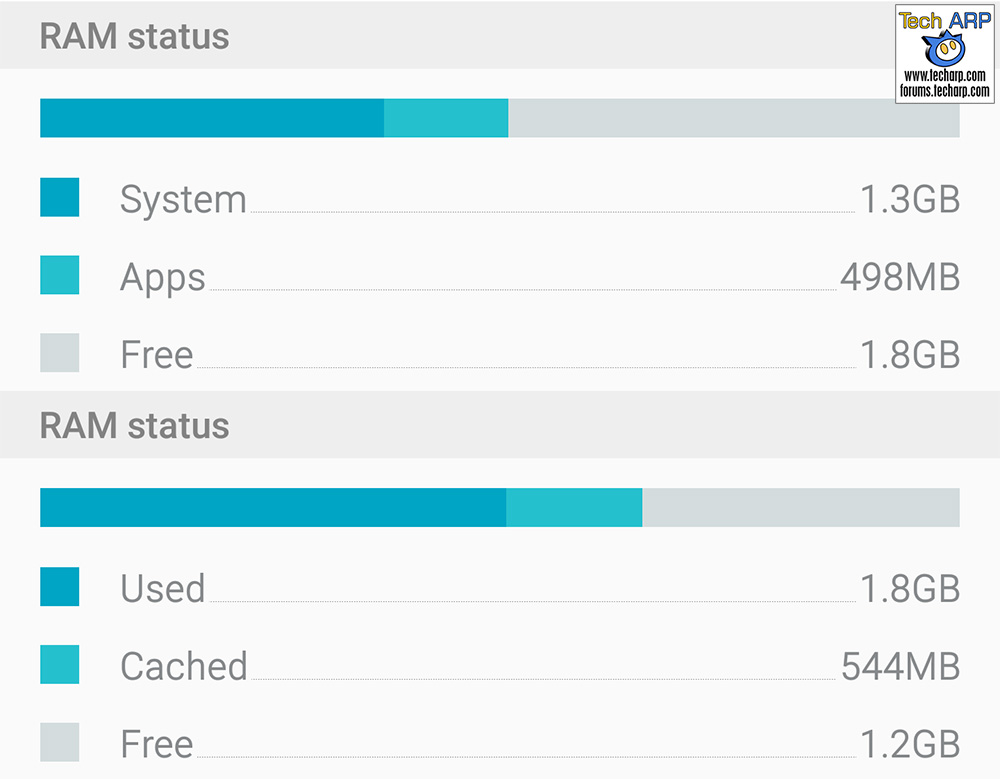 |
The Samsung Galaxy Note5 also comes with 4 GB of LPDDR4 memory, which is fantastic as it addresses the memory shortage issue we saw with the Samsung Galaxy S6 / S6 edge. The Galaxy Note5 is, sadly, still encumbered with a lot of bloat. It leaves us just 1.2 GB of free memory to use. That's 37% less than what the ASUS ZenFone 2 (which also has 4 GB of memory) has on tap. See this article for more information.
ASUS ZenPad 7.0 tablet reviewed
| If you like this article, please share it! -> |
Dual SIM Capability
The other advantage (for some users) the Samsung Galaxy Note5 has over its smaller brethren, the Samsung Galaxy S6 / S6 edge, is its dual SIM, dual active capability. This means you get to access two networks simultaneously. If you are on the phone talking to someone, another call can still come in on a different network.
The SIM card tray is located at the top of the Galaxy Note5. Insert the provided SIM ejection pin into the small hole next to the SIM card tray, and push until the tray pops out. The tray holds both cards, with the outer slot for SIM1, and the inner slot for SIM2.
The ASUS ZenPad 7.0's true CPU speed exposed
| If you like this article, please share it! -> |
Improved S Pen
The Samsung Galaxy Note5 phablet is more than just a larger version of the Samsung Galaxy S6 / S6 edge. It comes with an improved S Pen stylus that fits in a slot at the bottom. Just press on the end, and a spring-loaded action will pop it out, allowing you to pull it out.
The improved design of the S Pen does introduce a potential problem. It can be inserted backwards without resistance... until it gets stuck, often permanently. Granted, most users will never make such a foolish mistake, but kids don't know enough so parents beware!
If you remove the S Pen while the Galaxy Note5 is turned off, it automatically activates the screen so you can instantly write a note. The note can then be saved in S Notes without turning on the Galaxy Note5. This is a very useful feature for times when you need to scribble something quickly.
![]() The nib of the S Pen is made from plastic and will wear with frequent use. Once it doesn't write as smoothly as it did, you can use the nib extractor to pull out the old nib and replace it with one of the 5 spare nibs Samsung provides with each Galaxy Note5.
The nib of the S Pen is made from plastic and will wear with frequent use. Once it doesn't write as smoothly as it did, you can use the nib extractor to pull out the old nib and replace it with one of the 5 spare nibs Samsung provides with each Galaxy Note5.
In the following video, we will demonstrate the key features of the Samsung Galaxy Note5 phablet's S Pen. We will show you what you can, and cannot do, with the S Pen, as well as the four S Pen-specific apps - Air Command, Action Memo, Smart Select and Screen Write. Check it out!
So what do you think about the Galaxy Note5's S Pen features? Would you be more or less likely to use it on a regular basis? Let us know!
Alcatel Flash 2 Smartphone - First Look
| If you like this article, please share it! -> |
Support Tech ARP!
If you like our work, you can help support out work by visiting our sponsors, participate in the Tech ARP Forums, or even donate to our fund. Any help you can render is greatly appreciated!
Page |
The Samsung Galaxy Note5 Review |
|
1 |
• The Galaxy Note5 - The Best Note Yet |
|
2 |
• The Samsung Galaxy Note5 Phablet |
|
3 |
• Display & Size, Storage & Memory |
|
4 |
• The Improved Cameras |
|
5 |
• Work Performance - PCMark |
|
6 |
• Overall Performance - AnTuTu |
|
7 |
• Our Opinion, Award, Lowest Prices |
Support us by buying from Amazon.com! |
|
| Grab a FREE 30-day trial of Amazon Prime for free shipping, instant access to 40,000 movies and TV episodes and the Kindle Owners' Lending Library! | |
<<< The Samsung Galaxy Note5 Phablet, Specifications : Previous Page | Next Page : The Improved Cameras, Photo + Video Recording Performance >>>







 Add to Reddit
Add to Reddit