Potential Issues
Initially I thought Laptop Alarm directly used the laptop's beepers for the alarm, but it turned out that it actually used the Windows XP's system alerts feature through the laptop's speakers. After tinkering around with it, I found that it is still possible to steal my own laptop without the alarm going off. All I had to do was...
- Click 'Turn Off Computer' at the Logon page. For some reason, the alarm took some time to kick in and only blared once.
- Press the Power button for 4 seconds to force Windows to shut down the PC.
- Remove the laptop battery before unplugging the A/C adapter, mouse, cables, etc.
Because of its reliance on Windows' system alerts, it will not work if Windows is not running. You also have to manually run it when you need its protection because it's not tied to the Window's Log Off or Lock feature. In addition, anyone who wants to steal your laptop can still shut down and/or restart the laptop, even if the system is monitored by Laptop Alarm.
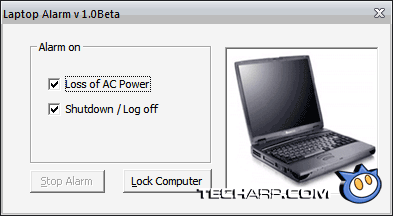 From the screen capture Syfer posted of the Laptop Alarm version 1.1, there is an option to set off the alarm when the USB mouse is removed. However, when I downloaded and ran it, the option was not visible.
From the screen capture Syfer posted of the Laptop Alarm version 1.1, there is an option to set off the alarm when the USB mouse is removed. However, when I downloaded and ran it, the option was not visible.
Maybe they decided to drop the USB mouse option in version 1.13. However, when I ran it, it actually displayed the version number 1.0 Beta. Either that's a numbering mistake, or they uploaded an older version instead of the actual version 1.13.
Conclusion
Evidently, Laptop Alarm still needs a lot of work to circumvent the issues above before it can be considered a must-have security utility for laptop users. As it is, Laptop Alarm is still useful as extra protection against theft. Just pray that the thief is in a real hurry and is not aware of the issues that will allow him to circumvent it.
In most cases, thieves will just unplug everything and make a run for it. So, don't just rely on it. It works best with other security measures like a laptop lock, TPM or bitlocker. Having a physical security device will give Laptop Alarm time to scare away the thief and convince him/her that this laptop is more trouble than it's worth.
With the rampant rise in theft and robbery of laptops these days, the more protection you can pile on, the better. There are, of course, other similar software out there, even free ones. So, do look around and give them all a test. But no matter what, such alarms are essential tools for laptop users. As they say, prevention is better than cure. ![]()
Questions & Comments
Please feel free to post your questions or comments here!
| Date | Revision | Revision History |
11-08-2007 |
1.0 |
Initial release. |







 Add to Reddit
Add to Reddit
