Laptop Alarm
Have you ever had your laptop stolen? No money to buy a laptop lock for your new laptop? Don't fret, as there is a software security tool called Laptop Alarm that may do the job, or at least deter all but the most desperate thieves from stealing your laptop. The idea behind Laptop Alarm is ingenious. I don't know how they came up with such an idea. We all know something should be done, and that it can be done but without the idea of how it can be done, it's nothing. ![]()
Syfer, the company behind this nifty little software is based in the Netherlands. They design small and fast software tools for Windows. No installation needed. Just download the executable into your PC and run the program whenever you want. It's the same with Laptop Alarm. It is just 188 KB in size and it's free too! ![]()
Just download Laptop Alarm, and place it anywhere you like, even on the desktop. The latest version right now is 1.13, which was released on June 18, 2007. When you want to lock up your laptop, just run Laptop Alarm and press the Lock Computer button and you are good to go, literally!
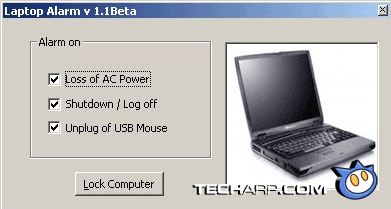 As you can see from the screenshot, you can set the alarm to go off in these events :
As you can see from the screenshot, you can set the alarm to go off in these events :
- when someone unplugs your A/C adapter,
- when someone shuts down or logs off your laptop, or
- when someone unplugs your USB mouse.
The software uses Windows to create the 'break-in' alarm once any of those events occur. So it makes good sense to unplug your headphones before you lock up your laptop with this tool. There would really be no point in using Laptop Alarm if the alarm is channeled through your headphones and nobody can hear it.
Incidentally, don't ever wear headphones when you give this utility a try, as the LOUD alarm can damage your hearing! They even warn you when you run the software. LOL!
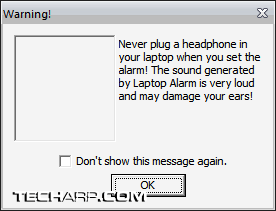 |
Finally, you should lock your Windows XP / Vista user account with a password if you haven't already done yet. In Windows XP, you can do this by going to the Control Panel > User Accounts.
Testing It
It's a really simple software but I ran a simple test to check it out anyway. I ran Laptop Alarm and locked my laptop. I also muted the laptop's speakers to see what would happen. You would think that it would remain mute when the alarm went off.
Wrong. The moment I detached the A/C adapter, the alarm blared like I've just broken into a bank or something. Nice! ![]()
I logged back into Windows and found that Laptop Alarm had re-enabled the speakers and even set it to full volume. When I pressed Stop Alarm and Unlock Computer though, it was smart enough to reset the speakers to the previous state - mute. 
However, it is not infallible. I unearthed some potential issues and workarounds that a thief may exploit. If he/she is that smart, that is! ![]()







 Add to Reddit
Add to Reddit
