Disabling Monitor Auto-Detection
Problem
Every time I turn off my monitors and turn them back on again, the graphics card reverts to the single monitor setting. Only my main monitor will be active.
Reason
This is because your graphics card had been set to auto-detect your monitors. When you turn off your monitors, your graphics card will detect their absence as you switch them off.
In the end, it reverts to the default setting, which is a single monitor setup. The active monitor for this setup will be the last monitor you turned off earlier.
Solution
All you need to do is to disable the auto-detection feature of your graphics card. This is normally done through the driver properties page or driver management utility, which vary from graphics card to graphics card. I will use my ATI Radeon X1800 XL graphics card as an example.
For ATI Radeon graphics cards, open up the Catalyst Control Panel and click on Display Options. In the screen that appears, check the “Use manual detection only” option under the Display Detection Option section.
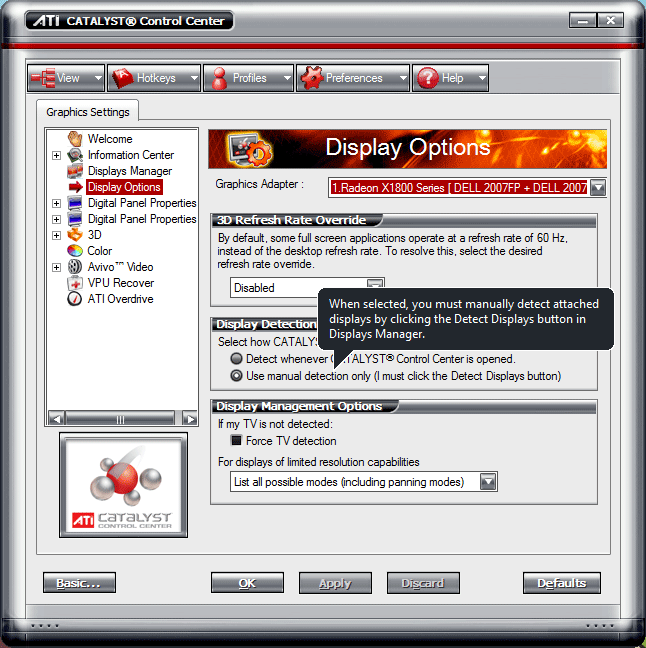
Just click the Apply button at the bottom of the screen and you are done! The next time you turn off your monitors, you can be sure your graphics card will retain their settings when you turn them back on again.
<<< Multi-Monitor Display Modes : Previous Page | Next Page : Spanning Video Across Multiple Monitors >>>







 Add to Reddit
Add to Reddit
