TreeSize Free
The TreeSize Free software has a pretty simple interface but does the job just fine. Installation is straightforward and the latest version 2.1.0.82 is just 1 MB in size.
Just like Folder Size, TreeSize Free informs you where all your precious storage space has gone to. TreeSize Free can be started from the context menu of a folder and shows you the size of that folder, including its subfolders.
You can expand the folder in an Explorer-like style and you will see the size of every subfolder. As you go deeper into each folder, the sizes of folders will be displayed accordingly.
 |
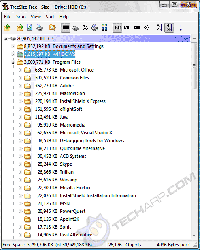 |
To start the scanning process, click Scan at the menu and then choose the drive that you want to scan. I tried scanning my notebook's 20 GB partition and the process took less than 10 seconds. My system memory was nearly maxed out at that moment, due to Firefox. Otherwise, I suppose it would run much faster.
Scanning is done in a thread, so you can already see results while TreeSize Free is working. The space, which is wasted by the file system, can be displayed and the results printed in a report. TreeSize Free is freeware and works with Windows 9x, 2000, XP and even Windows Vista.
You can play with the display options available too. Options to display the results by percentage, size, file count are all included. You can even change the size unit as well, from KB, MB to GB and even use mixed units.
Conclusion
TreeSize Free is pretty neat without any service running in the background and you only run it when you need to. But you'll need it to scan through your drive everytime you run it. This is where Folder Size extension excels in. Using it allows your folder sizes to be displayed almost in real time although that will eat up some of your PC resources.
TreeSize also comes with Professional and Personal versions which offer more features and enhancements not available in the Free version.
What you choose is really up to your preference. After trying out quite a few different software, these two solutions are the ones I'd recommend if you are looking for a way to easily and quickly check the folder size in your PC. Above all, they are FREE!
There are other utilities that do the same thing but they are not free. Some
even display charts of folders on your drive but I find that a bit too excessive.
I prefer something simple that does the job well. Hehe.. maybe it's just me.
![]()
Questions & Comments
Please feel free to post your questions or comments here!
| Date | Revision | Revision History |
| 07-12-2007 | 1.0 | Initial release. |







 Add to Reddit
Add to Reddit

