Omega Driver (Continued)
After pressing Next, you will see this confirmation page.
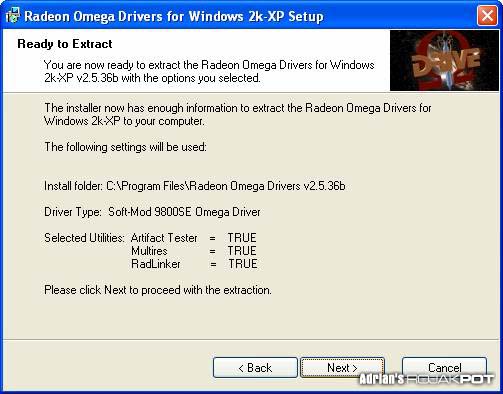
Press Next again, and the installer will start the installation process.
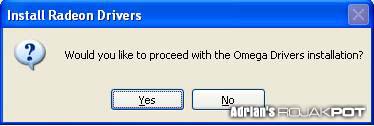
Of course, there will be a pop-up that asks if you wish to install the Omega driver. Click Yes.
It will then ask you if you are sure because this driver, naturally, isn’t WHQL-certified. Just click ‘Continue Anyway’.
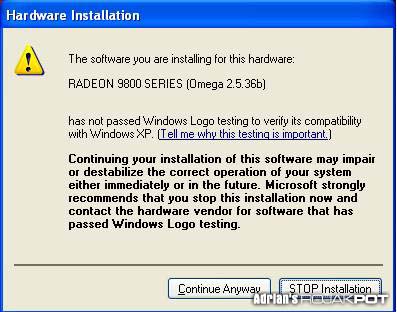
After installing the driver, the installer will prompt you to reset the computer.
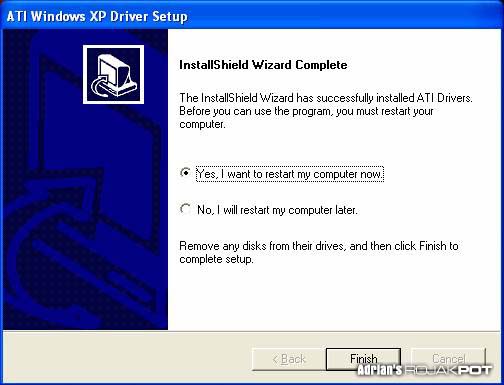
Click ‘Yes’ and allow your computer to reset itself.
After rebooting, your card will function just like any other Radeon 9800 Pro!
Easy, right? Give yourself a pat on the back! ![]()







 Add to Reddit
Add to Reddit
